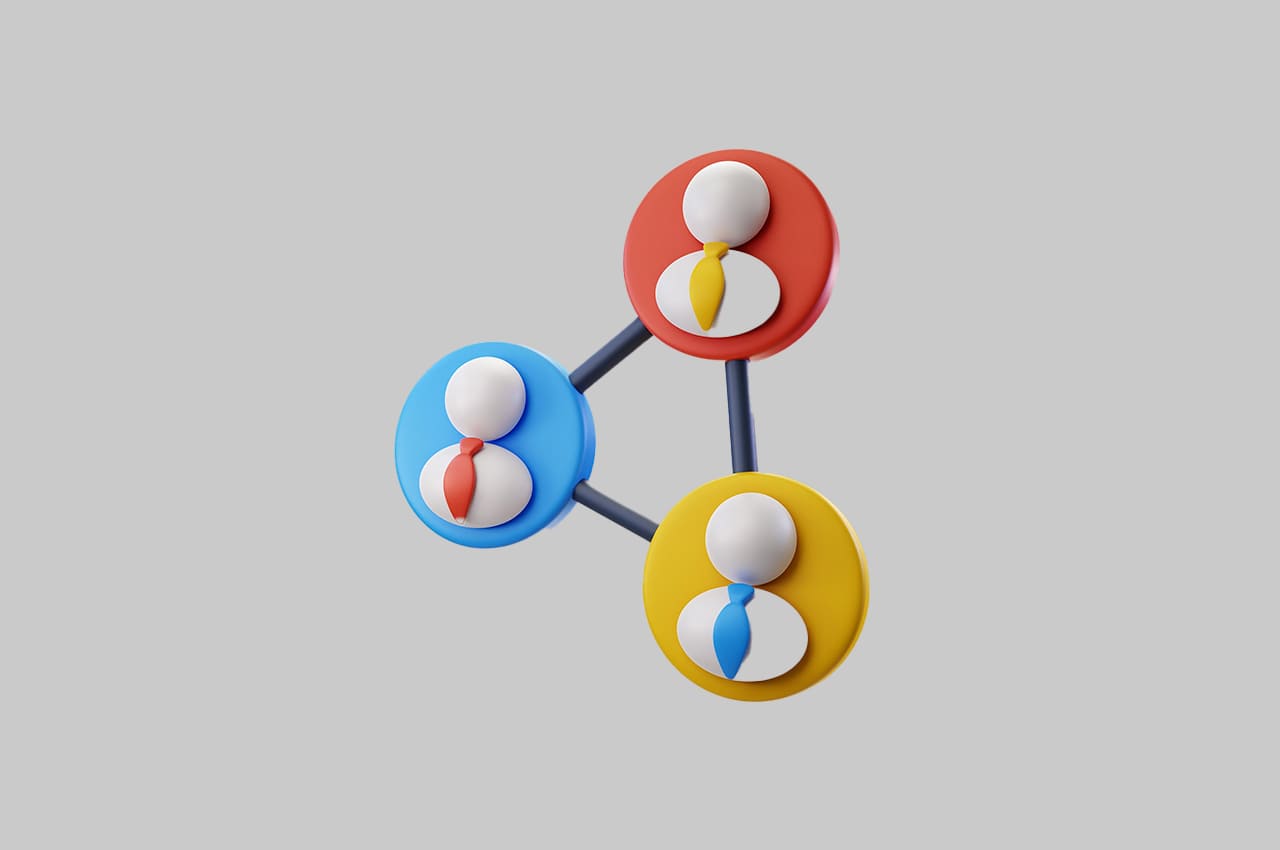How Does the Hiring Process Works in Horilla HR Software (3Steps)

Horilla recruitment module allows HR professionals to create and manage job postings, receive and review resumes, manage interviews, and track candidate progress throughout the hiring process.
You can create new recruitment and manage it through the recruitment pipeline view. It is easier and faster to manage and track candidate resumes.
Step-1 Creating Recruitment
To initiate a fresh recruitment process, navigate to the “Recruitment” menu and select “Recruitment Pipeline“. On the top right corner of the screen, you will find a “Recruitment” button. Click on it to begin a new recruitment by filling in the required details.

Step-2 Creating Stages
After that, you can see a new tab is added corresponding to the recruitment. So click on the tab and add new stages

And fill in the stage information like the stage title, type, and managers. Put the stage type as initial if the stage is the first stage of your hiring process. If the interview kind of stage, put the type as an interview. If hired stage, then put hired as the type and create all the stages you wish to include.
Pipeline view
The image below depicts the pipeline view of the platform.

Step-3 Add Candidates and Manage
After creating all the stages now you are ready to add candidates to the stages. You can add directly to the stages by clicking on the plush icon at the right end of the stages or you can share the application form link
https://yourdomain.com/recruitment/application-form

Application Form

Therefore, the candidate themselves are able to actively engage in the open recruitment phase. When candidates fill through the form so they are put to the initial stage, so before you share the recruitment form, please create a stage with the initial type.
Candidate Management
Once you add the candidate, you can update the stage of the candidate through the filtration process, and you can mark the performance of the candidate in the Note feature in the recruitment module.
Candidate Resume
You can view the candidate’s resume by clicking on the resume/document icon on the last button group. When clicking on the resume icon, you are redirected to a new tab with the resume. Also, you can view the candidate’s resume by clicking on the candidate profile cell on the list. From there, you can see the resume tab to view.

Candidate Stage Update
You can update the stage of the candidate by updating the drop-down value.

Also, you can update the candidate stage by drag and drop. When you use the Kanban view, you need to drag and drop the candidate to the next stage.
Candidate Note or Remark
The candidate remark feature is valuable for monitoring candidate requirements and assessing performance. Click the newspaper or add a note icon to load the form and fill in the remark. Upon entering the remark, you can access and review it by selecting the eye icon. Also, you can send acknowledgment mail to the candidate if they qualified for the next stage or any other reason in the mailbox icon in the list view.

By clicking on the eye icon or view note icon, you can see all the remarks filled in by recruitment managers from here, you can review the candidate.
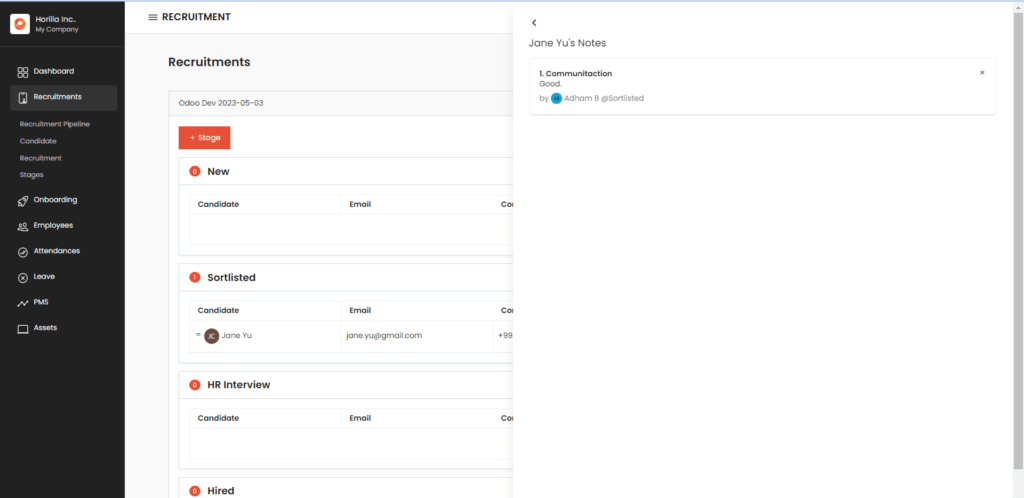
Through the process, once the candidate reaches the hired stage with hired type, the candidate is now available on the onboarding candidate view.

Go to menu Onboarding > Candidate View. From here you can start the onboarding process.

After selecting the candidates and triggering the onboarding from the onboarding candidate view, you can send a mail with a portal link to the candidate to fill in their information.
Conclusion
In conclusion, Horilla offers a comprehensive and robust recruitment module that simplifies hiring. With its advanced features and functionalities, HR professionals can efficiently manage job postings, attract top talent, and track candidates throughout the entire recruitment journey. From creating recruitment pipelines and setting up stages to adding candidates and managing their progress, Horilla provides a seamless and intuitive platform. By leveraging Horilla’s capabilities, HR teams can streamline their hiring workflows, improve candidate management, and ensure a smooth onboarding experience. With its user-friendly interface and powerful tools, Horilla empowers HR professionals to optimize their recruitment processes and make data-driven decisions for building a talented and engaged workforce.