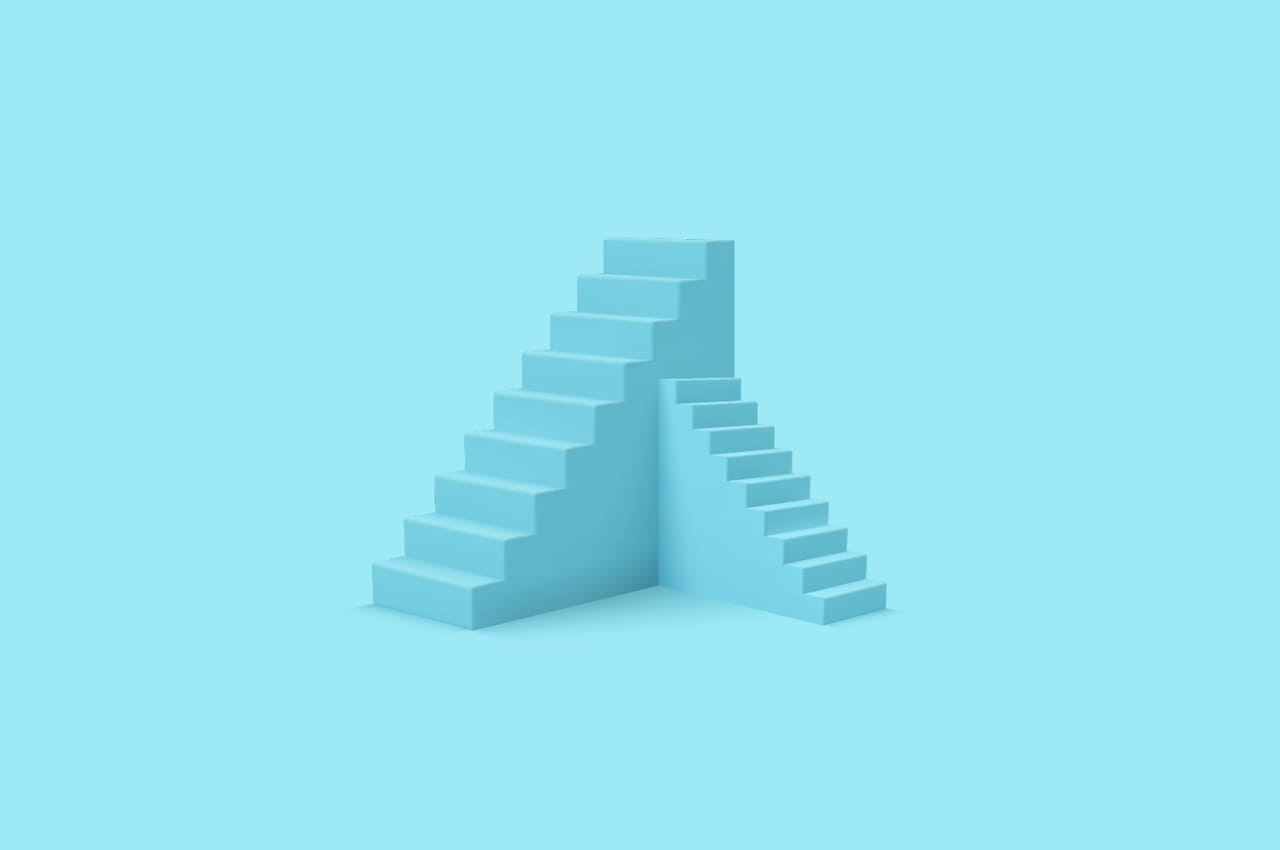How to Create & Assign Rotating Work Type in Horilla HR Software
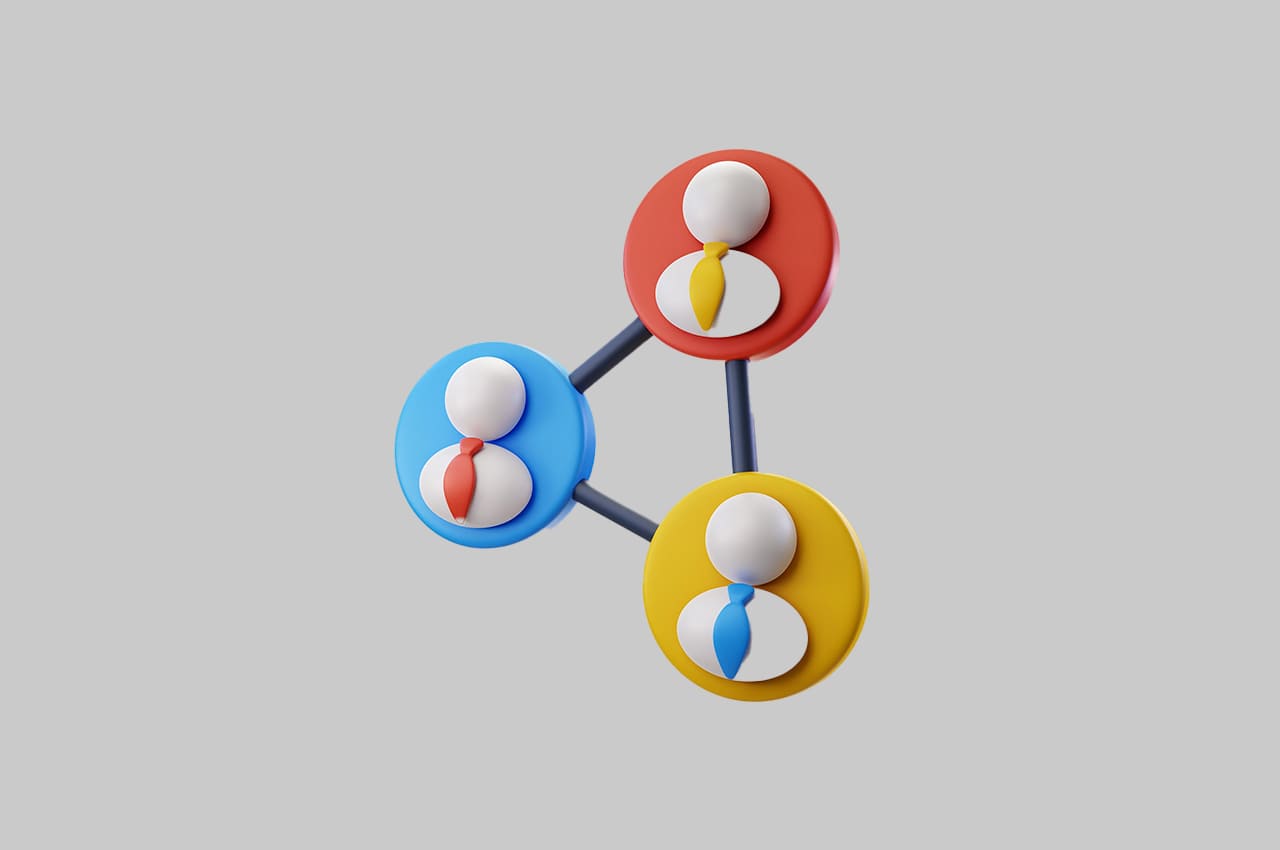
Introduction:
In today’s rapidly changing work landscape, employees often require the flexibility to switch between different work types, such as working from the office, working from home, or in remote locations.
This adaptability has become a crucial factor in employee satisfaction and organizational success. The concept of work types refers to the different environments or arrangements in which employees perform their duties.
Work types can include options like office-based work, remote work, hybrid work, or any other specific arrangements tailored to meet the needs of both the employees and the organization.
Horilla’s rotating work type feature offers a practical solution to manage and track these work type transitions efficiently.
By implementing this feature, businesses can ensure seamless transitions between work environments and cater to individual employee preferences, resulting in a productive and satisfied workforce.
Step-1: Creating Rotating Work Type
To facilitate dynamic work schedules, Horilla provides a user-friendly process to create rotating work types. Within the “Settings” menu, navigate to the “Rotating Work Type” section.
Fill in the required fields, such as the rotating work type’s name, and select from a range of predefined work types like office, home, remote, and more.
These options can be customized to fit the specific needs of your organization. By offering a diverse range of work types, Horilla allows employees to have flexibility in where and how they work, promoting work-life balance and enhancing job satisfaction.
Once the necessary information is provided, click “Save Changes” to create the rotating work type.
- Name : Title of rotating work type
- Work type1, Work type2: Select option fields that are derived from previously created work type

Step-2: Assigning Rotating Work Type
Horilla simplifies the process of assigning rotating work types to employees. Access the “Employee” menu and choose “Rotating Work Type Assign.” Click on the “Assign” button and complete the following fields:
Employee (multiple-choice field):
Select the employee(s) to whom the rotating work type will be assigned. This allows for individual customization, taking into account employee preferences and job requirements.
Rotating work type (select field):
Choose the appropriate rotating work type from the available options, such as office, home, remote, etc. Horilla’s wide range of work types ensures that each employee can be assigned the most suitable option based on their role and circumstances.
Start date:
Specify the date when the rotating work type will come into effect. This allows for planned transitions and ensures a smooth adjustment period.
Based on (select field): Select the basis for rotation:
“After”: Define the rotation cycle by specifying the number of days. This enables a predictable pattern of work type changes, providing employees with stability and allowing them to plan their schedules accordingly.
“Weekend”: Choose the weekday(s) for the rotation cycle. This option is ideal for organizations that prefer a fixed work-from-home or office day(s) during the week.
“Month”: Specify a specific day of the month for the rotation cycle. This offers flexibility in scheduling work-type changes based on specific monthly events or requirements.
Once all the relevant information is entered, save the changes to assign the rotating work type to the selected employees.

Conclusion:
Horilla’s rotating work type feature offers organizations a powerful tool to manage and optimize employee work types effectively. By implementing this feature, businesses can create a flexible and customizable work environment that adapts to changing circumstances and employee preferences.
The ability to seamlessly switch between work types not only enhances employee satisfaction but also contributes to improved work-life balance and productivity.
With Horilla’s rotating work type feature, organizations can stay agile, promote employee well-being, and ultimately drive success in the evolving work landscape.
By empowering employees with the flexibility to choose the most suitable work type for their needs, organizations can foster a motivated and engaged workforce, leading to increased productivity and overall success.