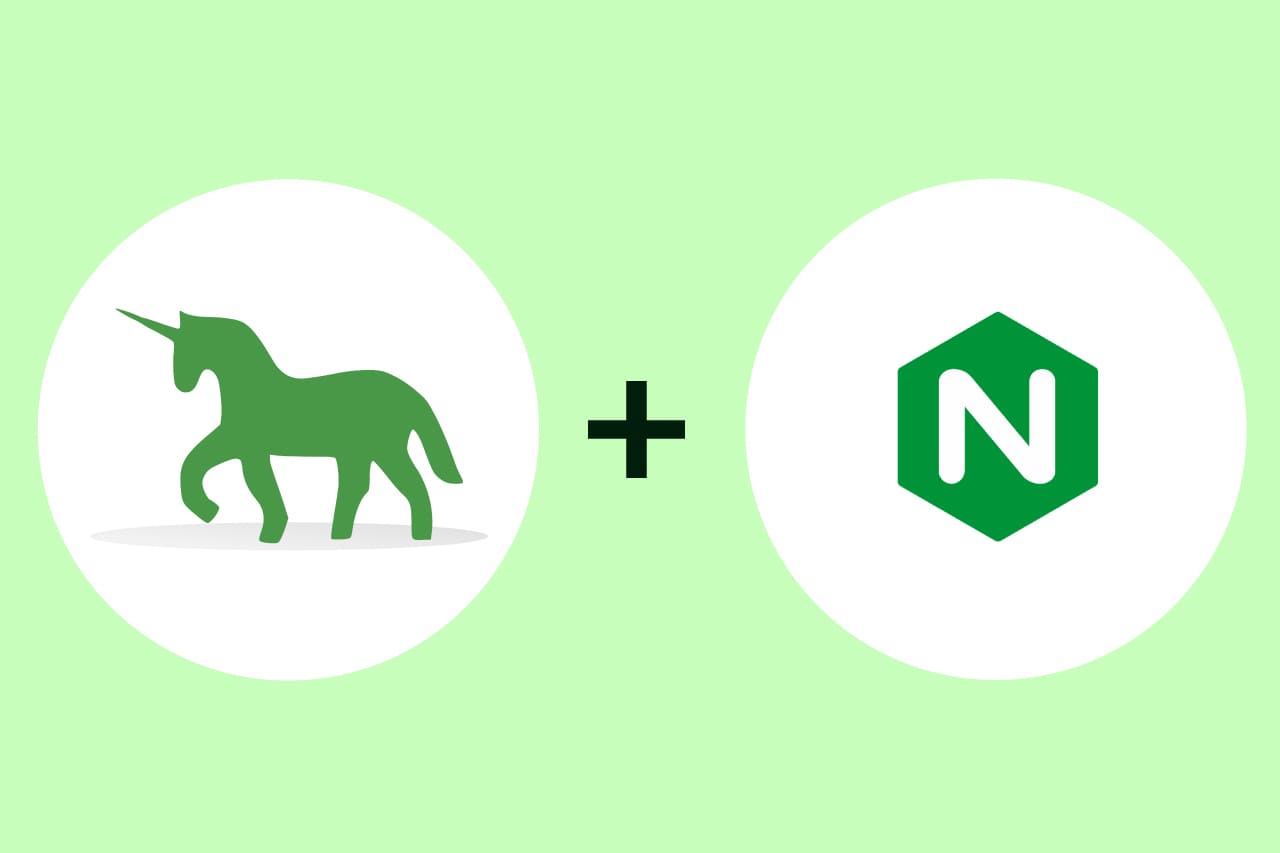How to Implement User Authentication & Authorization in Django [2023]

Django’s authentication and authorization system is a fundamental component when developing web applications that require user management, access control, and security. It provides a comprehensive set of tools and features to handle these aspects effectively. In this response, we will delve deeper into Django’s authentication and authorization system, covering key concepts and providing implementation guidance.
Creating user accounts is a fundamental part of many web applications. In Django, an open-source Python web framework, user creation is made simple and efficient through the built-in authentication system. In this section, we will explore how to create user accounts in Django using the User model provided by Django’s authentication module.
Django’s User model offers a comprehensive set of fields and methods for user management. To create a new user, we can leverage the create_user method available on the User model. This method handles the process of creating a user object, securely hashing the password, and saving it to the database.
Code:
Here is an example of user creation code in Django:
from django.contrib.auth.models import User
def create_user(username, password, email=None, first_name=None, last_name=None):
user =User.objects.create_user(
username=username,password=password,email=email,
first_name=first_name, last_name=last_name)
return user
The create_user function takes the required parameters such as username and password, along with optional parameters like email, first_name, and last_name. Inside the function, the User.objects.create_user method is used to create a new user instance and automatically hash the provided password.
Example Usage:
To create a new user, you can call the create_user function and provide the necessary information.
Here’s an example:
new_user = create_user(username='john', password='password', email='john@example.com',
first_name='John', last_name='Doe')
In this example, a new user with the username ‘john’ and password ‘password’ is created. The email, first name, and last name are also provided as additional information. The create_user function returns the newly created User object, which can be used for further operations or stored in a variable for future reference.
To read more about retrieving data from Django ORM queries, refer to our blog How to Retrieve Data From Django ORM Queries
Step-1: User Registration
To allow users to register, you need to create a registration form where users can enter their desired username, email, and password. Django provides a convenient form class called UserCreationForm that handles user registration. Here’s an example of how to use it:
from django.contrib.auth.forms import UserCreationForm
from django.shortcuts import render, redirect
def register(request):
if request.method == 'POST':
form = UserCreationForm(request.POST)
if form.is_valid():
form.save()
return redirect('login')
else:
form = UserCreationForm()
return render(request, 'registration/register.html', {'form': form})
In this example, we check if the form is valid and save the user if it is. Upon successful registration, the user is redirected to the login page.
Step 2: User Login
To implement user login functionality, you need to create a login form where users can enter their credentials (e.g., username and password). Django provides the AuthenticationForm form class for this purpose.
Here’s an example:
from django.contrib.auth.forms import AuthenticationForm
from django.contrib.auth import login
from django.shortcuts import render, redirect
def user_login(request):
if request.method == 'POST':
form = AuthenticationForm(request, request.POST)
if form.is_valid():
user = form.get_user()
login(request, user)
return redirect('home')
else:
form = AuthenticationForm()
return render(request, 'login.html', {'form': form})
In this example, we check if the form is valid, retrieve the authenticated user from the form, and log them in using Django’s login function.
Step-3: User Logout:
To implement user logout functionality, Django provides the logout function. You can create a view that handles the logout request and redirects the user to a specified URL.
Here’s an example:
from django.contrib.auth import logout
from django.shortcuts import redirect
def user_logout(request):
logout(request)
return redirect('home')
In this example, calling logout(request) logs out the user and clears their session. The user is then redirected to the home page.
Step-4: User Groups
Django allows you to organize users into groups to simplify permission management. Groups can be created and managed through Django’s admin interface or programmatically. Here’s an example of creating a group and assigning permissions to it:
from django.contrib.auth.models import Group, Permission
group = Group.objects.create(name='Admins')
permission = Permission.objects.get(codename='add_product')
group.permissions.add(permission)
In this example, we create a group named “Admins” and assign the “add_product” permission to it. Users can then be added to this group using the user.groups.add(group) method.
Step-5: Permissions
Django’s permission system allows you to define fine-grained permissions and assign them to models or views. You can use Django’s admin interface or define permissions programmatically.
Here’s an example:
from django.contrib.auth.models import Permission
from django.contrib.contenttypes.models import ContentType
content_type = ContentType.objects.get_for_model(MyModel)
permission = Permission.objects.create(
codename='can_do_something',
name='Can Do Something',
content_type=content_type,
)
In this example, we define a custom permission named “Can Do Something” and associate it with a specific model (MyModel).
To check if a user has a specific permission, you can use the user.has_perm() method:
if user.has_perm('app_label.permission_codename'):
# User has the permission
# Perform the action
else:
# User does not have the permission
# Show an error message or redirect
- Decorators:
Django provides decorators that simplify enforcing authorization rules on views. The @login_required decorator ensures that only authenticated users can access a view. Here’s an example:
from django.contrib.auth.decorators import login_required
from django.shortcuts import render
@login_required
def my_view(request):
# View logic goes here
return render(request, 'my_view.html')
In this example, if a user tries to access the my_view function without being authenticated, they will be redirected to the login page.
- User Profiles and Customization:
Django’s authentication system includes a default User model, but you can customize it by extending or associating it with a separate profile model. This allows you to add additional fields and functionality to the user model.
Here’s an example:
from django.contrib.auth.models import User
from django.db import models
class UserProfile(models.Model):
user = models.OneToOneField(User, on_delete=models.CASCADE)
profile_picture = models.ImageField(upload_to='profile_pics')
bio = models.TextField()In this example, we create a separate UserProfile model and associate it with the default User model using a one-to-one relationship. The UserProfile model includes additional fields such as profile_picture and bio.
To access the user profile, you can use the one-to-one relationship:
user = User.objects.get(username='john')
profile = user.userprofile
By extending the User model, you can tailor the authentication system to fit your application’s specific requirements.
It’s essential to follow security best practices when working with authentication and authorization systems. This includes using secure password hashing, enabling HTTPS for secure communication, protecting sensitive data, and implementing measures like account lockouts and rate limiting.
By leveraging Django’s authentication and authorization system, you can build secure web applications with robust user management, access control, and customizable user profiles. The provided examples should serve as a starting point for implementing these features in your Django project, and you can customize them further to fit your specific needs.
To read more about building a real-time dashboard with Django & Chart.JS, refer to our blog How to Build a Real-Time Dashboard With Django & Chart.JS
Conclusion
User authentication and authorization are vital aspects of web application development, and Django provides a robust framework to handle these functionalities effectively. By following this comprehensive guide, you have gained a solid understanding of user authentication, user authorization, and advanced techniques to enhance the security of your Django application. With this knowledge in hand, you are well-equipped to build secure and user-friendly web experiences while protecting sensitive user data. Remember to adhere to best practices, regularly update your Django version, and stay informed about the latest security trends. By prioritizing user authentication and authorization, you can ensure the trust and satisfaction of your application’s users while providing a secure environment for their interactions. So, let’s dive in and embark on a journey to master user authentication and authorization in Django, unlocking the full potential of your web application’s security.