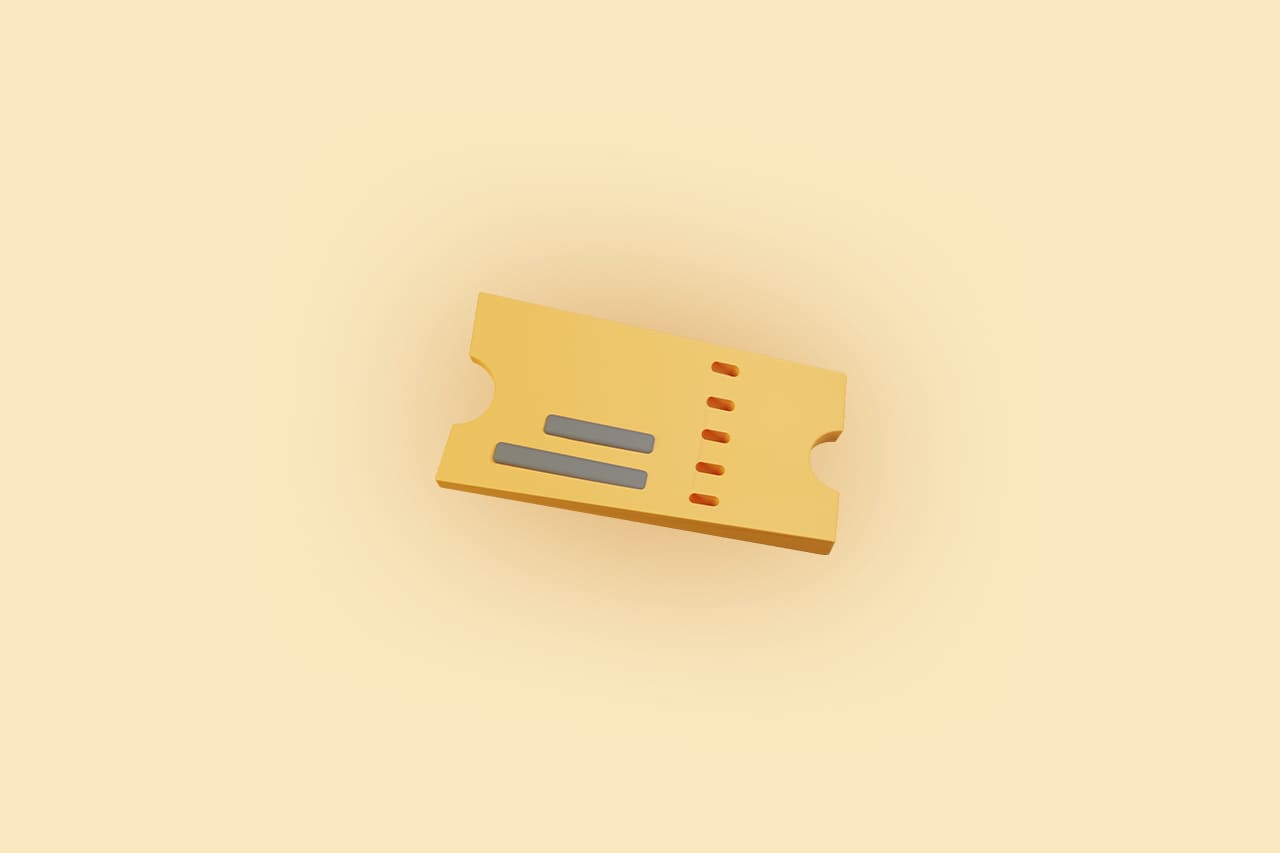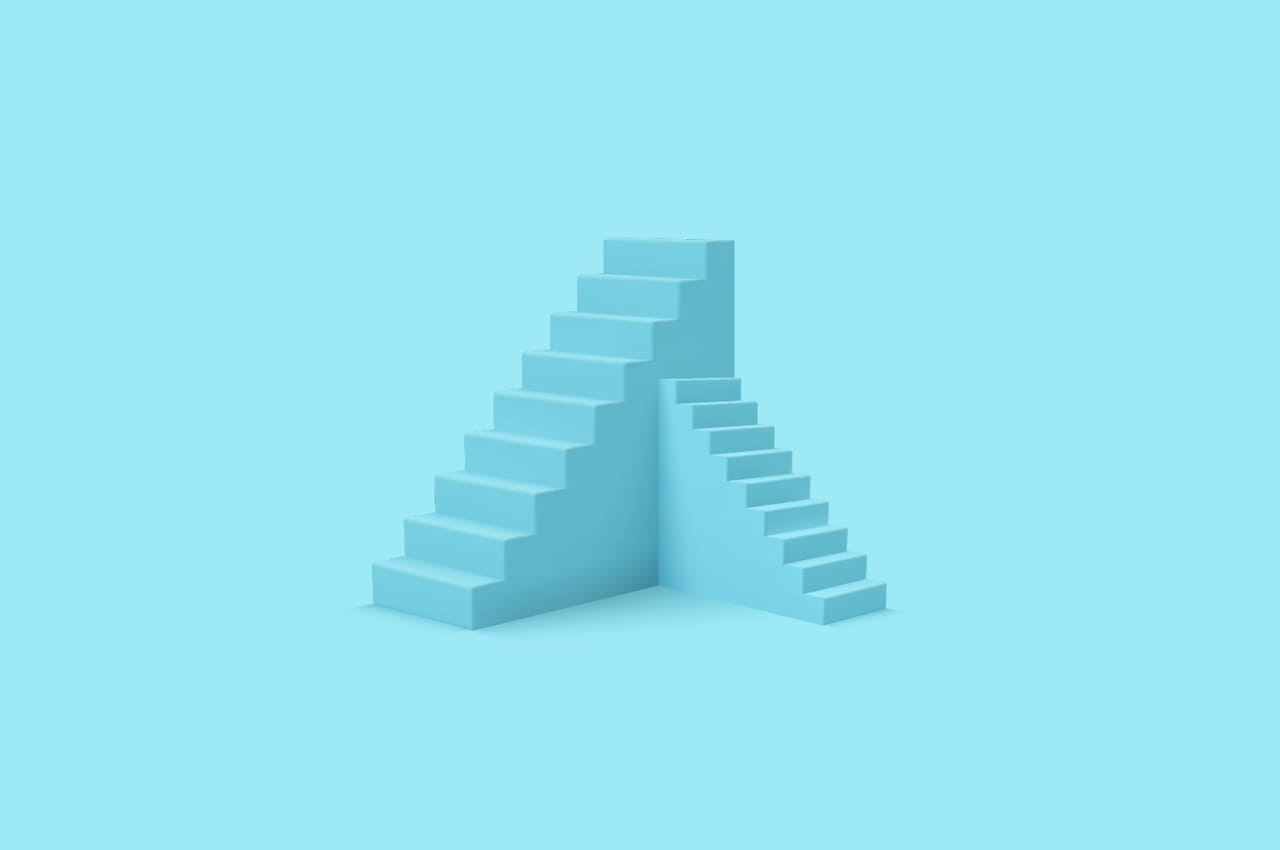How to Use HTMX Attr in Django 2023

In the ever-evolving landscape of web development, developers are constantly seeking new tools and techniques to enhance user experience. One such tool that has gained popularity in recent years is HTMX (pronounced “hypertext markup extensions”). HTMX is a modern JavaScript library that allows developers to create highly interactive web applications with minimal effort. In this blog post, we will explore one of the key features of HTMX, namely HTMX Attr, and discuss how it can be used to elevate the interactivity of web applications.
What is HTMX Attr?
HTMX Attr is a powerful attribute-based extension of HTMX that enables developers to manipulate HTML attributes dynamically. With HTMX Attr, you can modify attributes like class, style, href, and even custom attributes effortlessly without the need for writing complex JavaScript code. It allows you to create responsive, interactive, and stateful web applications with fewer lines of code.
To read more about the importance of configuring HTMX in Django project, refer to our blog How to Configure HTMX in Django Project: The Complete Guide [2023]
How to Use HTMX Attr:
To use HTMX Attr, you need to include the HTMX library in your project. You can either download it directly or include it via a content delivery network (CDN). Once included, you can start leveraging HTMX Attr to add interactivity to your HTML elements.
Making GET Requests:
HTMX Attr provides the hx-get attribute to trigger a GET request to a specified URL. You can use this to load content dynamically or retrieve data from the server.
<button hx-get="/data" hx-target="#result">Load Data</button>
<div id="result">Data will be loaded here</div>
In this example, when the user clicks the “Load Data” button, HTMX makes a GET request to the “/data” endpoint on the server. The response from the server will replace the content of the element with the ID “result.”
Making DELETE Requests:
HTMX Attr provides the hx-delete attribute to trigger a DELETE request to a specified URL. This can be useful for deleting resources or performing other actions on the server.
<button hx-delete="/resource/1" hx-confirm="Are you sure?" hx-trigger="click">Delete Resource</button>In this example, when the user clicks the “Delete Resource” button, HTMX sends a DELETE request to the “/resource/1” endpoint on the server. Before sending the request, HTMX displays a confirmation dialog with the message “Are you sure?”. The request is triggered when the user clicks on the button.
Making PUT Requests:
HTMX Attr provides the hx-put attribute to trigger a PUT request to a specified URL. This can be used to update resources or perform other actions that require sending data to the server.
<form hx-put="/update" hx-swap="outerHTML">
<input type="text" name="name" value="New Name">
<button type="submit">Update</button>
</form>
In this example, when the user submits the form, HTMX sends a PUT request to the “/update” endpoint on the server, including the form data. The response from the server will replace the entire HTML content of the form’s parent element (specified by hx-swap=”outerHTML”), effectively updating the UI.
Making POST Requests:
HTMX Attr provides the hx-post attribute to trigger a POST request to a specified URL. This can be used to create new resources or submit form data to the server.
<form hx-post="/create" hx-target="#result">
<input type="text" name="name" placeholder="Enter Name">
<button type="submit">Create</button>
</form>
<div id="result">Result will be displayed here</div>
In this example, when the user submits the form, HTMX sends a POST request to the “/create” endpoint on the server, including the form data. The response from the server will replace the content of the element with the ID “result”, effectively displaying the result of the operation.
Confirming Actions:
HTMX Attr provides the hx-confirm attribute to display a confirmation dialog before executing an action. This is useful to ensure that users explicitly confirm potentially destructive actions.
<button hx-delete="/resource/1" hx-confirm="Are you sure you want to delete?" hx-trigger="click">Delete Resource</button>In this example, when the user clicks the “Delete Resource” button, HTMX displays a confirmation dialog with the message “Are you sure you want to delete?”. The action is executed only if the user confirms the action in the dialog.
Swapping HTML Content:
HTMX Attr provides the hx-swap attribute to specify how the response from the server should replace the content of the target element. This allows for dynamic updates of specific parts of the page.
<button hx-get="/load-content" hx-target="#content" hx-swap="outerHTML">Load Content</button>
<div id="content">Initial content</div>
In this example, when the user clicks the “Load Content” button, HTMX makes a GET request to the “/load-content” endpoint on the server. The response from the server will replace the entire HTML content of the element with the ID “content”, effectively updating the content without refreshing the entire page.
Conclusion:
HTMX Attr is a versatile feature of the HTMX library that empowers developers to enhance the interactivity of web applications. Developers can create dynamic and responsive web interfaces with minimal effort by leveraging its attribute-based approach and utilizing features like hx-get, hx-delete, hx-put, hx-post, hx-confirm, hx-swap, and hx-target. HTMX Attr provides an intuitive and powerful way to add interactivity to web applications, making it easier to create engaging user experiences. By incorporating HTMX Attr into your web development toolkit, you can take your applications to the next level and deliver immersive user experiences.
To read more about the importance of setting up a Django project, refer to our blog How to Set Up a Django Project in 10 Steps