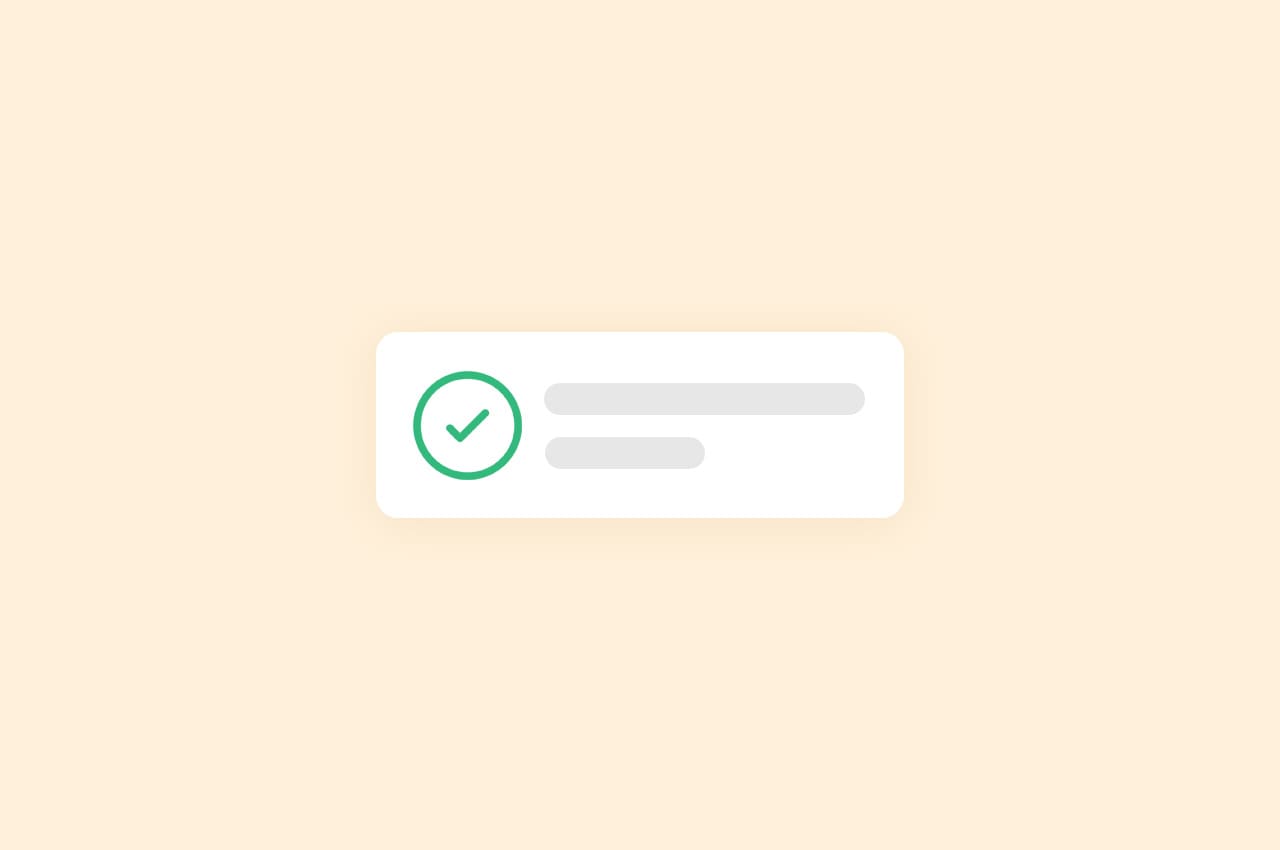What are the Features of the Horilla HRMS Payroll Software Dashboard

Horilla Payroll features an appealing dashboard, much like its other modules. This dashboard allows administrators and HR personnel to conveniently access all essential details in a graphical format, simplifying the process.
Given the critical nature of payroll management, companies seek careful monitoring and precision. The Horilla Payroll Software is designed to assist professionals in seamlessly managing and tracking payroll processes. The inclusion of a dashboard further facilitates easy process management, enabling professionals to identify trends and address issues efficiently. It’s important to note that access to this dashboard is restricted to admins or employees with specific permissions, ensuring secure and controlled visibility.
To read more about creating payroll allowances in Horilla payroll management software, refer to our blog How to Create Payroll Allowances in Horilla Payroll Management Software
Now let’s dive deeper into the dashboard of the payroll module.
Below is a representation of the dashboard when the database is empty or upon the initial viewing post-implementation.
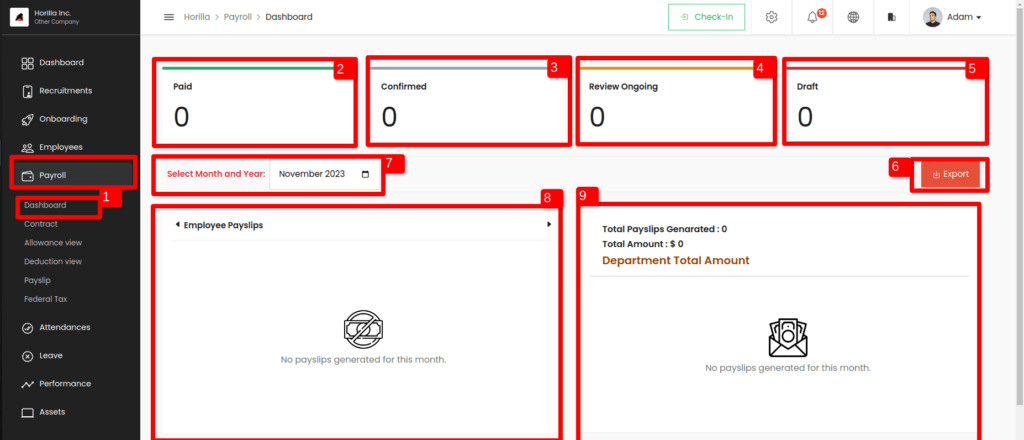

The initial view of the dashboard is what you see above when it’s empty. As the database gets populated with data, the dashboard automatically adjusts to reflect these values. Now, let’s delve into the various charts and information presented on the dashboard.
Navigate to the ‘Payroll’ tab and select ‘Dashboard’ from the sub-tabs to access the payroll management software dashboard. The dashboard can also be accessed by clicking on “Payroll” in the breadcrumbs, offering users an alternative and convenient navigation option. This provides flexibility in accessing the payroll dashboard from different points within the system.
Here, you’ll find a breakdown of the total number of payslips generated, categorized by their status—paid, confirmed, under review, and draft (indicated as 2, 3, 4, and 5, respectively). The dashboard will exhibit a layout similar to the below screenshot when populated with values.
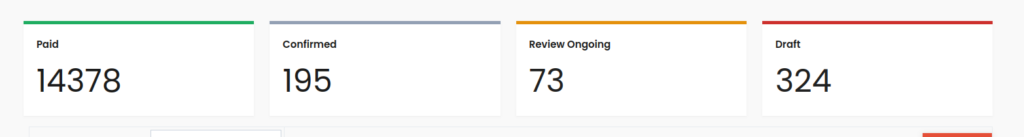
The ‘Draft’ status is the initial phase when creating a payslip. Once the manager verifies the payslip, it transitions to ‘Confirmed.’ After the employee has been paid, the status is further updated to ‘Paid.’ Should additional verification be necessary, the manager can change the status to ‘Review Ongoing,’ and these details will be reflected in the corresponding card on the dashboard.
The dashboard allows users to download necessary data as an Excel sheet with a simple click on the ‘Export’ button (indicated as 6). Users have the flexibility to customize the reports they need in the Excel sheet by applying filters from the drop-down menu, as illustrated in the screenshot below. In case no filters are applied, the export function will transfer all available data to the Excel sheet.
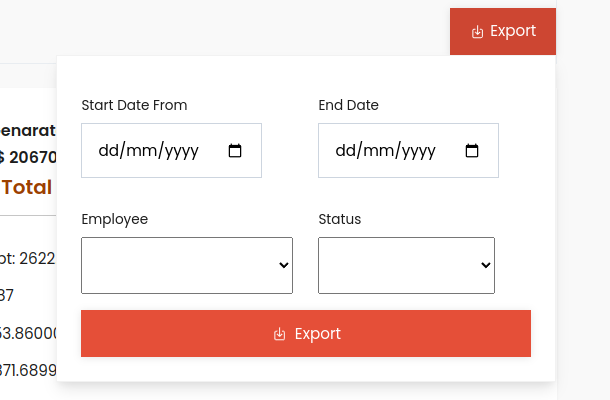
The month input field on the left side of the page (indicated as 7) allows users to view reports specific to each month. Upon entering a month, the charts and details on the dashboard dynamically adjust to align with the selected month’s data. This feature provides users with a month-wise breakdown of information for a more focused and customized analysis. By default, the selected month is set to the previous month, ensuring that users initially view the most recent data when accessing the dashboard.
The initial chart displayed on the dashboard is the Employee-Amount chart (indicated as 8), providing managers with a visual representation of each employee’s salary. The employee names are listed on the x-axis, while the y-axis reflects the corresponding amounts. Different colors represent various payslip statuses, as illustrated in the screenshot below.
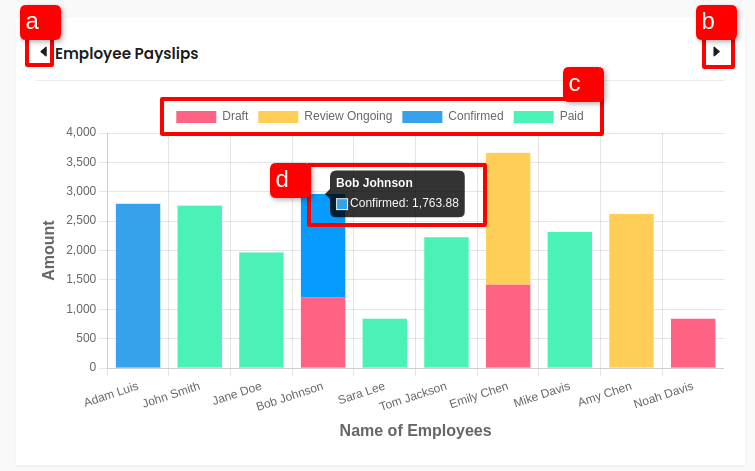
The Employee-Amount chart is a bar chart that visually represents salary details for employees. At any given time, the details of 10 employees are visible, and users can navigate through the complete list by using the arrow buttons (indicated as a & b) on the heading. The payslip status is displayed at the top of the chart (indicated as c), with each status represented by a distinct color for easy identification. Users can toggle the display of bars based on status.
Hovering over any bar reveals detailed information (indicated as d) about that specific data point. For a more in-depth view, clicking on a bar will redirect users to the list view of payslips, filtered based on the selected value. This interactive feature enhances the user experience by providing quick access to specific details.
The next chart offers (indicated as 9) a breakdown of salary details for each department in the selected month. It includes the number of payslips generated and the total salary amount for that specific month. The salary distribution is presented as a list, providing a detailed overview of how salaries are allocated across different departments, as illustrated below.
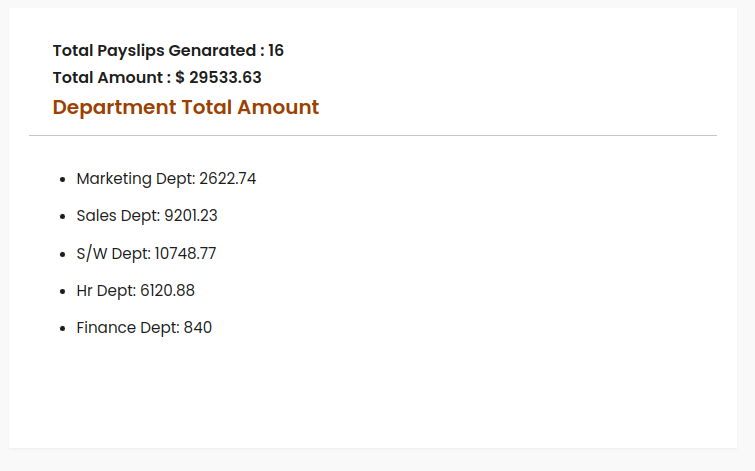
This information can also be visualized in a pie chart within the department chart (indicated as 11), as illustrated below. The departments are displayed at the top, color-coded for easy identification, and can be interactively toggled to view detailed information about each department. Clicking on a department within the chart will redirect and display the detailed information of employees’ payslips in that particular department. This pie chart view provides a visually intuitive representation of the salary distribution across different departments for the selected month.

The remaining chart presents details regarding the ending contracts of employees (indicated as 10). It displays the number of contracts set to conclude in the current month and provides a list of these ending contracts, as illustrated below. This chart offers valuable insights into the upcoming contract expirations, aiding in effective management and planning for workforce changes.

Clicking on the list of items will trigger the appearance of a modal, allowing users to view comprehensive details about the contract. This provides a convenient way to access and review specific information related to each contract, enhancing the user experience and facilitating a more in-depth understanding of contract details.
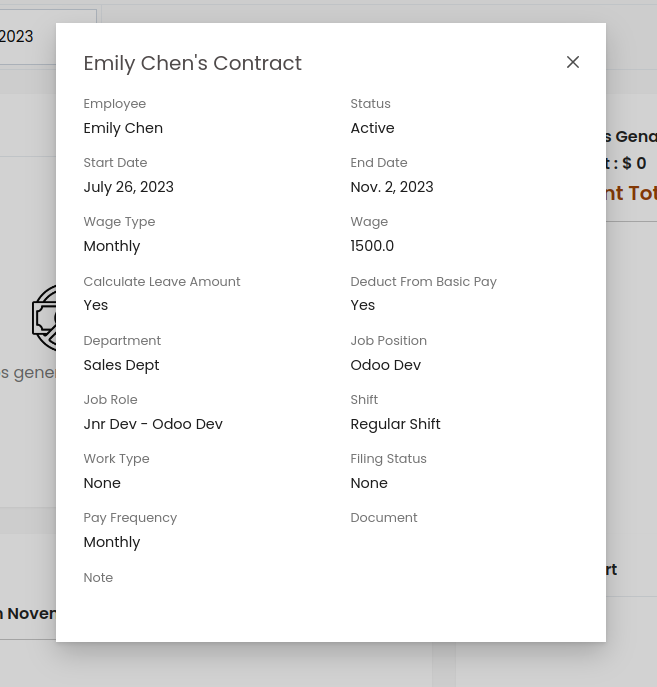
In conclusion, the Horilla Payroll Management Software dashboard offers a user-friendly and comprehensive interface for effective payroll management. Users can easily navigate through different modules, access detailed reports, and customize data exports. The Employee-Amount chart provides a visual representation of salary details, allowing for quick insights and easy navigation through employee records. The departmental breakdown further enhances understanding, with the option to view in list and pie chart views. The dashboard also highlights ending contracts, providing crucial information for workforce planning.
To read more about contract feature for payroll work in Horilla Payroll Software, refer to our blog How Does the Contract Feature for Payroll Work in Horilla Payroll Software
Additionally, the ability to filter data by month and download customized reports adds to the dashboard’s flexibility. The interactive features, such as modal displays and redirections for detailed information, contribute to a seamless user experience. Overall, Horilla Payroll Software dashboard streamlines payroll processes, offering both a broad overview and detailed insights for efficient and informed decision-making.