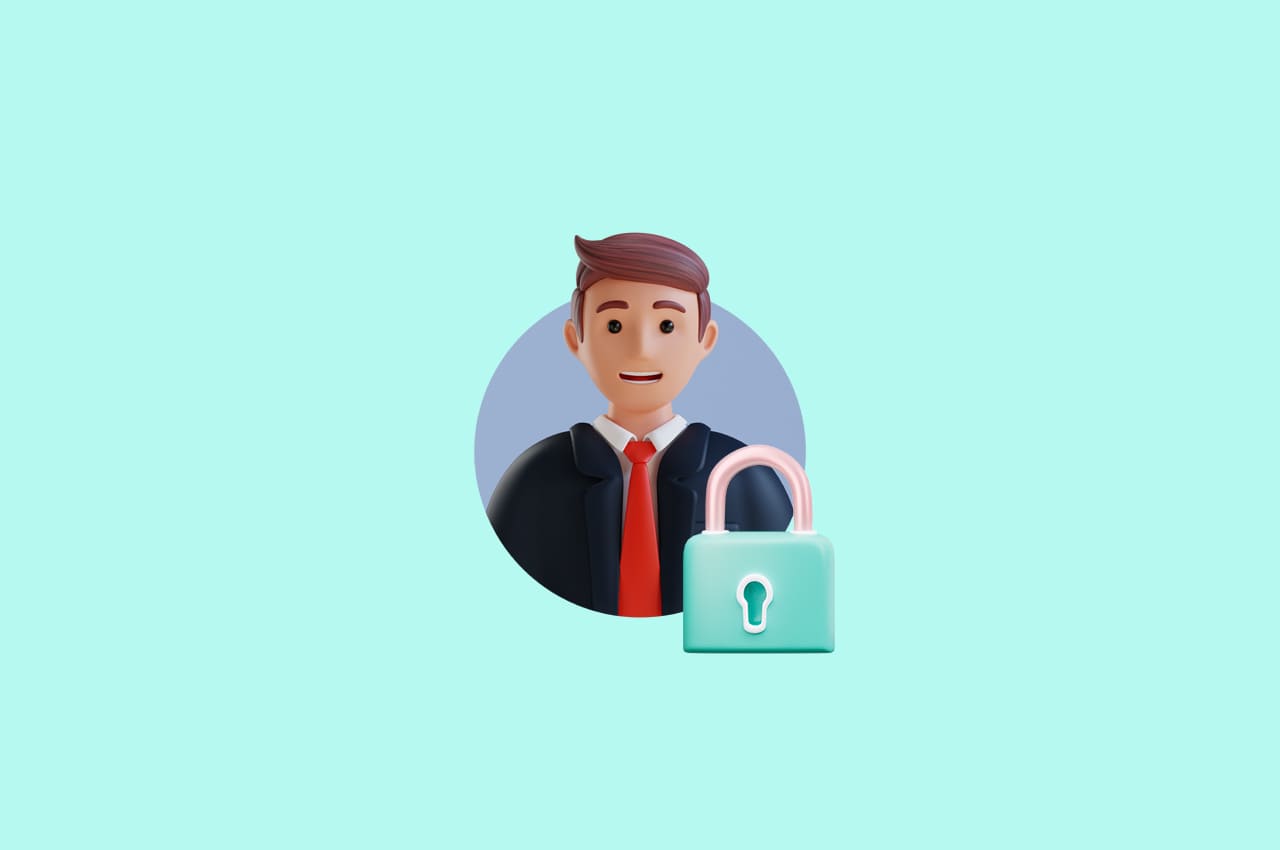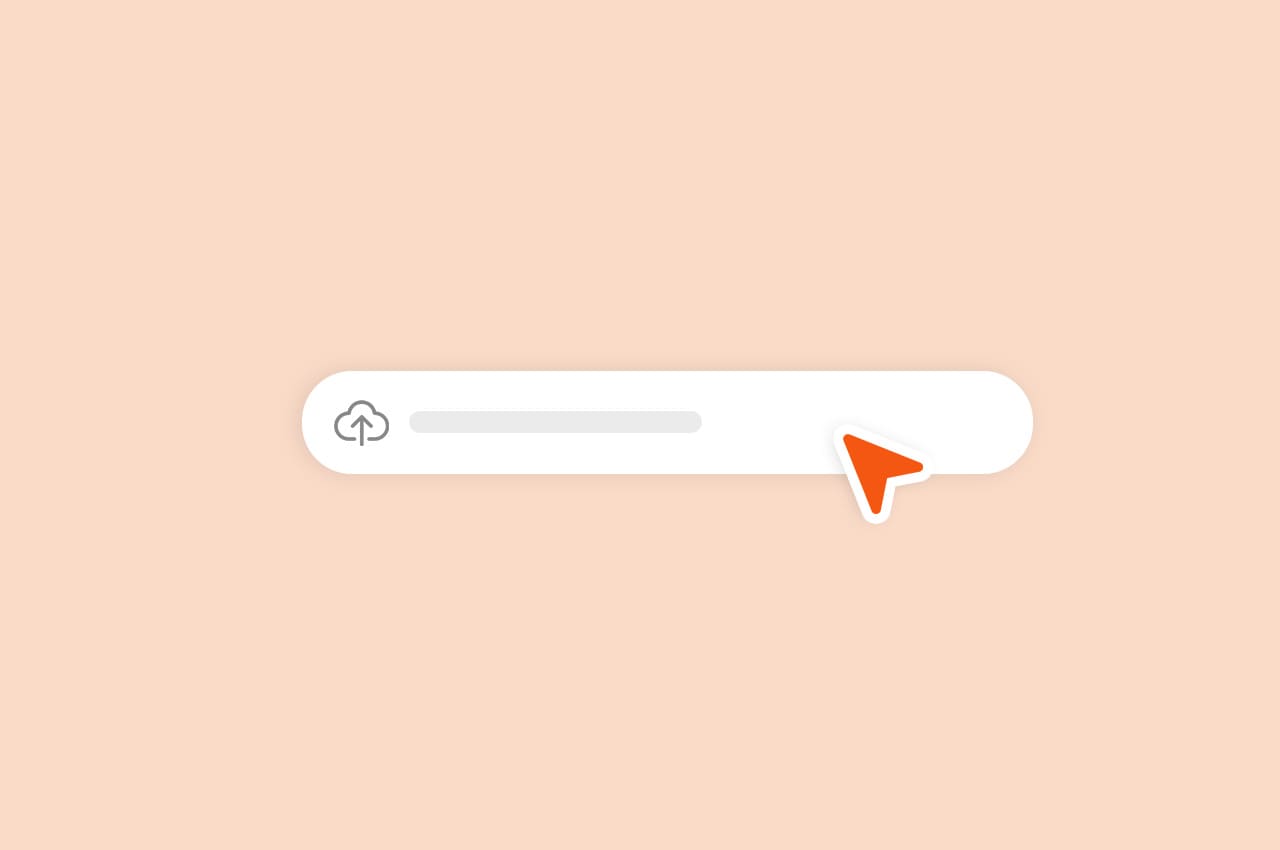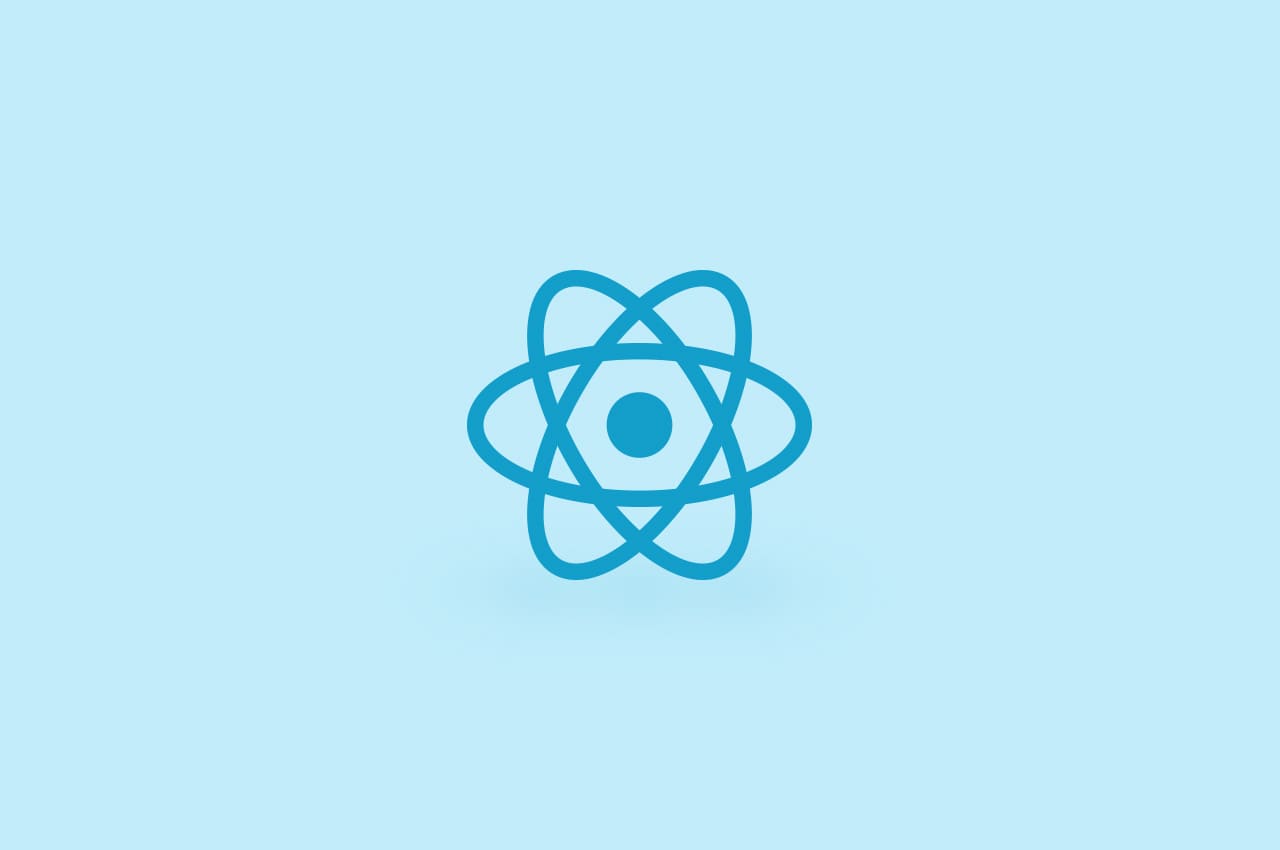How Does the Contract Feature for Payroll Work in Horilla Payroll Software

In today’s fast-changing business world, it’s really important for companies to pay their employees fairly and correctly while following the rules.
Horilla has introduced a new tool called the Contract Feature, which is part of its open source payroll management system.
This tool changes how businesses create and manage work agreements. It’s designed to make everything simple, without any mistakes, and let companies create contracts that suit their needs.
In this blog, we’ll explain how the Contract Feature in Horilla open source payroll management software works.
We’ll show you how it makes paying people and handling contracts easier and more accurate than ever before.
Let’s explore this powerful tool together and see how it could change the way businesses use contracts and pay their employees.
Exploring the Core Elements of Contract Management System
A contract management system brings together key components to enhance workplace efficiency. In Horilla, contract management has several options to create a contract for employee.
Dynamic Pay Frequency Options
Acknowledging the variance in pay cycles, the system empowers organizations with flexible Pay Frequency choices: Weekly, Monthly, and Semi-Monthly. This versatility enables alignment with financial schedules, enhancing payroll management.
Wage Categories
In tune with the unique needs of diverse positions, the system categorizes wages as Hourly, Daily, and Monthly. This feature grants employers the autonomy to allocate wages that resonate with specific job responsibilities, promoting fair compensation.
Real-Time Contract Status Monitoring
The system furnishes a real-time tracking feature for contract statuses—be they Draft, Active, Expired, or Terminated. This real-time insight equips HR professionals to make well-informed decisions about employee work arrangements, enhancing workforce management.
Creating Employee Contract in Horilla
To initiate the employee contract creation process, simply navigate to the Payroll menu in the Horilla sidebar. From there, select ‘Contracts’ among the options. Upon clicking this option, a page will display featuring a comprehensive list of employee contracts, showcasing contract titles, employees, start dates, end dates, federal tax filing statuses, employee statuses, and contract statuses.
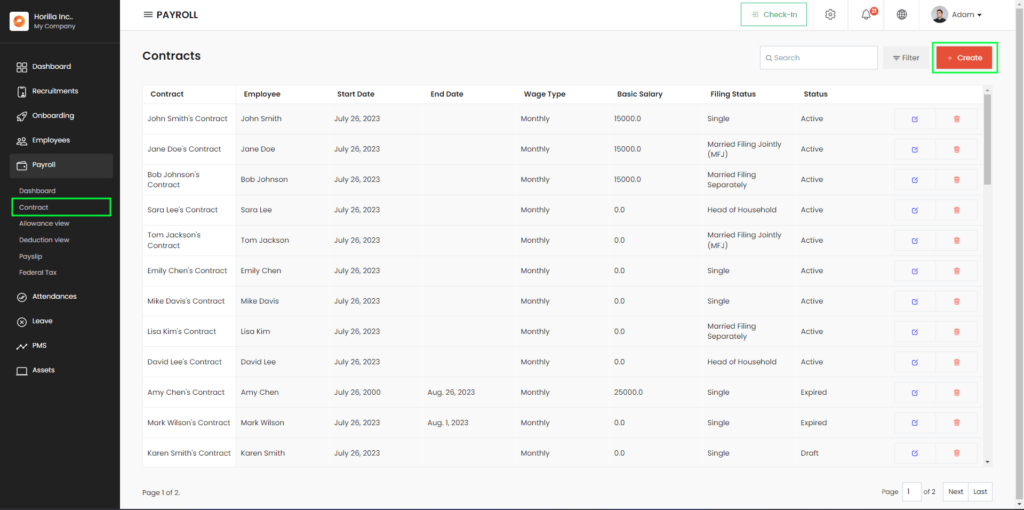
Situated in the upper-right corner is the ‘Create’ button, facilitating the smooth establishment of contracts for employees. Upon clicking this button, a form will be presented, allowing you to input the necessary contract details.
Contract Name: Provide a descriptive title for the contract, enabling easy identification.
Employee (Select field): Select the employee associated with the contract. This ensures accurate linkage to individual employees.
Contract Start Date: Enter the date when the contract commences, establishing a clear starting point.
Contract End Date: If applicable, input the contract’s end date. Leave this field blank for indefinite contracts.
Wage Type (Select field): Choose the wage structure—Hourly, Daily, or Monthly—for the employee’s compensation.
Basic Salary: Specify the basic salary amount for the employee.
Calculate Daily Leave Amount: Toggle this option to determine whether the system automatically calculates the daily leave amount. When enabled, the leave amount will be computed automatically. If disabled, an additional field, “Deduction for One Leave Amount,” will appear where the user needs to specify the amount to be deducted for a single leave day.
Work Information: Department, Job Position, Job Role, Shift, and Work Type fields are automatically populated based on user work information, facilitating accurate contract assignment and streamlined workforce management.
Filing Status (Select field): Empower accurate payroll processing by selecting the employee’s tax filing status from the filing statuses previously established under the federal tax option in payroll.
Pay Frequency (Select field): Determine the frequency of pay—Weekly, Monthly, or Semi-Monthly.
Contract Document: Upload the contract document for reference and record-keeping.
Contract Status (Select field): Set the status of the contract—Draft, Active, Expired, or Terminated.
Note: Add any additional notes or information relevant to the contract.
After completing the form, click the ‘Save’ button to generate the contract with the entered details. Once saved, the system will store the information and redirect you to the list of employee contracts page, displaying an overview of all contracts.
To read more about creating filing status & federal tax brackets in Horilla free payroll software, refer to our blog How to Create Filing Status & Federal Tax Brackets in Horilla Free Payroll Software
Conclusion:
In the fast-paced landscape of today’s business world, the importance of efficiently managing employee contracts and payroll cannot be overstated. Horilla’s Contract Feature is a powerful tool that streamlines the process of creating, managing, and monitoring employee contracts, ultimately enhancing workplace efficiency and accuracy