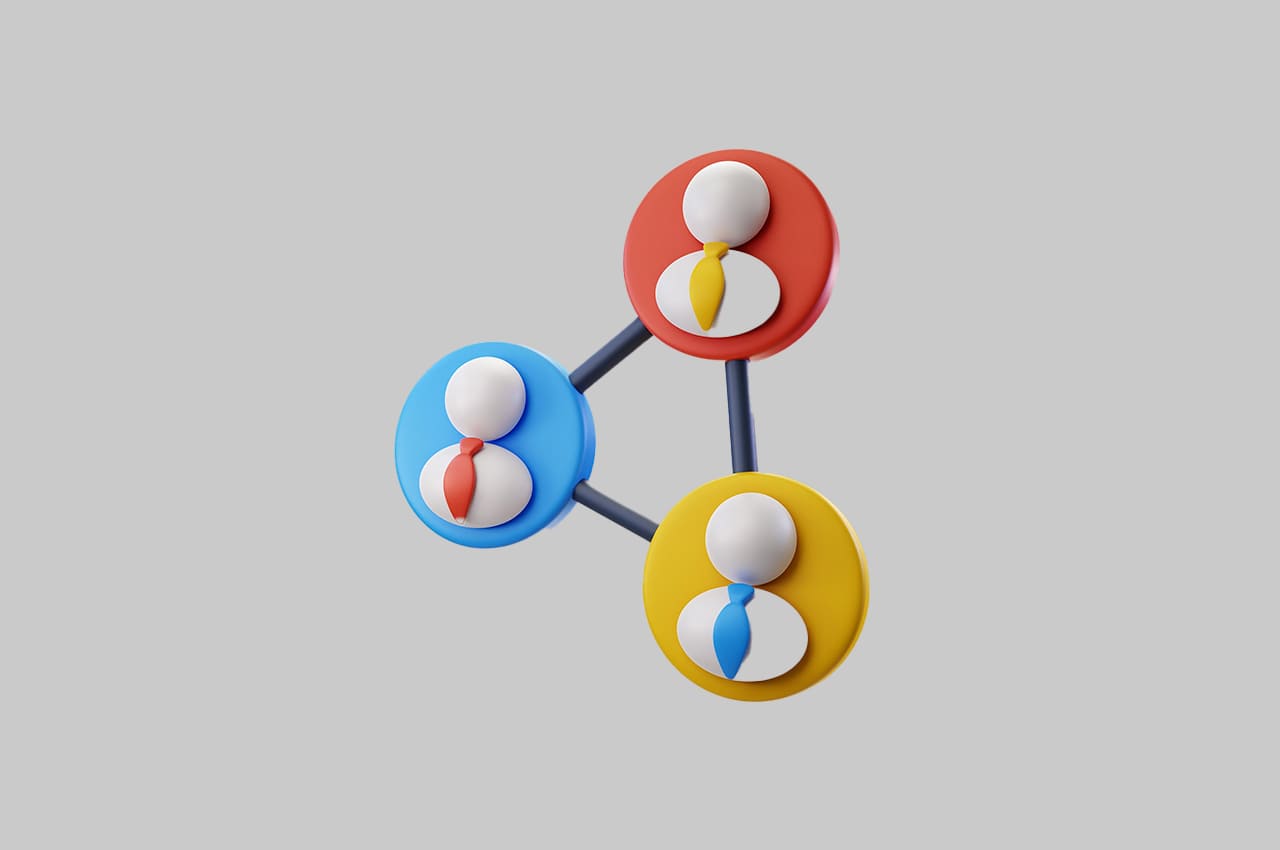Unleash the Power of Django Template Language in 2023

Django template language has become a staple in the toolkit of web developers around the world. Its power lies in its ability to seamlessly integrate with the Django framework, providing a robust templating system for building dynamic and interactive web applications. By separating the presentation layer from the underlying logic, Django templates promote code reusability, improve collaboration between designers and developers, and facilitate the creation of visually appealing and user-friendly interfaces.
In this comprehensive blog post, we will explore the basics of the Django template language, with a specific focus on loops and conditions.
These fundamental concepts serve as the building blocks for creating dynamic content and controlling the flow of data within your templates. Whether you are a seasoned Django developer or just starting your journey, understanding these concepts will significantly enhance your ability to craft elegant and functional web applications.
Throughout this blog, we will provide clear explanations, practical examples, and code snippets to illustrate the concepts and demonstrate how they can be applied in real-world scenarios. By the end of this article, you will have a solid grasp of looping through data structures, applying conditional logic to control rendering, and utilizing template filters to transform and manipulate data. Armed with this knowledge, you will be well-prepared to harness the full potential of Django templates and take your web development projects to new heights.
So, let’s embark on this exciting journey into the world of Django template language. Whether you are looking to enhance your existing Django projects or starting a new one from scratch, this blog post will provide you with the knowledge and confidence to leverage the power of Django templates effectively. Get ready to unlock a whole new level of flexibility, maintainability, and creativity in your web development endeavors. Let’s dive in!
To read more about the importance of building Dynamic web applications with Django, refer to our blog How to Build Dynamic Web Applications with Django Templates
Looping through Data
One of the core features of Django templates is the ability to iterate over collections of data using loops. This allows you to dynamically render repetitive elements such as lists, tables, or dropdown menus. Let’s explore two common loop tags:
1. For Loop
The {% for %} tag is used to loop over a collection, such as a list or queryset. Within the loop, you can access individual elements and perform operations on them. For example:
<ul>
{% for item in items %}
<li>{{ item.name }}</li>
{% endfor %}
</ul>
2. If Condition within a Loop
You can include conditional statements within a loop to control the rendering of elements based on specific conditions. The {% if %} tag allows you to check conditions and execute different blocks of code accordingly. For example:
<ul>
{% for item in items %}
{% if item.is_new %}
<li>New Item: {{ item.name }}</li>
{% else %}
<li>Regular Item: {{ item.name }}</li>
{% endif %}
{% endfor %}
</ul>
Conditional Rendering
Django templates provide powerful tools for handling conditional logic and rendering different content based on specific conditions. The following tags enable you to control the flow of your templates:
- If Condition
The {% if %} tag allows you to execute a block of code if a condition evaluates to true. You can also include an optional {% else %} block to handle the alternative scenario when the condition is false. For example:
{% if user.is_authenticated %}
<p>Welcome, {{ user.username }}!</p>
{% else %}
<p>Please log in.</p>
{% endif %}
- Elif Condition
The {% elif %} tag can be used within an {% if %} block to handle multiple conditions. It acts as an alternative to nested {% if %} statements. For example:
{% if score >= 90 %}
<p>Grade: A</p>
{% elif score >= 80 %}
<p>Grade: B</p>
{% elif score >= 70 %}
<p>Grade: C</p>
{% else %}
<p>Grade: F</p>
{% endif %}
Template Filters
Django template filters enable you to modify the output of variables and perform transformations on data. Filters are applied using the pipe symbol (|). Here are a few examples:
- Using Template Filters
{{ text|lower }}:
This filter converts the text variable to lowercase.
{{ date|date:”F j, Y” }}:
This filter formats the date variable as a string using the specified format.
{{ list|join:”, ” }}:
This filter joins the elements of the list variable into a comma-separated string.
Conclusion
Understanding the basics of Django template language, including loops, conditions, and filters, is crucial for developing dynamic and interactive web applications. By leveraging the power of loops, you can iterate over collections and render repetitive elements efficiently. Additionally, by incorporating conditional logic, you can customize the rendering of your templates based on specific conditions. Finally, template filters provide a convenient way to transform and format data, enhancing the flexibility of your templates.
With these foundational concepts, you can confidently embark on your journey of building sophisticated web applications using Django templates. As you gain more experience, you’ll discover the endless possibilities that Django template language offers, allowing you to create engaging and responsive user experiences.
So, embrace the versatility of Django templates, experiment with loops, conditions, and filters, and unlock the potential of your web development projects.
To read more about the importance of Django template filters, refer to our blog How Django Template Filters Can Be Used Effectively to Enhance Data Presentation