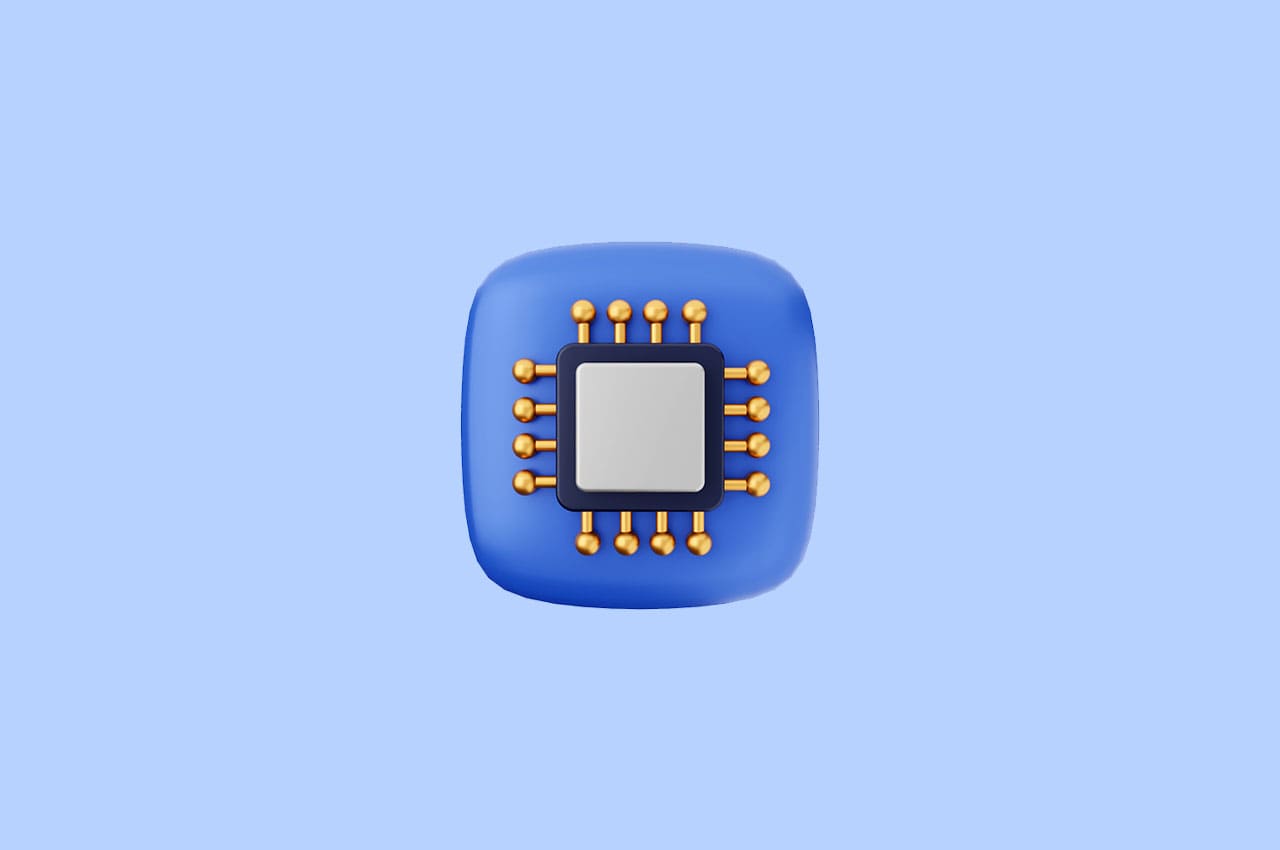What are the Key Benefits of Class-Based Views in Django?

In the world of Django, views play a crucial role in handling user requests and generating responses. Traditionally, function-based views have been the go-to choice for many developers. However, Django also provides a powerful alternative known as class-based views (CBVs).
In this blog post, we will delve into the world of CBVs, understand their advantages, and explore how they can simplify your Django development process.
● Understanding Class-Based Views:
Class-based views are a way of organizing your code in Django by encapsulating related functionality within classes. Unlike function-based views, which are defined as standalone functions, CBVs are defined as classes that inherit from Django’s built-in view classes. By leveraging object-oriented programming principles, CBVs provide a flexible and reusable approach to handling requests and generating responses.
● Key Benefits of Class-Based Views:
1. Reusability and Inheritance:
One of the key advantages of CBVs is their inherent reusability. By inheriting from Django’s base view classes, you gain access to a wide range of pre-built functionality. This allows you to write less code, increase code maintainability, and easily customize the behavior of your views by overriding specific methods.
2. Mixins:
CBVs also support mixins, which are additional classes that can be mixed into your view hierarchy to provide specific functionality. Mixins enable code reuse on a granular level, allowing you to combine multiple behaviors across different views without duplicating code.
3. Class-Based View Decorators:
Django’s class-based views support decorators, just like function-based views. This means you can apply decorators to your CBVs to add additional functionality, such as authentication, caching, or rate limiting. Decorators can be applied directly to the class or to individual class methods, providing fine-grained control over your view behavior.
● Common Class-Based Views:
In Django, there are several common class-based views that provide pre-built functionality for handling common scenarios. These class-based views encapsulate complex logic, promote code reuse, and simplify the development process. Here are some of the commonly used class-based views in Django:
1. ListView:
The ListView class-based view is used for displaying a list of objects. It fetches a set of objects from a model and renders them using a template. It automatically paginates the results and provides convenient methods for customizing the queryset and rendering context.
2. DetailView:
The DetailView class-based view is used for displaying the details of a single object. It fetches an object from a model based on a specified URL parameter and renders it using a template. It provides methods for customizing the queryset, handling missing objects, and rendering context.
3. CreateView:
The CreateView class-based view is used for handling the creation of new objects. It displays a form to the user, validates the submitted data, and saves the new object. It handles both the GET and POST requests, rendering the form and processing the form submission, respectively.
4. UpdateView:
The UpdateView class-based view is used for handling the update of existing objects. It fetches an object based on a specified URL parameter, displays a form populated with the object’s data, validates the submitted data, and saves the updated object. It handles both the GET and POST requests.
5. DeleteView:
The DeleteView class-based view is used for handling the deletion of objects. It fetches an object based on a specified URL parameter, displays a confirmation page, and deletes the object upon confirmation. It handles both the GET and POST requests.
6. FormView:
The FormView class-based view is a generic view for displaying and processing forms. It handles both the GET and POST requests, rendering the form and processing the form submission respectively. It provides methods for customizing the form rendering, form validation, and form processing logic.
These common class-based views provide a solid foundation for building web applications in Django. They encapsulate complex functionality and can be easily customized by overriding specific methods or attributes. By utilizing these class-based views, developers can save time and effort in implementing common features and focus more on the specific requirements of their applications.
● Writing Your Own Class-Based Views:
While Django’s built-in views cover many scenarios, there will be cases where you need to create custom views tailored to your application’s specific requirements. This section will guide you through the process of writing your own CBVs, including defining URL patterns, handling request methods, and rendering templates.
Class-based views (CBVs) are an alternative approach to writing views in Django, where views are implemented as classes rather than functions. CBVs provide a way to organize and reuse code by leveraging the power of object-oriented programming. They offer several advantages over function-based views, such as code reusability, inheritance, and mixins.
To use class-based views in Django, follow these steps:
Import the necessary modules:
from django.views import View
from django.http import HttpResponse
Define a class that inherits from a base class provided by Django:
class MyView(View):
pass
The base class can be one of the following, depending on the type of view you want to create:
View: The base class for all class-based views. You need to implement the HTTP methods (e.g., get(), post(), etc.) as methods in your class.
TemplateView: A class-based view that renders a template and sends it as a response.
ListView: A class-based view that displays a list of objects.
DetailView: A class-based view that displays the details of a single object.
Django provides several other base classes for different types of views.
Implement the necessary methods in your class:
class MyView(View):
def get(self, request):
return HttpResponse("This is a GET request")
Here, we define the get() method to handle the HTTP GET request. You can also implement other methods like post(), put(), delete(), etc., to handle different HTTP methods.
Customize the behavior of your class-based view:
You can override specific methods to customize the behavior of your view. For example, you can override the get() method to fetch data from a database and pass it to a template for rendering.
class MyView(View):
def get(self, request):
data = MyModel.objects.all()
context = {'data': data}
return render(request, 'my_template.html', context)
In this example, we fetch all objects from a model called MyModel and pass them as context data to a template for rendering.
Map the URL pattern to your class-based view:
In your Django project’s URL configuration file, map the URL pattern to your class-based view.
from django.urls import path
from .views import MyView
urlpatterns = [
path('my-view/', MyView.as_view(), name='my-view'),
]
Here, we import the MyView class from the views module and include it in the URL patterns. Whenever a user visits the “/my-view/” URL, the MyView class will be called to handle the request and generate the response.
By utilizing class-based views, you can organize your code more efficiently, reduce duplication, and benefit from the flexibility and reusability provided by object-oriented programming.
● Best Practices and Tips:
To make the most of class-based views, it’s important to follow best practices and leverage advanced features effectively. This section will highlight some best practices for organizing your code, handling common scenarios, and making your views more efficient. Additionally, we’ll explore advanced techniques like generic views and class-based view mixins.
Conclusion:
Class-based views offer a powerful and flexible approach to handling requests and generating responses in Django. By leveraging object-oriented programming principles, CBVs promote code reusability, simplify view logic, and provide a foundation for building complex applications. Understanding the advantages and best practices of CBVs will empower you to write clean, maintainable code and boost your productivity as a Django developer.