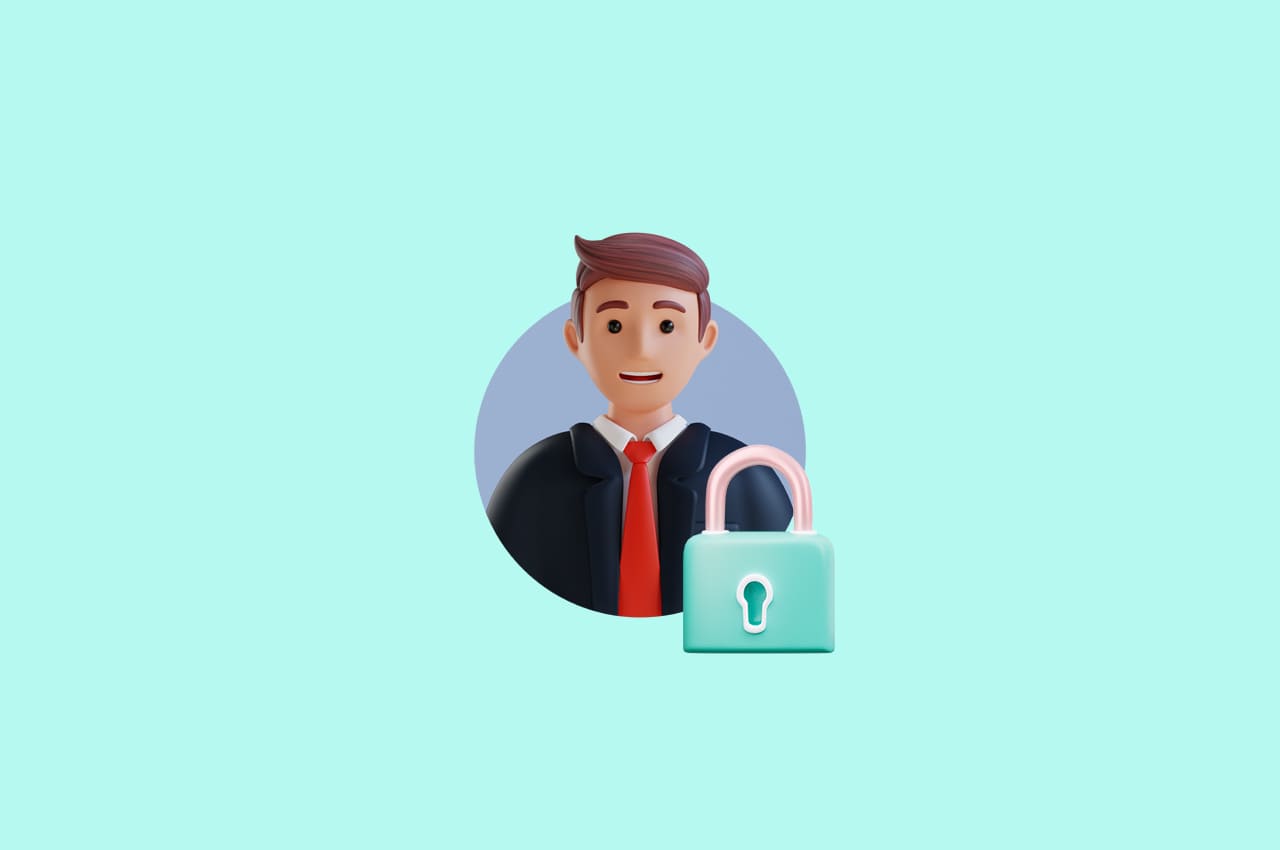How Django Template Filters Can Be Used Effectively to Enhance Data Presentation

Django, the popular Python web framework, offers a rich set of features to simplify web development. One such feature is template filters, which allow you to modify and format data directly within your Django templates. Filters provide a powerful tool to transform and present data in a more readable and user-friendly way. In this blog post, we will explore the versatility of Django template filters, understand their functionalities, and showcase practical examples of how they can be used effectively to enhance data presentation.
Understanding Template Filters:
Django template filters are built-in functions that can be applied to variables or expressions within Django templates. Filters modify the output of the data, enabling you to format, filter, or manipulate it according to your requirements. Filters are denoted by the pipe character (|) followed by the filter name and optional arguments. Let’s delve into the essential features and showcase practical examples of how template filters can be used.
Formatting Text:
Template filters offer various text formatting options to improve the presentation of data. Some commonly used text filters include capfirst, lower, upper, title, and truncatechars. Let’s look at some examples:
{{ product.name|capfirst }} <!-- Capitalize the first letter of the product name -->
{{ user.username|lower }} <!-- Convert the username to lowercase -->
{{ category.name|upper }} <!-- Convert the category name to uppercase -->
{{ article.title|title }} <!-- Capitalize the first letter of each word in the article title -->
{{ post.content|truncatechars:100 }} <!-- Truncate the post content to 100 characters -->Date and Time Formatting:
Django template filters provide convenient ways to format date and time values. The date and time filters accept format strings similar to the Python strftime format. Here are a few examples:
{{ event.date|date:"F d, Y" }} <!-- Format the event date as "Month day, Year" -->
{{ post.created_at|time:"H:i" }} <!-- Format the post creation time as "Hour:Minute" →Filtering and Sorting Lists:
Template filters can filter and sort lists of objects based on specific criteria. However, the filter method can’t be used in the django template language because it is not a valid filter in Django templates. Instead, you can use the {% for %} loop with an {% if %} condition to achieve the desired result. Here’s an example:
{% for product in products|filter:category="electronics"|order_by:"-price" %}
{{ product.name }}
{% endfor %}Working with Numbers:
Django template filters also provide functionality for working with numbers. Some useful number filters include floatformat, add, subtract, multiply, divide, and filesizeformat. Here are a few examples:
{{ price|floatformat:2 }} <!-- Format the price with 2 decimal places -->
{{ quantity|add:1 }} <!-- Add 1 to the quantity -->
{{ subtotal|multiply:tax_rate }} <!-- Calculate the subtotal with the applied tax rate -->
{{ filesize|filesizeformat }} <!-- Format the filesize in a human-readable format -->Conditional Rendering:
Filters can be combined with conditional statements to control the rendering of data based on specific conditions. The default filter is useful for providing default values when a variable is not defined. Here’s an example:
{{ username|default:"Guest" }} <!-- Display the username or "Guest" if not available -->
{{product.is_available|yesno:"Available,Out of stock"}} <!-- Displays 'Available' if the value is true else show 'Out of stock'Conclusion:
Django template filters offer a powerful way to enhance data presentation within your Django templates. By leveraging the wide range of built-in filters, you can format text, manipulate numbers, filter and sort lists, and apply conditional rendering with ease. Experiment with different filters, explore the available options, and customize the presentation of your data to create compelling and user-friendly web applications with Django.