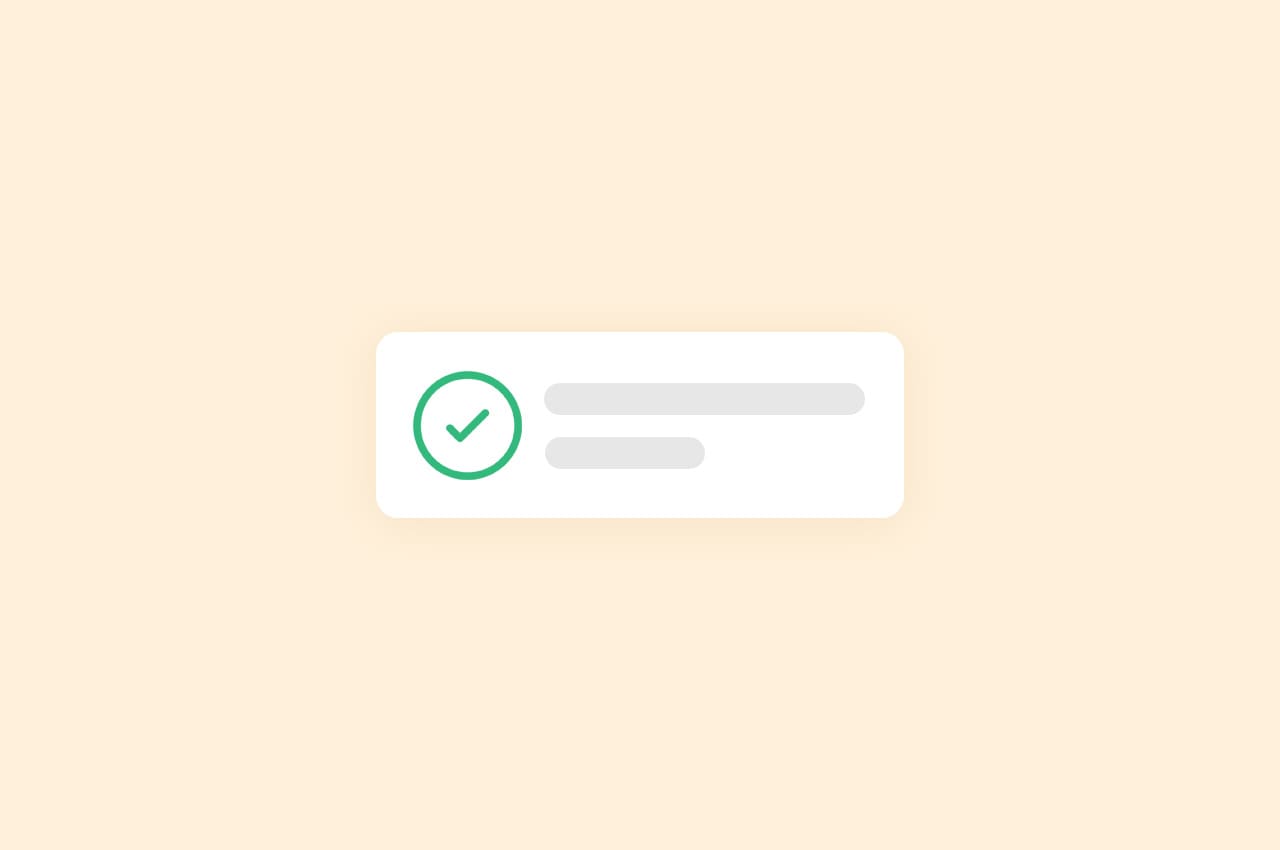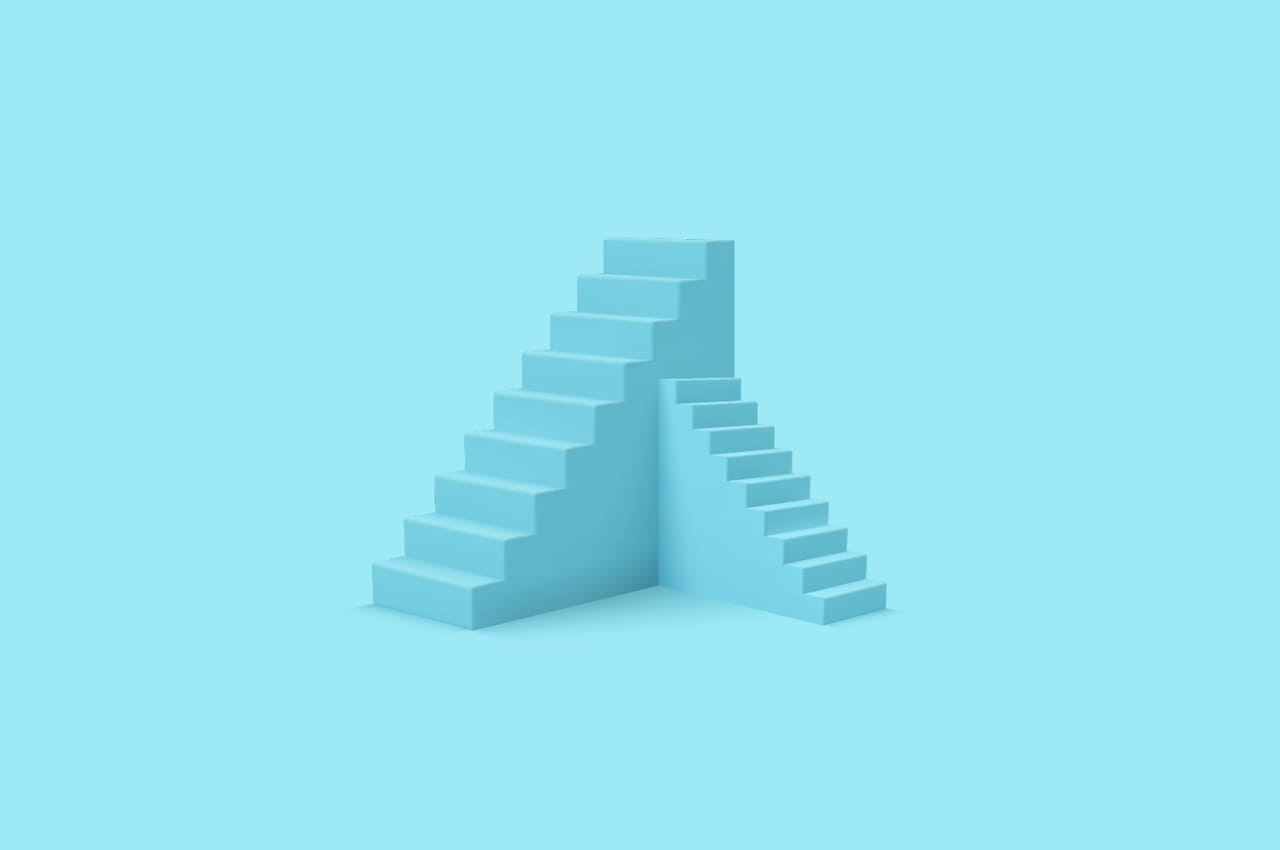How to Enhance User Notifications With Django Messages Framework

In today’s digital landscape, delivering effective user feedback and notifications is essential for creating a seamless and engaging user experience. Django, a widely-used web framework, offers a powerful Messages framework that simplifies the process of displaying messages to users.
In this blog post, we will explore the Django Messages framework and discuss how you can leverage its features to enhance your web application’s notification system.
What is the Django Messages Framework?
The Django Messages framework is an integrated component that enables developers to store and display messages for users. It provides an efficient way to deliver notifications or feedback to users in a consistent and user-friendly manner.
Messages can convey various types of information, including success messages, error messages, warning messages, or informative messages.
Getting Started with Django Messages:
To begin using the Django Messages framework, you need to ensure it is enabled in your Django project. In your project’s settings.py module, add ‘django.contrib.messages’ to the INSTALLED_APPS setting. Also, include ‘django.contrib.messages.middleware.MessageMiddleware’ in the MIDDLEWARE setting.
# settings.py
# ...
# Add 'django.contrib.messages' to INSTALLED_APPS
INSTALLED_APPS = [
# ...
'django.contrib.messages',
# ...
]
# Add 'django.contrib.messages.middleware.MessageMiddleware' to MIDDLEWARE
MIDDLEWARE = [
# ...
'django.contrib.messages.middleware.MessageMiddleware',
# ...
]
# Configure the Message Storage Backend (Optional)
# By default, Django uses the 'django.contrib.messages.storage.fallback.FallbackStorage' backend,
# which stores messages in memory and falls back to session-based storage if the user is authenticated.
# If you want to use a different backend, you can specify it using the MESSAGE_STORAGE setting.
# For example, to use the cookie-based storage backend, you can use the following:
MESSAGE_STORAGE = 'django.contrib.messages.storage.cookie.CookieStorage'
# Set the Message Tags (Optional)
# You can define your own message tags to customize the appearance and behavior of messages.
# Here's an example of defining custom tags as constants:
from django.contrib.messages import constants as messages
MESSAGE_TAGS = {
messages.SUCCESS: 'success',
messages.ERROR: 'danger',
messages.WARNING: 'warning',
messages.INFO: 'info',
}
# ...In the above snippet, you add ‘django.contrib.messages’ to the INSTALLED_APPS list to enable the Messages framework. Additionally, ‘django.contrib.messages.middleware.MessageMiddleware’ is added to the MIDDLEWARE list to process messages during request/response cycles.
You can customize the message storage backend by setting the MESSAGE_STORAGE variable. In this example, the cookie-based storage backend (‘django.contrib.messages.storage.cookie.CookieStorage’) is configured. Feel free to explore other storage backends provided by Django or create your own if necessary.
Finally, the MESSAGE_TAGS dictionary allows you to define custom message tags for different message types. In this snippet, we use constants from django.contrib.messages.constants to set the tags for success, error, warning, and info messages. You can customize these tags according to your application’s CSS classes or styling preferences.
Remember to adjust these settings based on your specific requirements and project setup.
Creating Messages:
Once the Messages framework is set up, you can start creating messages in your views or other parts of your code. Django provides a simple API to create messages using the messages module.
Here’s an example:
from django.contrib import messages
def my_view(request):
# ... your view logic ...
messages.success(request, 'Your message goes here.')In the above example, the messages.success() function is used to create a success message. Other available message functions include messages.error(), messages.warning(), messages.info(), and messages.debug(). Each function takes two arguments: the request object and the message string.
Displaying Messages in Templates:
To display messages to the user, you need to include the message tags in your templates. The most common approach is to use the {% messages %} template tag. Here’s an example of how you can iterate over messages in a template:
{% if messages %}
<ul class="messages">
{% for message in messages %}
<li{% if message.tags %} class="{{ message.tags }}"{% endif %}>{{ message }}</li>
{% endfor %}
</ul>
{% endif %}In the example above, the {% if messages %} block checks if there are any messages to display. If messages are present, they are rendered as list items. The message.tags attribute is used to apply different CSS classes based on the message type (success, error, warning, etc.).
Customizing Message Tags and Storage Backends:
The Django Messages framework allows you to customize message tags and storage backends according to your application’s requirements. Customizing message tags can help maintain consistency across your project and allow for easy future changes. You can define your own constants in a separate module and use them when creating messages.
To customize the storage backend, you can configure the MESSAGE_STORAGE setting in your settings.py module. By default, Django uses the FallbackStorage backend, which stores messages in memory and falls back to session-based storage if the user is authenticated. However, you can choose alternative storage backends, such as cookie-based or session-based storage, to suit your needs.
Conclusion:
The Django Messages framework provides a robust solution for implementing user feedback and notifications in your web applications. By utilizing its features, you can significantly enhance the user experience, improve user engagement, and streamline communication between your application and its users. Remember to utilize appropriate message types, customize message tags, and present messages in a user-friendly manner to maximize the impact of your notifications.
Whether you’re building a simple blog or a complex web application, integrating the Django Messages framework empowers you to deliver effective and informative messages to your users, resulting in a more interactive and delightful user experience.
To read more about creating a powerful CRUD app using Django?, refer to our blog How to Create a Powerful CRUD App Using Django?