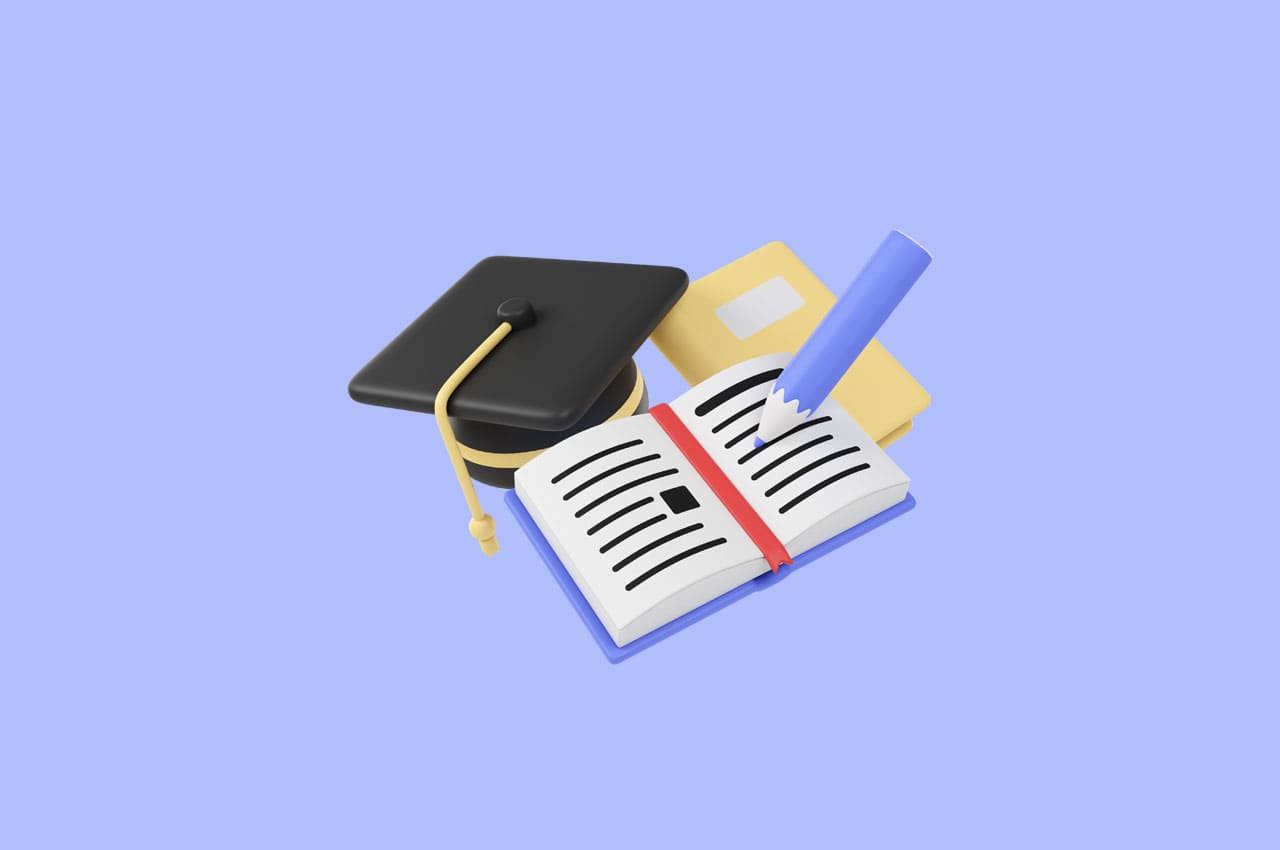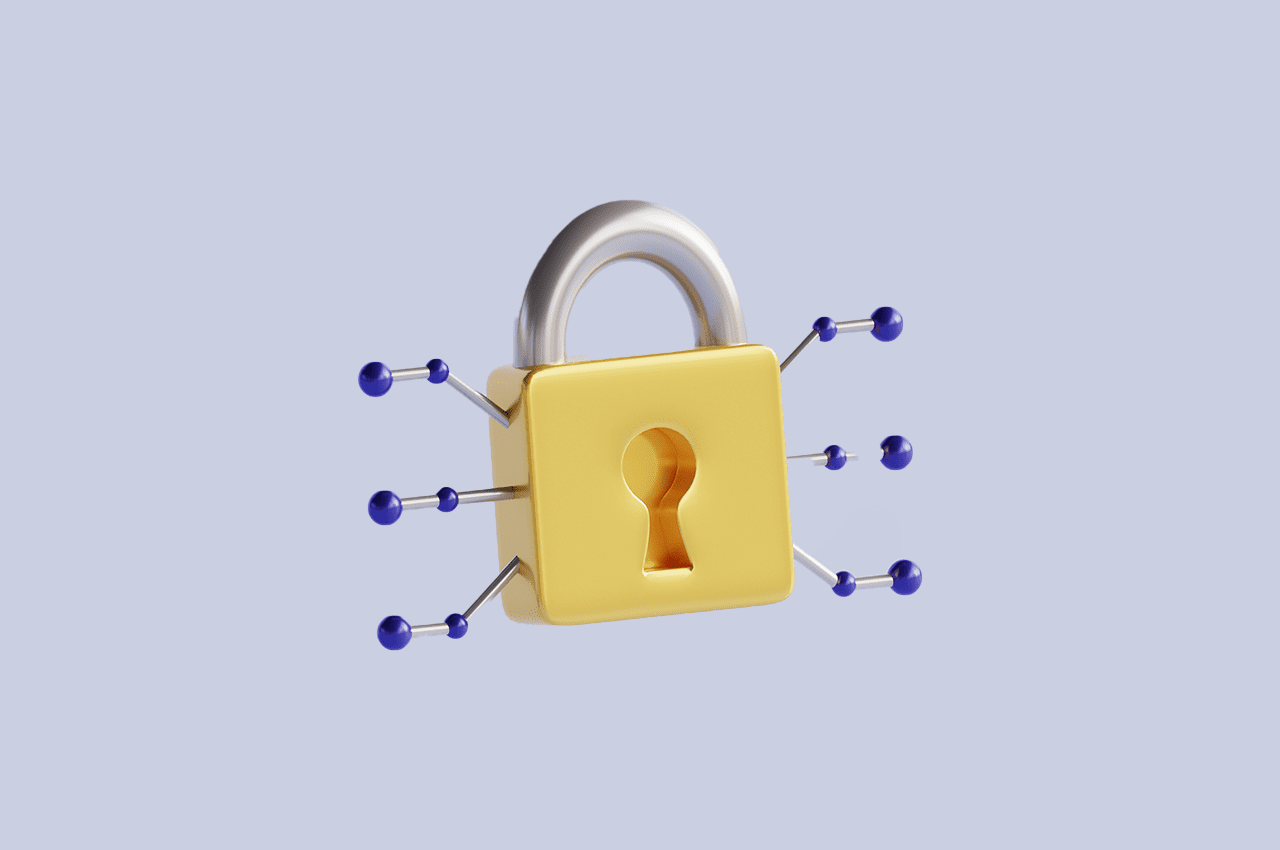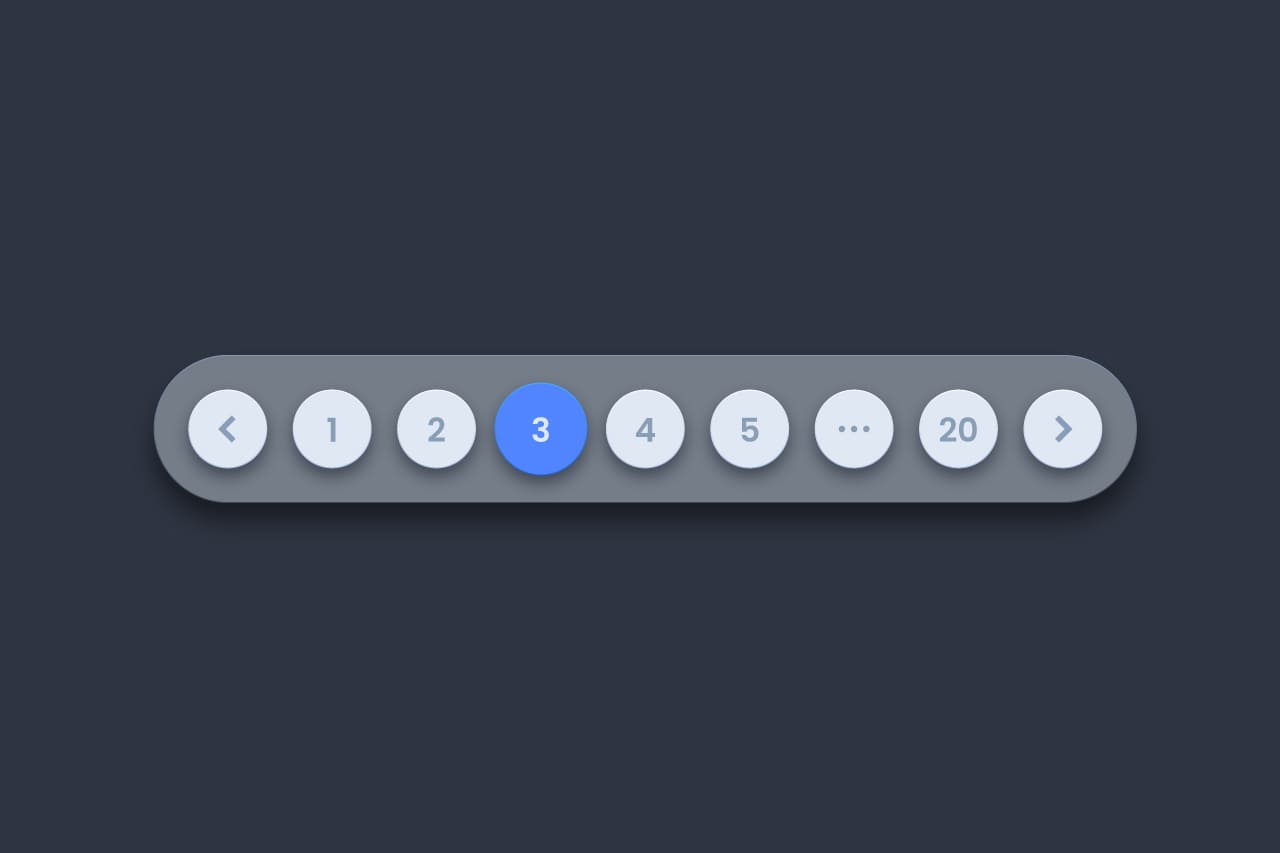How to Build a Real-Time Dashboard With Django & Chart.JS

In today’s fast-paced world, businesses and organizations rely on real-time data to make informed decisions. A real-time dashboard is a powerful tool that allows you to monitor and visualize data in real-time, enabling you to react quickly to changing trends and patterns. In this blog post, we will explore how to build a real-time dashboard using Django, a popular Python web framework, and Chart.js, a flexible JavaScript charting library.
To read more about the importance of django rest framework, refer to our blog What are the Key Features & Best Practices of Django Rest Framework
Prerequisites:
Before we dive into the implementation, let’s go over the prerequisites for this tutorial:
- Basic knowledge of Python and Django.
- Familiarity with HTML, CSS, and JavaScript.
- A working Django project.
Step 1: Setting up the Django project
Start by creating a new Django project or using an existing one. Install Django if you haven’t already. Open a terminal and run the following command:
$ pip install djangoOnce Django is installed, create a new Django project using the following command:
$ django-admin startproject dashboard_projectStep 2: Creating the Django app
Next, create a Django app within your project. This app will contain the necessary views and templates for our real-time dashboard. In your terminal, navigate to the project directory and run the following command:
$ cd dashboard_project
$ python manage.py startapp dashboard_app
Step 3: Configuring Django URLs
In the `dashboard_project` directory, open the `urls.py` file and configure the URL patterns for the dashboard app. Add the following code:
from django.urls import path
from dashboard_app import views
urlpatterns = [
path('', views.dashboard, name='dashboard'),
]
Step 4: Creating the Dashboard view
Inside the `dashboard_app` directory, create a new file called `views.py` if it doesn’t exist already. Open the file and define a function-based view called `dashboard`:
from django.shortcuts import render
def dashboard(request):
return render(request, 'dashboard.html')
Step 5: Creating the Dashboard template
Create a new directory called `templates` inside the `dashboard_app` directory if it doesn’t exist. Within the `templates` directory, create a new file called `dashboard.html` and add the HTML structure for the dashboard. This file will contain the Chart.js configuration and the necessary JavaScript code to update the chart in real-time.
Step 6: Installing Chart.js
To use Chart.js, you need to include it in your project. You can either download the library and add it to your project’s static files or use a CDN. In your `dashboard.html` file, include the following code:
<!DOCTYPE html>
<html>
<head>
<title>Real-Time Dashboard</title>
<script src="https://cdn.jsdelivr.net/npm/chart.js"></script>
</head>
<body>
<canvas id="chart"></canvas>
<script>
// JavaScript code to update the chart in real-time
</script>
</body>
</html>
Step 7: Fetching real-time data
To make the dashboard truly real-time, you need to fetch data from a data source and update the chart dynamically. In your `dashboard.html` file, add the following JavaScript code to fetch data using AJAX and update the chart.
<script>
// Fetch data from the server
function fetchData() {
// AJAX code to fetch data
// Update the chart with the fetched data
}
// Update the chart every few seconds
setInterval(fetchData, 5000);
</script>
Step 8: Configuring Chart.js
To configure Chart.js and update the chart with real-time data, add the necessary JavaScript code inside the `fetchData` function. Refer to the Chart.js documentation for detailed information on configuring different types of charts.
To read more about creating a powerful CRUD App using Django, refer to our blog How to Create a Powerful CRUD App Using Django
Conclusion:
In this blog post, we have explored how to build a real-time dashboard using Django and Chart.js. By following the steps outlined above, you can create a dynamic and interactive dashboard that fetches data in real-time and visualizes it using Chart.js. Real-time dashboards provide valuable insights and help businesses make informed decisions quickly. With Django and Chart.js, you have a powerful combination to build your own real-time dashboard tailored to your specific needs. So, go ahead and start building your real-time dashboard today!