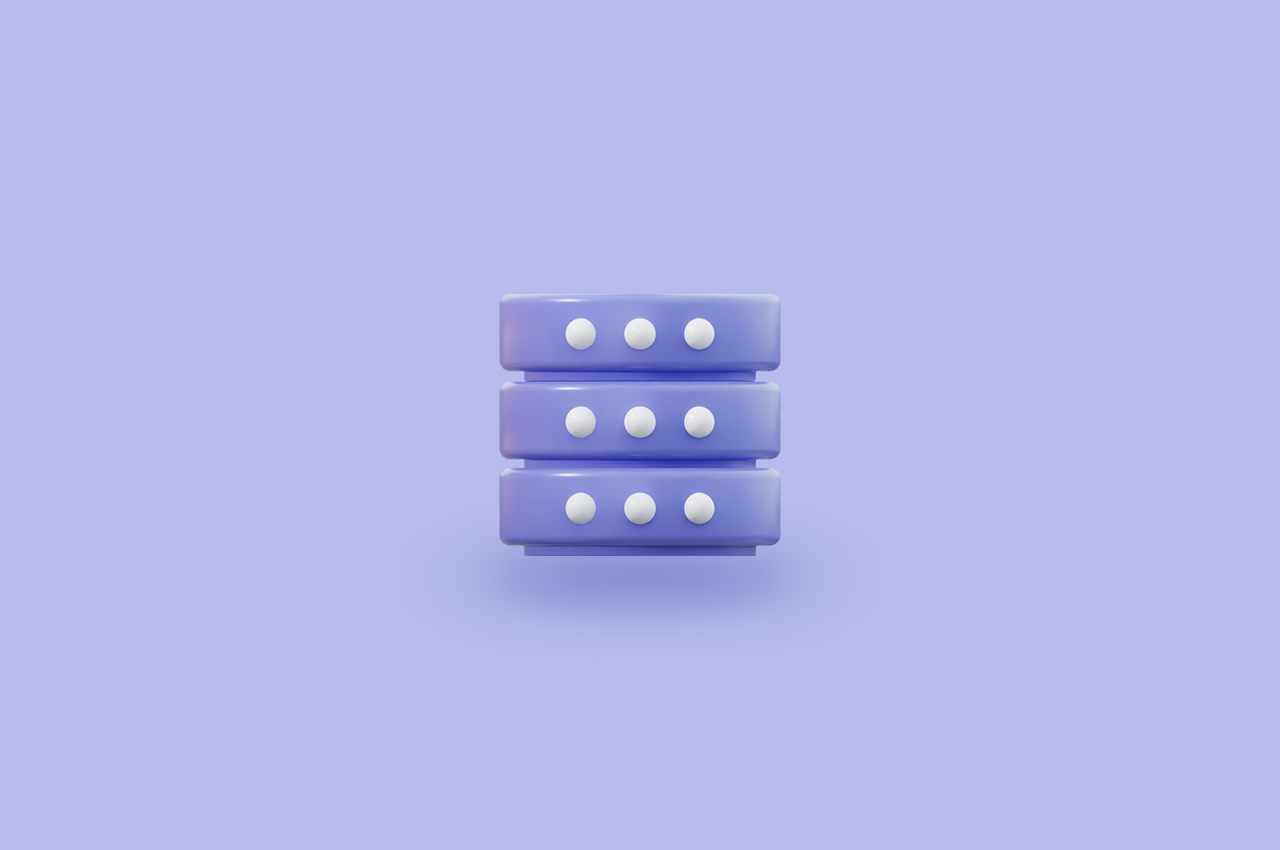How to Create Best Questionnaires Using Recruitment Survey Feature in Horilla

In today’s fast-moving world of recruitment, efficiency and accuracy are more important than ever. As technology reshapes our lives, traditional methods of evaluating candidates have evolved. This is where Horilla, a cutting-edge recruitment management platform, comes in. It offers HR managers and recruiters a powerful tool to create custom questionnaires for applicants. This not only simplifies applications but also revolutionizes how we gather and understand crucial data.
Horilla’s standout feature is its recruitment survey tool in open source recruitment management software. It lets users design question templates tailored to each job application. After someone applies for a position, they’re presented with a thoughtfully crafted questionnaire related to the application. This not only makes the process easier for applicants but also greatly enhances how we collect and analyze important information. As a result, the candidate’s responses become an integral part of the platform’s database, creating a well-organized record.
Significantly, Horilla’s benefits go beyond just the application stage. Recruitment managers and HR professionals can closely follow and evaluate candidate responses individually. This comprehensive view provides valuable insights, empowering decision-makers to make informed choices during the candidate selection process.
Throughout this blog post, we’ll explore how to create and use these recruitment questionnaires in Horilla.
By breaking down this innovative feature, we aim to offer a clear guide highlighting how it can transform modern recruitment practices.
How to create questionnaires?
To initiate questionnaires, follow these steps:
To initiate questionnaires, follow these steps:
- Accessing the Recruitment Module: To kickstart the process, log in to your Horilla account and navigate to the Sidebar on the left-hand side of the interface. Locate and click on the “Recruitment” tab, which grants you access to the recruitment management module.
- Accessing the Questionnaires Feature: From the available options on the Recruitment tab, select “Recruitment Survey” to get started with the feature.
- Accessing the Form to Create New Questions: Click on the “Add” option on the navbar to create new questions for the questionnaires.
- Mapping Questions to Recruitments: As you create questions, ensure that you map each question to the relevant recruitment. This ensures that candidates receive questionnaires tailored to the specific job they are applying for.
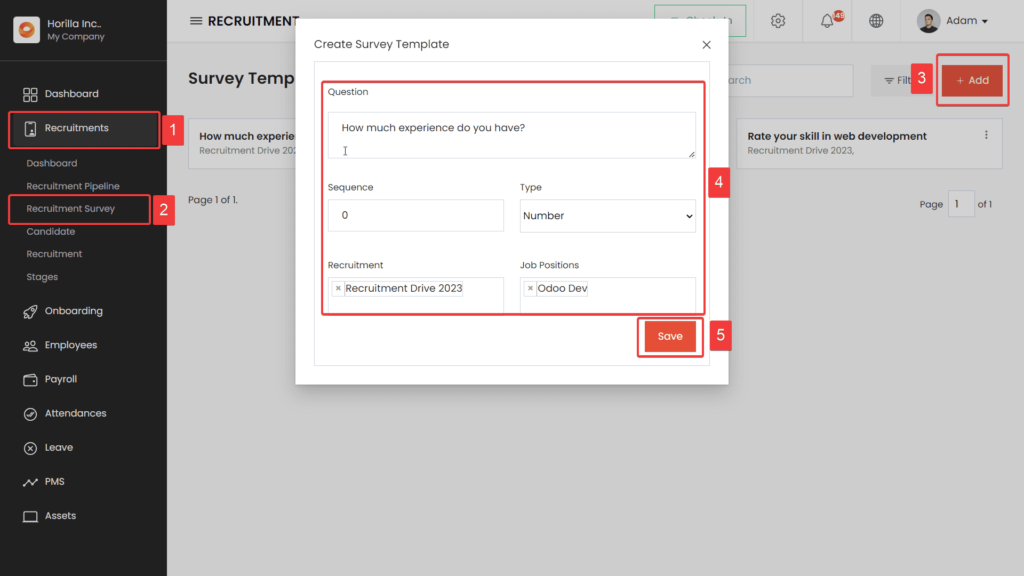
- Sharing the Questionnaire Link: After creating all the questions, you can now share the link with any candidates who wish to apply for the recruitment. To do that, choose the recruitment option from the “Recruitments” tab. Click on the share icon on the desired recruitment list view that you are planning to share to the candidate, and make sure you are created the question template to the candidate.
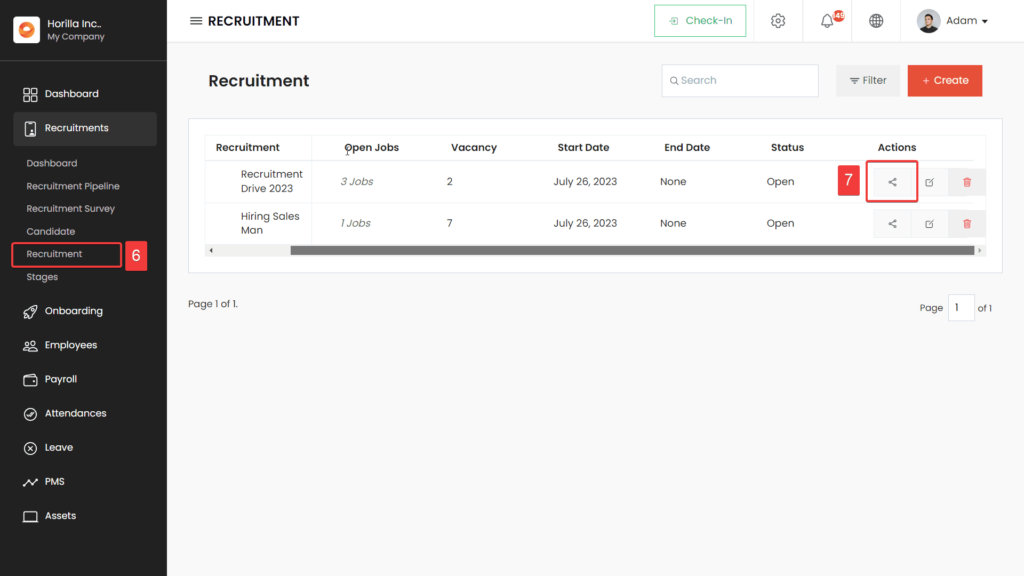
- Application Form: By going to the copied link in a new tab, you can see a form appearing to fill the candidate’s details.
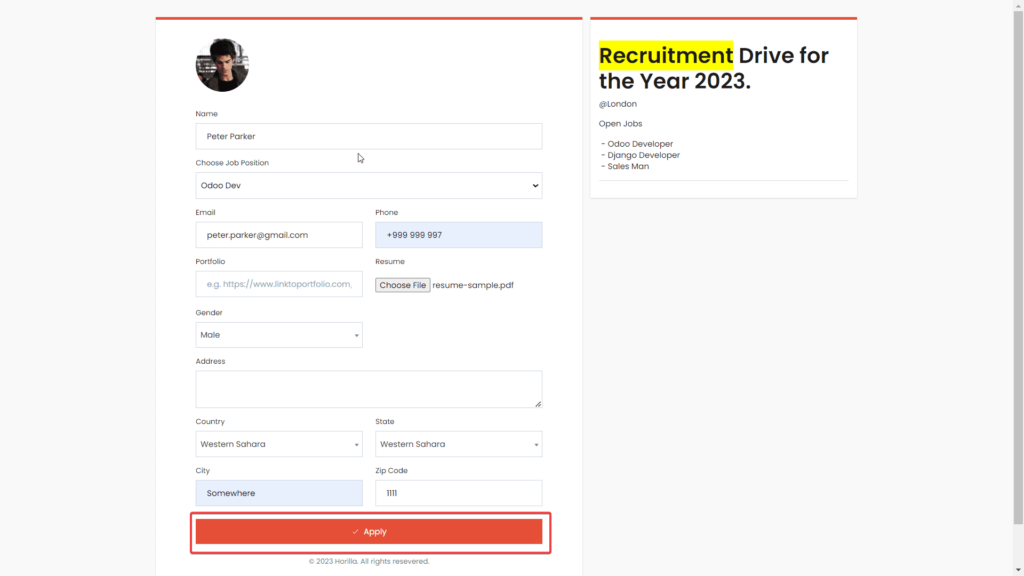
After filling in the candidate’s details, the created questionnaire will appear. Complete the questionnaire, and then the candidate will be saved to the database.
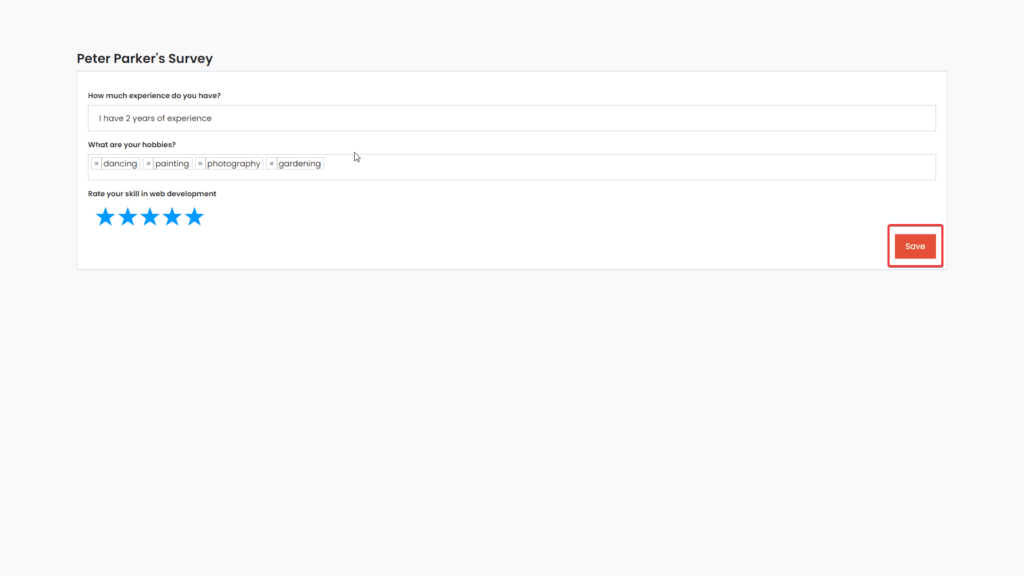
As candidates complete the questionnaire, their information is seamlessly saved to your Horilla database. This ensures that you have a comprehensive record of each applicant’s responses and can make more informed decisions during the selection process.
- Reviewing Candidate Responses: To view the candidate answers to the survey, click the “Candidate” available options in the recruitment tab. Click on the newly created candidate after the completed questionnaire. Then click on the survey tab to see the candidate’s response to the survey.
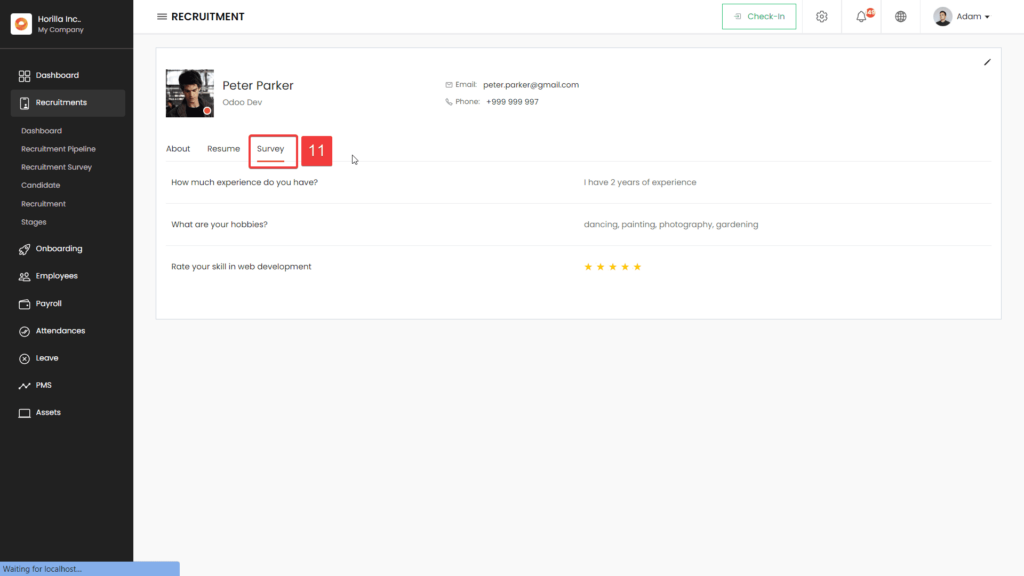
To read more about hiring process works in Horilla HR Software, refer to our blog How Does the Hiring Process Works in Horilla HR Software
Conclusion
Horilla’s recruitment questionnaire feature is a game-changer in the world of HR and recruitment. It simplifies the application process, ensures a higher level of customization, and enhances the collection and analysis of applicant data. By seamlessly integrating tailored questionnaires into your recruitment strategy, you can identify top talents more efficiently and make well-informed hiring decisions. Stay ahead in the competitive landscape by embracing technology that simplifies and elevates your recruitment process.