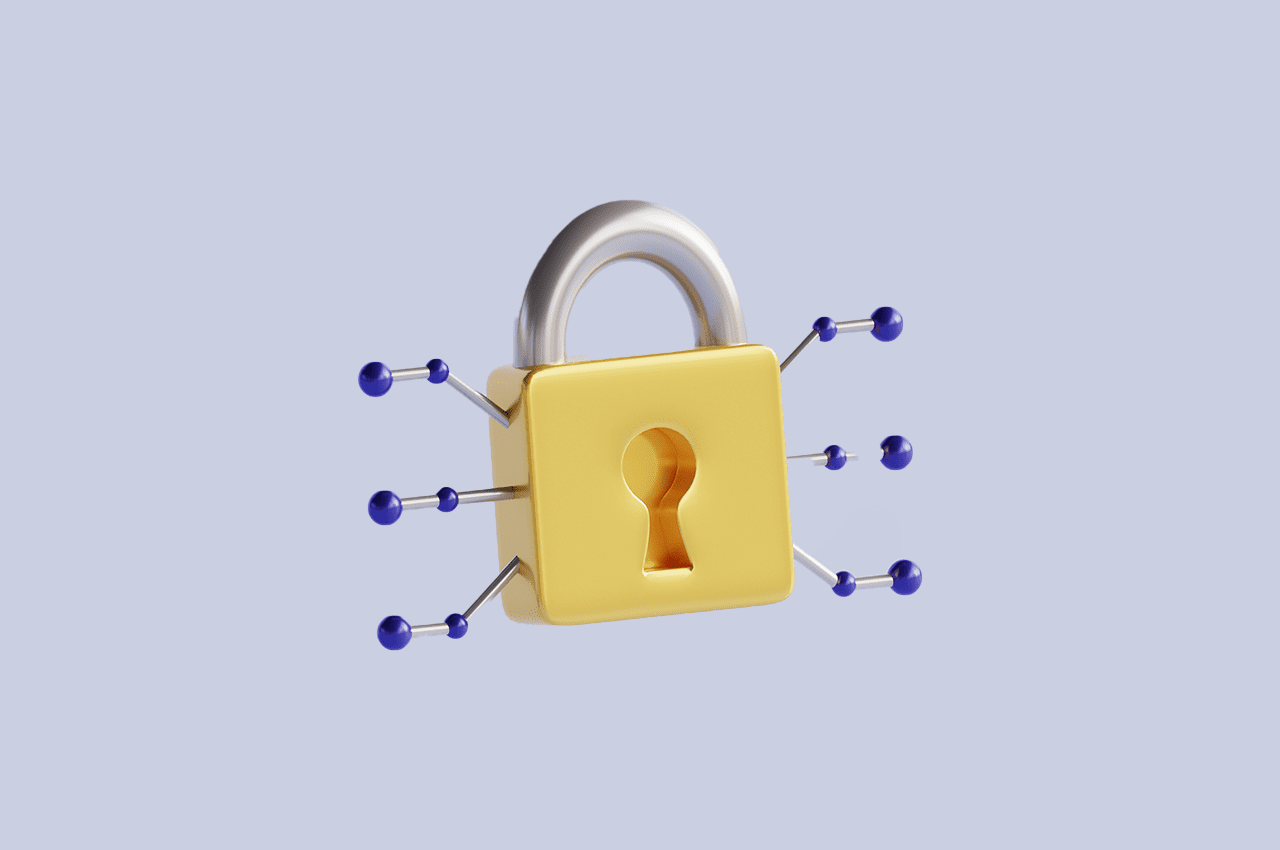What is AJAX & How to Implement It? | Benefits of AJAX in 2023

Imagine you’re on a website and want to check for new messages without reloading the entire page. That’s where AJAX comes in. It’s like behind-the-scenes magic that allows websites to talk to servers and get or send information without disturbing everything else you see on the page.
Before AJAX, when you clicked a button or did something on a website, you often had to wait for the whole page to refresh. It was like restarting a movie just to see a new scene. With AJAX, the website can quietly talk to the server in the background, fetch only the new information it needs, and then update just that part of the page. It’s like changing one scene of the movie without interrupting the whole show.
This makes websites feel much faster and more interactive. You can post comments, see updates, or get new data without the annoying full-page refresh. It’s like having a smooth conversation with a friend where you exchange messages without stopping everything else you’re doing.
So, AJAX is like the technology that helps websites have better, more lively conversations with servers, making your experience on the web more enjoyable and dynamic.
To read more about setting up AJAX, refer to our blog How to Set Up AJAX in 2023
Understanding AJAX
Imagine you’re at a restaurant and want to order food. Before, you had to wait for the waiter to bring your order and then wait again if you wanted something else. That’s how old websites used to work – every time you wanted new information, the whole page had to be refreshed.
But now, with AJAX, it’s like having a magic waiter who can bring you things without interrupting your meal. You can keep eating while the waiter goes back and forth to bring your requests. Similarly, AJAX lets websites talk to a server in the background, getting new information without making you wait or reload the whole page. It makes websites faster and more pleasant to use, just like having that efficient waiter at the restaurant. And instead of XML (a way to organize information), they often use JSON, which is like a simpler and faster way to share data.
Components of AJAX
1. HTML and CSS
Think of a webpage as a house. HTML (HyperText Markup Language) is like the blueprint of the house. It defines the basic structure and layout of the webpage. It’s responsible for creating things like headings, paragraphs, images, and links. Just like a blueprint tells the builders where to put walls, doors, and windows, HTML tells the browser where to put text, images, and other elements on the webpage.
Now, let’s talk about CSS (Cascading Style Sheets). Imagine you’ve built the house using the blueprint, but it’s all plain and basic. This is where CSS comes in. CSS is like the interior designer who adds colors, decorations, and style to the house. It’s responsible for making the webpage look attractive and appealing. You can use CSS to choose colors, fonts, spacing, and other visual elements. Just like an interior designer adds furniture, paints walls, and arranges decorations, CSS adds the visual “wow” to your webpage.
So, in simple terms, HTML builds the structure of the webpage, while CSS adds style and visual charm to make it look great and inviting!
2. JavaScript
Let’s say you’re on a website, and you want to check if you have new messages without clicking any buttons. JavaScript allows the webpage to talk to the server quietly, like a secret messenger. It asks the server, “Hey, any new messages for me?” The server replies, and JavaScript takes that reply and shows you the new messages on the page without needing to refresh everything.
So, JavaScript is like the magic language that lets you change things on a webpage without bothering you with constant reloading. It’s like a friendly wizard making your web experience smoother and more interactive!
3. XML or JSON
Think of these formats as special languages that the browser and the server use to talk to each other and share information. They’re like the rules both sides follow to understand each other’s messages.
XML was used a lot in the past. It’s like using a detailed blueprint to explain things. It’s very structured and can describe complex data, but it can be a bit too formal and complicated.
JSON, on the other hand, is like using a simple list of ingredients. It’s easier to understand and more flexible. It works really well with JavaScript, which is a common language used in web browsers. JSON is like a lightweight way of sharing data, and that’s why it’s become more popular. It’s like speaking in a language that both the browser and the server can easily understand.
AJAX Workflow
1. User Action
Now, think of the website as a smart assistant. It’s always paying attention to what you do. So, when you click that button or submit that form, the smart assistant (which is actually JavaScript, a type of computer language) listens carefully for those actions.
When the smart assistant hears you’ve done something, it jumps into action. It’s like a friend who’s always ready to help when you need it. It might do things like show a message, update the cart, or send your information to the right place.
So, in simple words, it all starts with you doing something on a website, and JavaScript is the helpful friend that pays attention to what you do and makes things happen accordingly.
2. JavaScript Request
Event Detection: Imagine you’re waiting for something to happen, like a friend arriving at your door. In the computer world, this is like waiting for a certain action or event to take place, such as a button being clicked on a website.
Creating a Messenger: Just like you might send a message to your friend, the website needs a way to communicate with a server on the internet. In JavaScript, we create something like a messenger, which we call an “XMLHttpRequest object” or “Fetch API”. This messenger will help us send and receive information from the server.
Sending a Request: When your friend arrives, you might ask them for something specific, like bringing you a book. Similarly, using the messenger, the website can ask the server for information or send information to the server. This is done through a “request”. There are two common types of requests: “GET” (asking for information) and “POST” (sending information).
- GET Request: This is like asking your friend for a book they have. You’re not giving them anything new, just asking for something they already have.
- POST Request: Imagine you’re sending a gift to your friend. You’re giving them something new to store. Similarly, in a POST request, the website can send new data to the server to be stored.
In simple words, JavaScript helps a website communicate with a far-away computer (server) by using a special messenger (XMLHttpRequest object or Fetch API). When the website wants to get or send something to the server, it uses this messenger to make requests, like asking for things or giving new things. It’s a bit like asking your friend to share or store items for you.
Server Interaction
Let’s delve a bit deeper into the process of how a server processes requests and delivers data in XML or JSON format.
- Client Request: It all starts when a client, which is typically a user’s computer, smartphone, or any device connected to the internet, sends a request to a server. This request could ask for information from the server, like a webpage or specific data.
- Server Receives the Request: The server receives the request from the client. This request contains information about what the client is asking for. This could be a specific URL for a webpage, a search query, or any other kind of data retrieval.
- Processing the Request: Once the server gets the request, it understands what the client wants. It might need to interact with databases, and other systems, or perform computations to gather the necessary data. For instance, if you’re requesting a list of products from an online store, the server might need to retrieve that information from a database.
- Data Preparation: After gathering the required data, the server prepares it for sending back to the client. This involves formatting the data into a structure that can be easily understood and used by the client.
- Choosing the Format (XML or JSON): Now comes the choice of format. The client usually specifies the format it prefers for receiving the data. XML and JSON are two popular formats for structuring and organizing data. XML is more like a tree-like structure with tags, similar to HTML, while JSON uses key-value pairs that resemble objects in many programming languages.
- Formatting the Data: Depending on the chosen format, the server converts the prepared data into either XML or JSON. This involves arranging the data in a way that fits the format’s rules. For example, if you’re sending information about a book, in XML you might use tags like <title> and <author>, while in JSON, you’d use keys like “title” and “author”.
- Sending the Response: With the data properly formatted in XML or JSON, the server packages this response and sends it back to the client. The response typically includes a status code to indicate whether the request was successful or not.
- Client Receives and Processes: The client device, whether it’s a web browser or an app, receives the response from the server. It then processes this response and can display the requested information to the user or use it for any other purpose.
In simple terms, the server acts like a digital butler. It receives your request, goes to the “kitchen” to gather the right ingredients (data), cooks it up in the style you prefer (XML or JSON), and then serves it back to you on a digital platter. This process enables websites, apps, and various digital services to communicate and share data effectively over the internet.
Update DOM
The Document Object Model (DOM) is a programming interface for web documents. It represents the structure of a document as nodes and objects, allowing scripts (such as JavaScript) to access and manipulate the content and structure of a webpage. This is what enables dynamic interactions without having to perform a full page reload.
Here’s how this process works:
- Initial Page Load: When a web page is initially loaded, the browser parses the HTML and constructs the DOM. This DOM represents the structure of the webpage, including all the elements, attributes, and their relationships.
- JavaScript Interaction: Once the DOM is constructed, JavaScript can be used to interact with it. JavaScript code can be used to locate specific elements within the DOM, modify their content, attributes, or even add or remove elements. This interaction can be triggered by various events, like button clicks, form submissions, or even timer-based events.
- Dynamic Updates: When JavaScript code modifies the DOM, the changes are immediately reflected in the browser’s rendering of the webpage. This means that you can change text, images, styles, and even the layout of the page without needing to reload the entire page.
- Asynchronous Data Retrieval: Often, JavaScript is used to retrieve data from a server or an API asynchronously using technologies like AJAX (Asynchronous JavaScript and XML) or modern methods like the Fetch API. This data can be in various formats, such as JSON.
- Updating the DOM with Data: Once the data is received, JavaScript can parse and process it. The parsed data can then be used to update the existing DOM elements or create new ones. For example, you might populate a list with data from an API response or update a section of the page with new content.
By manipulating the DOM in this way, web developers can create highly interactive and responsive web applications that provide a smooth user experience. This approach significantly improves the efficiency of web applications by reducing the need for full page reloads and providing a more dynamic and engaging user interface.
User Interaction
AJAX (Asynchronous JavaScript and XML) is a technology that allows web pages to send and receive data from a server without needing to refresh the entire page. This feature is what enables users to continue interacting with a webpage while AJAX requests are being processed in the background, resulting in a smoother and more engaging user experience.
Here’s how it works:
- Background Processing: When a user interacts with a web page, such as submitting a form, clicking a button, or selecting an option, the webpage can use AJAX to send a request to the server for specific data or updates. This request is sent asynchronously, meaning it doesn’t block the user from interacting with the page while the request is being processed.
- Partial Updates: Once the server receives the AJAX request, it processes the request and sends back the necessary data or updates. Instead of reloading the entire page, AJAX allows the webpage to update only the specific part that needs to change. This partial update might include new content, updated information, or changes to the user interface.
- User Engagement: While the AJAX request is being processed and the updated content is being retrieved, the user can continue interacting with the rest of the page. They can scroll, click on links, fill out forms, and perform other actions without any interruption. This creates a seamless experience where the user doesn’t have to wait for the entire page to reload.
- Loading Indicators: To provide feedback to the user that an AJAX request is in progress, developers often use loading indicators, such as spinners or progress bars. These indicators show that something is happening in the background and reassure users that their action has been acknowledged.
- Real-Time Updates: AJAX is commonly used in scenarios where real-time updates are crucial, such as in chat applications, social media feeds, or online collaboration tools. New content can be fetched from the server and displayed to the user without requiring them to refresh the page.
Overall, AJAX enhances the user experience by reducing page load times and allowing users to continue interacting with the webpage while data is being retrieved or processed in the background. This approach contributes to a more dynamic, responsive, and engaging web application.
Benefits of AJAX
- Enhanced User Experience: AJAX minimizes page reloads, leading to faster and more responsive interactions. This keeps users engaged and satisfied with the web application.
- Efficient Data Retrieval: Only the necessary data is fetched from the server, reducing bandwidth usage and speeding up the process. This is especially important for users on slower connections or mobile devices.
- Real-time Updates: AJAX enables real-time updates without requiring users to refresh the page. This is particularly valuable for social media feeds, live chats, and other dynamic content.
- Seamless Forms: Form submissions can be done using AJAX, which provides instant feedback and validation without requiring a full page reload.
- Modular Development: AJAX allows developers to work on different parts of a web application independently. This modularity makes the development process more organized and efficient.
How to Implement AJAX
To implement AJAX in your web application, follow these steps:
- Include the Necessary Libraries: Make sure you have the latest versions of JavaScript libraries like jQuery, Axios, or use the built-in Fetch API for making XMLHttpRequests.
- Identify User Actions: Determine which user actions should trigger AJAX requests, such as clicking a “Load More” button or submitting a form.
- Create the Request: Use JavaScript to create an XMLHttpRequest object or use the Fetch API to construct the request. Specify the method (GET, POST, etc.) and the URL you want to interact with.
- Handle the Response: Define a function to handle the server’s response. This function will be executed when the server sends back data.
- Update the DOM: Inside the response-handling function, manipulate the DOM to update the webpage’s content. This could involve adding new elements, modifying existing ones, or removing outdated information.
- Error Handling: Don’t forget to include error-handling mechanisms to gracefully handle situations where the server doesn’t respond as expected.
Real-world Example: Loading Dynamic Content
Let’s consider a scenario where you have a blog page with multiple articles. Instead of loading all articles at once, you can implement AJAX to load additional articles as the user scrolls down.
- User Scrolls: As the user scrolls down the page, an event is triggered.
- AJAX Request: JavaScript creates an XMLHttpRequest (or uses Fetch) to request the next set of articles from the server.
- Server Response: The server responds with the requested articles in JSON format.
- DOM Manipulation: JavaScript processes the JSON data and dynamically adds the new articles to the existing list without refreshing the entire page.
- User Continues: The user can keep scrolling, triggering more AJAX requests for additional articles.
To read more about what is React, refer to our blog What is React? A Beginner’s Guide to JavaScript Library
Conclusion
AJAX is a foundational concept that has revolutionized how websites work. It’s like the fairy dust that makes web pages come alive without causing disruptions. Before AJAX, whenever you interacted with a website, like submitting a form or updating a part of the page, the entire page had to reload, leading to delays and a less fluid user experience. But then came AJAX, which stands for Asynchronous JavaScript and XML. It’s a technology that enables websites to communicate with servers in the background, fetching or sending data without needing to refresh the whole page. This means that when you click a button, like changing your profile picture or posting a comment, only that specific part of the page updates, while the rest remains undisturbed. This dynamic and seamless interaction, powered by AJAX, creates a more engaging and responsive environment for users. It’s like having a conversation with the website, where you exchange information without interrupting the flow. Whether you’re developing a complex social media platform, an online store, or a simple blog, AJAX empowers developers to craft user experiences that are captivating and enjoyable. So, as you embark on your web development journey, don’t forget to wield the power of AJAX and craft web encounters that entice users to keep coming back for more.