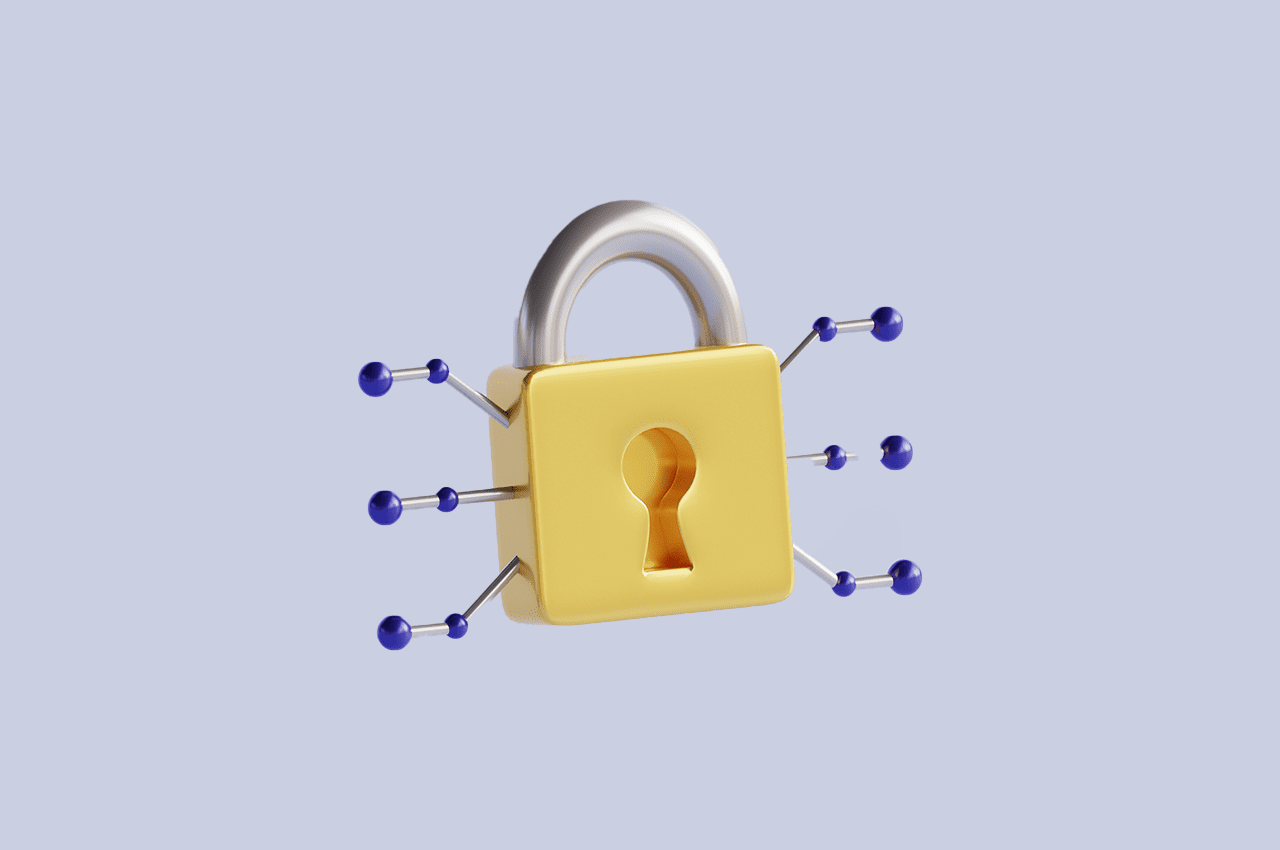How to Set Up AJAX in 2023 [Ultimate Guide]

Creating captivating and interactive user experiences has become paramount in today’s fast-paced web development environment. Among the array of technologies available, one stands out as a cornerstone for achieving this: Ajax, short for Asynchronous JavaScript and XML. By seamlessly updating specific sections of a web page without the need for a complete reload, Ajax empowers developers to craft smoother interactions and deliver quicker response times to users.
This comprehensive guide is designed to provide you with a step-by-step walkthrough of the process involved in establishing and harnessing the power of Ajax. Through the following sections, you’ll gain invaluable insights into effectively integrating this technology into your web applications, ultimately elevating their responsiveness and user engagement to new heights.
Introduction to Ajax
Normally, when you want to update something on a webpage, you have to reload the whole page, which can be a bit slow and might disrupt what you are doing. But with Ajax, you can ask the server for just the specific information you need and get it back without disturbing the rest of the page. It’s like getting a quick answer without having to redo the whole puzzle.
This cool trick works because of JavaScript, a language that can make things happen on websites. Ajax uses JavaScript to quietly talk to the server in the background, grabbing only the new info you want. So, in a nutshell, Ajax is like a quiet messenger that helps your webpage change parts without making a big fuss.
Benefits of using Ajax
Using Ajax in your web applications offers several benefits:
- Enhanced User Experience: Ajax enables you to create more dynamic and interactive user interfaces by updating content without page reloads. This leads to a smoother browsing experience and faster response times.
- Reduced Bandwidth Usage: With Ajax, only the necessary data is sent and received, minimizing the amount of data transferred between the client and the server. This can significantly reduce bandwidth consumption.
- Efficient Data Retrieval: Ajax allows you to fetch data in the background, which is particularly useful for fetching additional information when needed, like search suggestions or real-time updates.
- Partial Page Updates: Instead of reloading the entire page, you can update specific sections. This is particularly valuable for web applications where quick updates are essential, such as social media feeds or chat applications.
Getting Started
To begin using Ajax, follow these steps:
Setting Up HTML
Start by creating the structure of your HTML page. Ensure that you include the necessary HTML elements that you plan to update using Ajax. For example:
<!DOCTYPE html>
<html>
<head>
<title>Ajax Example</title>
</head>
<body>
<div id="content">
<p>This is some initial content.</p>
</div>
<button id="loadData">Load Data</button>
</body>
</html>
In this example, the content inside the <div> with the id of “content” will be updated using Ajax.
Creating JavaScript Functions
Next, write the JavaScript functions that will handle the Ajax interactions. You can use either the XMLHttpRequest object or the newer Fetch API.
Working with XMLHttpRequest
The XMLHttpRequest object has been the traditional way to make asynchronous requests in JavaScript. Here’s how you can use it:
Making Asynchronous Requests
document.getElementById("loadData").addEventListener("click", function() {
var xhr = new XMLHttpRequest();
xhr.open("GET", "data.json", true);
xhr.onreadystatechange = function() {
if (xhr.readyState === 4 && xhr.status === 200) {
var response = JSON.parse(xhr.responseText);
document.getElementById("content").innerHTML = response.data;
}
};
xhr.send();
});
In this example, when the button with the id “loadData” is clicked, an asynchronous GET request is sent to the server. Upon receiving a successful response, the content of the <div> with the id “content” is updated with the data from the response.
Handling Responses
The XMLHttpRequest object provides various properties and methods to handle responses, such as readyState and status. Depending on the server’s configuration, the response can be in various formats, like JSON or XML.
Using the Fetch API
The Fetch API provides a more modern and streamlined way to work with asynchronous requests. Here’s how you can use it:
document.getElementById("loadData").addEventListener("click", function() {
fetch("data.json")
.then(response => response.json())
.then(data => {
document.getElementById("content").innerHTML = data.data;
})
.catch(error => console.error("Error:", error));
});
The above code achieves the same result as the XMLHttpRequest example but with a more concise and readable syntax. The Fetch API returns a Promise, making it easier to handle responses and errors.
Integrating Jquery Ajax
jQuery is a popular JavaScript library that simplifies many aspects of web development, including Ajax interactions. To use jQuery for Ajax, you need to include the jQuery library in your HTML:
<script src="https://code.jquery.com/jquery-3.6.0.min.js"></script>Here’s how you can use jQuery for Ajax:
$("#loadData").click(function() {
$.ajax({
url: "data.json",
method: "GET",
dataType: "json",
success: function(data) {
$("#content").html(data.data);
},
error: function(error) {
console.error("Error:", error);
}
});
});
Using jQuery’s $.ajax() method, you can specify various options like the URL, HTTP method, data type, success callback, and error handling.
Common Pitfalls and Best Practices
- Cross-Origin Requests: Ajax requests are subject to the same-origin policy, which restricts requests to the same domain. To perform cross-origin requests, the server must support CORS (Cross-Origin Resource Sharing).
- Loading Indicators: When fetching data asynchronously, consider adding loading indicators to inform users that data is being retrieved.
- Graceful Degradation: Ensure that your web application functions properly, even when JavaScript is disabled, by providing alternative means for users to access content.
- Error Handling: Always implement proper error handling to gracefully manage failed Ajax requests.
Security Considerations
While Ajax enhances the user experience, it’s crucial to consider security aspects:
- Cross-Site Scripting (XSS): Validate and sanitize user input to prevent potential XSS attacks.
- CSRF Protection: Implement measures to protect against Cross-Site Request Forgery (CSRF) attacks by using tokens and proper validation.
- Secure Communication: Use HTTPS for all Ajax requests to ensure encrypted data transmission.
- Authentication and Authorization: Ensure that your server-side endpoints are properly authenticated and authorized to prevent unauthorized access.
Conclusion
In summary, Ajax’s emergence has fundamentally transformed web development, offering unprecedented interactivity and responsiveness. Armed with the insights from this guide, developers are well-prepared to embrace Ajax, enhance their web development prowess, and forge digital experiences that resonate with the demands of modern users. This knowledge equips developers to embark on a journey into the realm of Ajax, where they can sculpt the future of the web into a dynamic and fluid landscape.