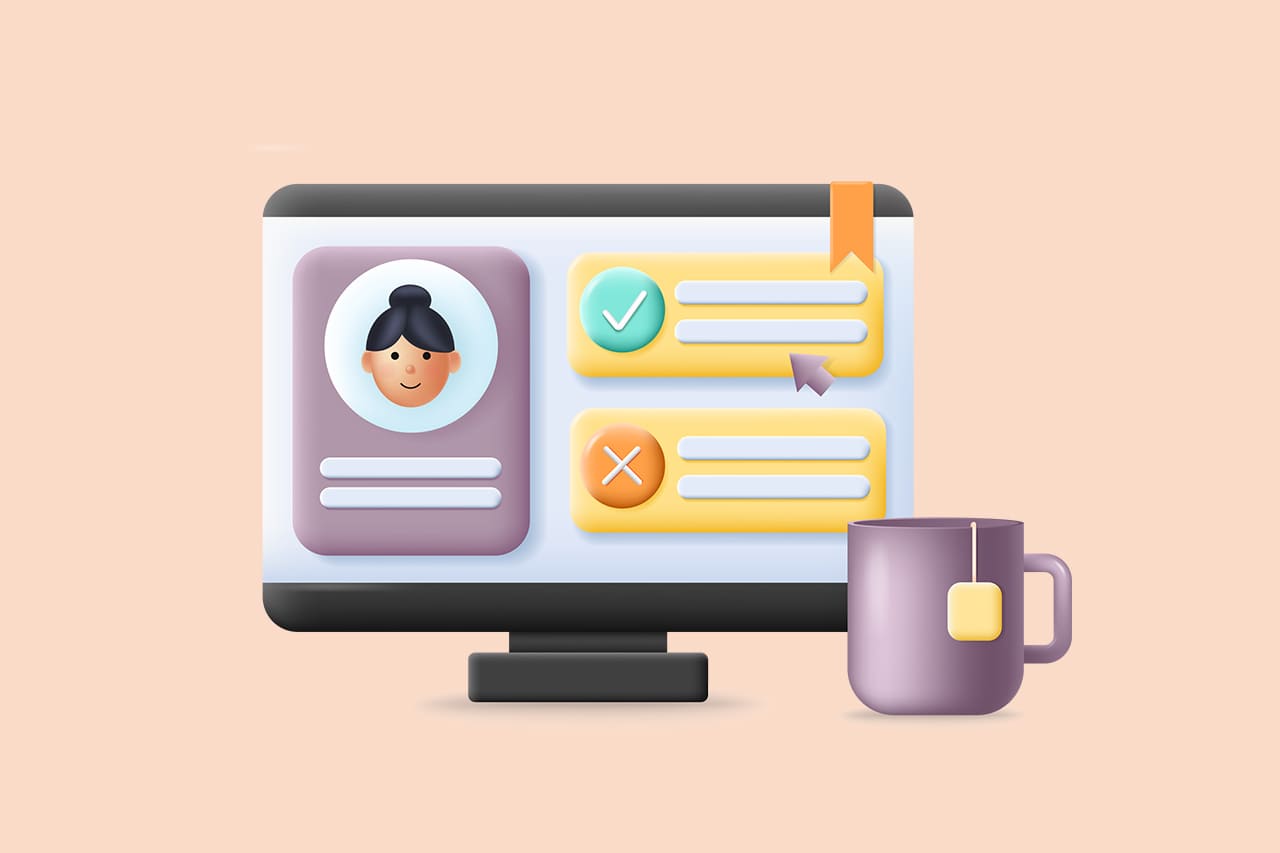Django Deployment & Hosting: Technical Step-by-Step Guide in 2024

Django, the high-level Python web framework, offers a powerful and flexible development experience. However, deploying and hosting a Django application requires careful consideration of various factors to ensure a seamless transition from development to production.
In this comprehensive technical guide, we’ll delve deep into the intricacies of deploying and hosting Django applications, exploring advanced techniques, best practices, and the nuances of various hosting options.
I. Initial Setup and Requirements
1. Virtual Environments and Dependencies:
Before diving into deployment, create a virtual environment to isolate your project’s dependencies. Utilize tools like virtualenv or venv to maintain a clean and isolated environment. This ensures that your production environment mirrors your development setup precisely. Create a requirements.txt file to document and manage your project’s dependencies, including package versions.
# Create and activate a virtual environment python -m venv venv source venv/bin/activate # On Windows, use `venv\Scripts\activate` # Install project dependencies pip install -r requirements.txt
2. Database Configuration:
Adapt your database configuration for the production environment. Choose an appropriate database engine based on your application’s needs—options include PostgreSQL, MySQL, or SQLite. Ensure your database connection settings are secure and configure Django’s migration system to keep your database schema up-to-date effortlessly.
# settings.py
DATABASES = {
'default': {
'ENGINE': 'django.db.backends.postgresql',
'NAME': 'your_database_name',
'USER': 'your_database_user',
'PASSWORD': 'your_database_password',
'HOST': 'localhost',
'PORT': '5432',
}
}
3. Static and Media Files:
Handling static and media files is crucial for a smooth deployment. Configure Django to serve static files efficiently, and consider separating media files to ensure scalable storage solutions. Depending on your project’s scale, you can opt for a traditional web server like Nginx or Apache or leverage cloud-based services like AWS S3 or Cloudinary for optimized file handling.
# settings.py # Static files (CSS, JavaScript, images) STATIC_URL = '/static/' STATICFILES_DIRS = [os.path.join(BASE_DIR, 'static')] # Media files (user-uploaded content) MEDIA_URL = '/media/' MEDIA_ROOT = os.path.join(BASE_DIR, 'media')
4. Security Best Practices:
Security is paramount in a production environment. Set the DEBUG setting to False to disable detailed error pages and stack traces. Implement HTTPS for secure communication, configure proper security headers, and employ tools like django-csp for Content Security Policy. Regularly update dependencies to patch security vulnerabilities and keep your application robust against potential threats.
# settings.py
# Disable debug mode in production
DEBUG = False
# Enable HTTPS
SECURE_SSL_REDIRECT = True
SESSION_COOKIE_SECURE = True
CSRF_COOKIE_SECURE = True
# Content Security Policy
# Install using: pip install django-csp
MIDDLEWARE = [
# ...
'csp.middleware.CSPMiddleware',
# ...
]
# Define your Content Security Policy
CSP_DEFAULT_SRC = ("'self'",)
CSP_STYLE_SRC = ("'self'", "'unsafe-inline'")
CSP_SCRIPT_SRC = ("'self'", "'unsafe-inline'", "'unsafe-eval'")
To read more about building a real-time notification system With Django-notifications-hq, refer to our blog How to Build a Real-Time Notification System With Django-notifications-hq
II. Hosting Options and Platforms
1. Platform as a Service (PaaS):
Heroku: Heroku simplifies the deployment process by providing a fully managed platform. Use the Heroku CLI to deploy Django applications effortlessly. Benefit from automatic scaling, a range of add-ons, and seamless integration with popular version control systems.
2. Infrastructure as a Service (IaaS):
AWS (Amazon Web Services): AWS offers a comprehensive set of services suitable for hosting Django applications. Amazon EC2 provides virtual servers, RDS manages databases, and S3 offers scalable storage for static files. Explore AWS Elastic Beanstalk for a simplified deployment process and automatic scaling.
DigitalOcean: DigitalOcean provides straightforward virtual servers known as Droplets. Configure a Droplet to host your Django application and use tools like Gunicorn and Nginx for efficient deployment. DigitalOcean’s simplicity makes it an excellent choice for developers.
3. Containerization:
Docker: Containerization with Docker ensures consistent deployment across various environments. Docker allows you to package your application and its dependencies into containers, providing a portable and scalable solution.
III. Deployment Process & Best Practices
1. Version Control:
Version control is fundamental for collaborative development and seamless deployment. Use Git and platforms like GitHub, GitLab, or Bitbucket to manage your project’s codebase. This facilitates collaboration among team members and ensures a smooth deployment workflow.
# Initialize a Git repository git init # Add your project files to the repository git add . # Commit the changes git commit -m "Initial commit" # Connect the local repository to a remote repository (e.g., GitHub) git remote add origingit push -u origin master
2. Continuous Integration (CI):
Implementing Continuous Integration (CI) enhances the reliability of your deployment process. Tools like Jenkins, Travis CI, or GitHub Actions can automate testing and deployment tasks. Automated testing ensures that your codebase remains consistent and functional with each update.
Here’s an example of GitHub Actions workflow for Django:
name: Django CI
on:
push:
branches:
- main
jobs:
test:
runs-on: ubuntu-latest
steps:
- name: Checkout repository
uses: actions/checkout@v2
- name: Set up Python
uses: actions/setup-python@v2
with:
python-version: 3.8
- name: Install dependencies
run: |
python -m pip install --upgrade pip
pip install -r requirements.txt
- name: Run tests
run: python manage.py test
3. Web Server and Application Server:
A typical deployment setup involves using a web server as a reverse proxy and an application server to handle Django applications. Popular choices include Nginx or Apache as the web server and Gunicorn or uWSGI as the application server. This separation of concerns improves performance and allows for better scalability.
Here’s an example of Nginx configuration:
server {
listen 80;
server_name example.com www.example.com;
location = /favicon.ico { access_log off; log_not_found off; }
location /static/ {
root /path/to/your/project;
}
location / {
include proxy_params;
proxy_pass http://unix:/path/to/your/project/gunicorn.sock;
}
}
And a Gunicorn command to run your Django application:
gunicorn your_project.wsgi:application --bind=unix:/path/to/your/project/gunicorn.sock
4. Monitoring and Scaling:
Monitoring your application in a production environment is essential for detecting issues and ensuring optimal performance. Tools like New Relic or Sentry provide insights into application performance and error tracking. Consider implementing autoscaling solutions to dynamically adjust resources based on traffic demands, ensuring your application can handle varying loads.
Incorporating these practices into your deployment process ensures a robust and scalable Django application.
IV. Advanced Deployment Techniques
1. Database Management:
For improved performance and reliability, implement regular backups of your production database. Tools like django-dbbackup can simplify this process. Consider using database connection pooling, especially in high-traffic environments, to efficiently manage database connections.
# Install django-dbbackup pip install django-dbbackup
In your settings.py, configure database backup settings:
# settings.py
# Database backup settings
DBBACKUP_STORAGE = 'django.core.files.storage.FileSystemStorage'
DBBACKUP_STORAGE_OPTIONS = {'location': '/path/to/backup/folder/'}
Now, create a backup using:
python manage.py dbbackup
2. Performance Optimization:
Explore advanced performance optimization techniques, such as caching strategies. Implement caching mechanisms to reduce database queries and enhance response times. Additionally, consider load balancing to distribute incoming traffic across multiple servers, improving overall application availability and responsiveness.
# settings.py
# Caching settings
CACHES = {
'default': {
'BACKEND': 'django.core.cache.backends.memcached.MemcachedCache',
'LOCATION': '127.0.0.1:11211',
}
}
3. Continuous Deployment Strategies:
Moving beyond basic deployment, explore advanced strategies like rolling deployments and blue-green deployments. Rolling deployments update instances gradually, minimizing downtime. Blue-green deployments involve maintaining two production environments, enabling seamless updates with minimal impact on users.
# Sample rolling deployment script #!/bin/bash # Pull the latest changes git pull origin main # Migrate the database python manage.py migrate # Restart the application server systemctl restart gunicorn
4. Security Measures:
Go beyond standard security practices by safely managing sensitive information using tools like AWS Secrets Manager. Regularly check and fix security problems before they cause trouble by doing security checkups. Implement error-tracking tools like Sentry to catch and resolve issues before they impact users.
# Install Sentry SDK pip install sentry-sdk
In your settings.py, configure Sentry:
# settings.py
import sentry_sdk
from sentry_sdk.integrations.django import DjangoIntegration
sentry_sdk.init(
dsn='your_sentry_dsn',
integrations=[DjangoIntegration()],
traces_sample_rate=1.0,
send_default_pii=True
)
To read more about creating a powerful CRUD app Using Django, refer to our blog How to Create a Powerful CRUD App Using Django
Conclusion
In conclusion, this comprehensive technical guide has provided a thorough roadmap for successfully deploying and hosting Django applications in a production environment. By meticulously addressing foundational steps such as virtual environments and database configurations, exploring hosting options like Heroku, AWS, and DigitalOcean, and implementing advanced deployment techniques, including version control and continuous integration, we’ve established a robust and secure foundation for our applications.
The focus on web and application servers, exemplified by Nginx configurations and Gunicorn commands, ensures optimal performance and scalability. Additionally, our exploration of advanced techniques such as database management, performance optimization, and continuous deployment strategies, alongside a commitment to stringent security measures, further fortifies our applications against potential challenges. With this guide, developers are equipped to navigate the intricate landscape of Django application deployment, transitioning seamlessly from development to a resilient and secure production environment.