What are the Best Practices for Creating Effective OKRs in 2023?

OKR stands for Objectives and Key Results. It is a goal-setting framework that helps organizations, teams, and individuals define and track their objectives and measure progress towards achieving them. The OKR framework was popularized by Intel and later adopted by several successful companies, including Google.
Step-1 Create an Objective
Go to “PMS” menu and navigate to Performance Management System (PMS) there you can seen the objective list’s, In order to create an ‘Objective key result’ you can click on the create button and form will appear
In objective form, we can add the necessary information to satisfy the requirements.
The form fields are given below
- Title: In the title, we can add the achievable goal
- Objective Description: The description field is used to explain the importance of the objective and fill in all the necessary descriptions about the objective so the user has a clear idea about the objective
- Period: The Period is already created by the administrator, and we can choose the period, and the start and end date will be added based on the period
- Objective Type: Objective type will give us three options based on the selected option the objective will be created
a. Individual: It will create an objective for the Employee when selected; the field near the objective type will be changed to employee
b. Job position: The field near the objective type will be changed to Job position, and based on the job position we select, the objective will be assigned to all the employees in that job position
c. Department: By choosing the department, the Department field will appear; we can choose the department and assign the objective to all the employees in that department
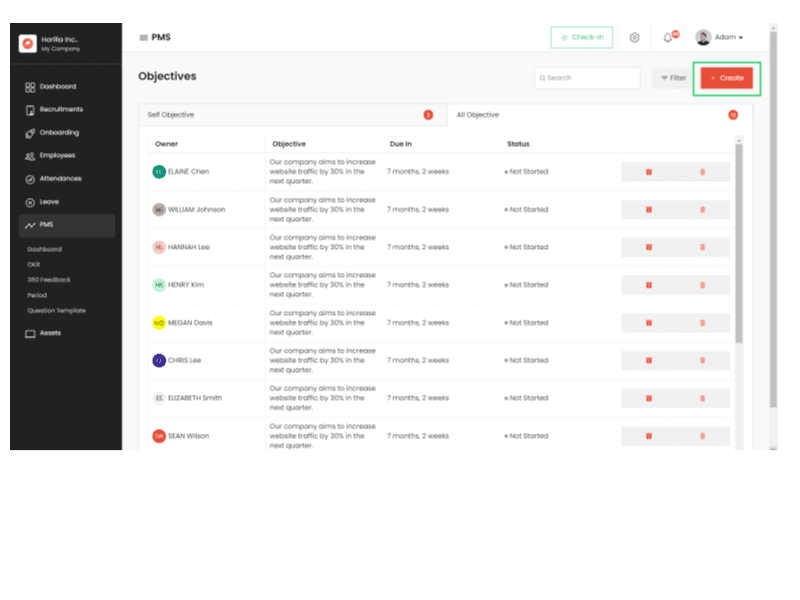
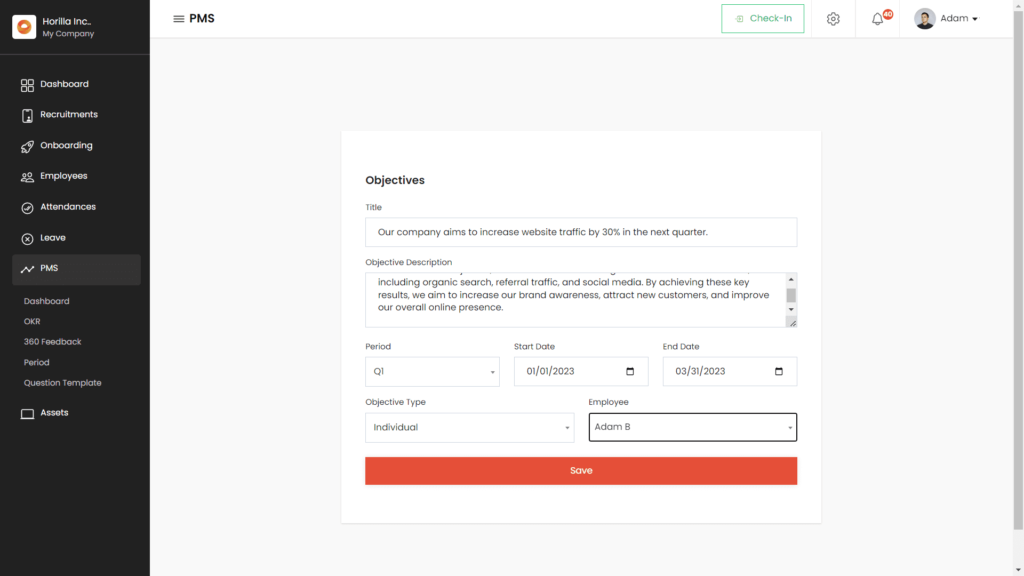
After creating the objective the page will redirect to the key result page
Step-2: Create the Key Result
A Key Result (KR) is a specific and measurable outcome that helps track progress towards achieving an objective in the OKR (Objectives and Key Results) framework. Key Results provide a quantitative or qualitative indicator of success and serve as milestones or targets to be reached within a given time frame.
The form fields are give below
- Title: The achievable goal
- Description: Full details to achieve the goal, and this should be clear and understandable
- Key Result Type: Measuring unit for the key result. It can be percentage, number, Currency
- Current Value: If the key result will be completed with it reaches the target value ‘100’ then the current value will be how much it reached when creating the key result. It can be ‘0’ if the key result is at a starting stage
- Target value: This is the achievable value to succeed in the key result
- Period: On this start-end date, this key result should be achieved. The date should be under the objective date
- Employee: Assigning key result to which employee. This field should be only shown if the objective type is individual
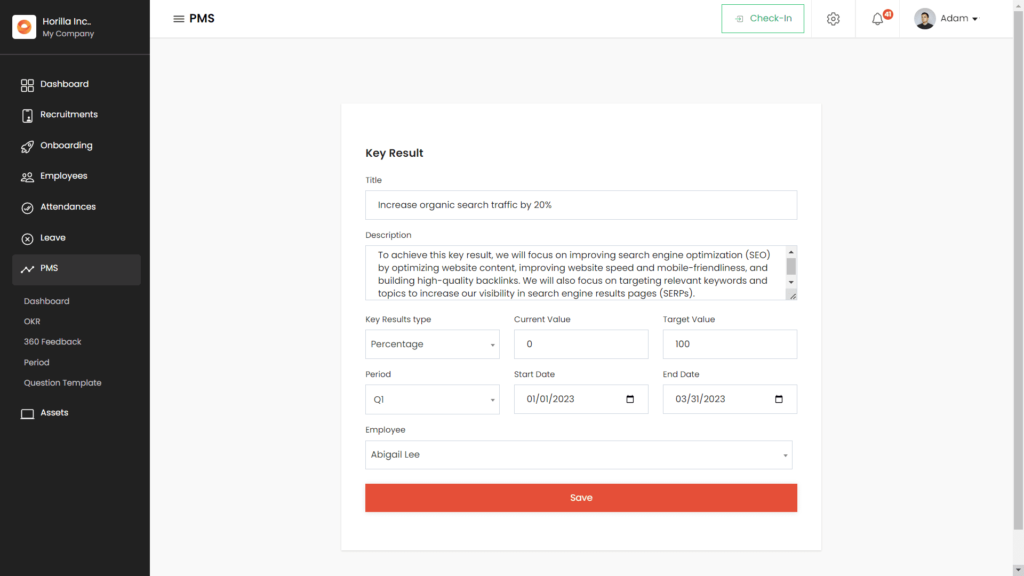
Step-3: Tracking and Updating the Progress and Taking Necessary Actions
After creating the “Objective and Key Result,” the page will redirect to the “Objective Detailed View.” This view provides comprehensive information and insights regarding the OKR (Objective and Key Result) to ensure a meaningful understanding of the goals and progress. Here’s an example of what the “Objective Detailed View” could include:
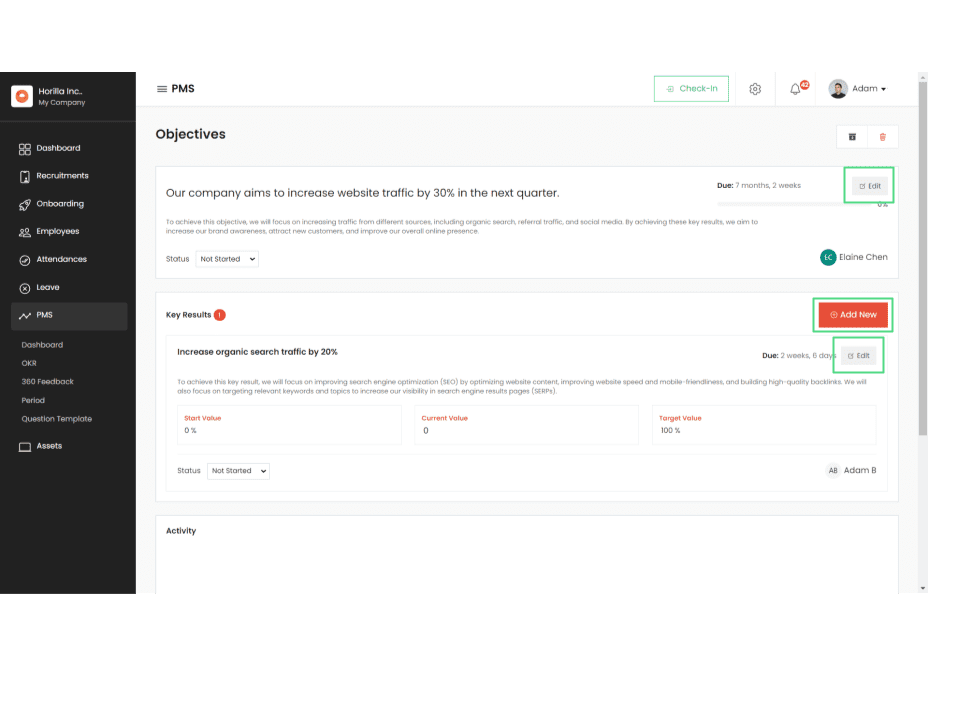
The “objective detailed view” contains the following features
● Objective Update
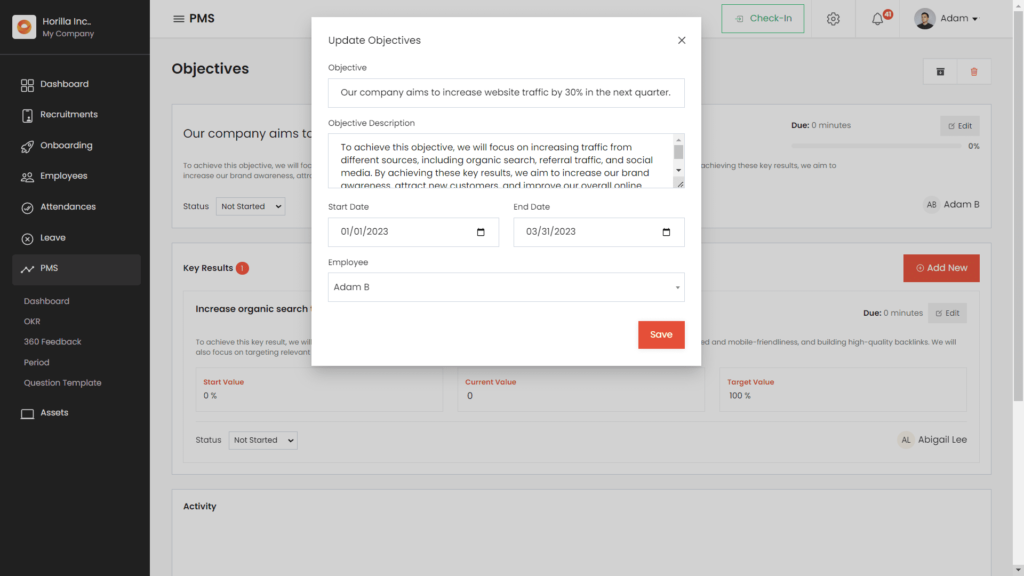
When you click on the Edit button on the objective box, a modal form will appear by changing the necessary field details, we can save the form and update the objective.
● Add New Key Result

Click on the Add new button to add and bind a new key result to the objective and fill the form. By saving the form, the key result will be added to the objective.
● Updating the Key Result

By clicking on the Edit button on the key result box, we can update the key result and make changes and save the key result.
● Activity Log
An activity log can be an important component of an Objective Key Result (OKR) framework. It allows you to track the progress of your OKRs and provides valuable insights into the activities and actions that are contributing to your success. Here are a few reasons why an activity log can be important in OKRs:
○ Accountability: An activity log can help teams and individuals stay accountable for their progress toward their OKRs. By logging their activities and actions, they can easily see whether they are on track to achieve their objectives and adjust their approach as needed.
○ Transparency: An activity log can help increase transparency across an organization by providing visibility into what teams and individuals are working on. This can help foster collaboration and enable teams to learn from one another.
○ Data-driven insights: An activity log can provide valuable data-driven insights into what activities and actions are contributing to success. This can help teams optimize their approach and focus on the most effective activities to achieve their OKRs.
○ Documentation: An activity log can serve as documentation of progress towards OKRs, which can be helpful for performance reviews, goal setting, and other organizational processes.
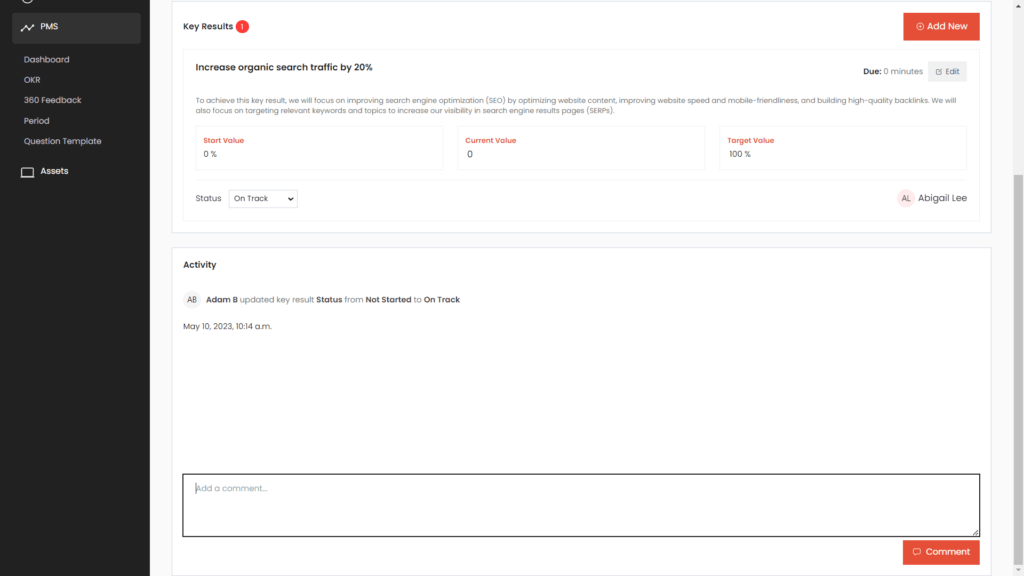
The activity section helps you to track the changes and inform the progress made by you
● Filter
Filters can play an important role in an Objective Key Result (OKR) framework. They allow you to focus on specific objectives or key results that are relevant to a particular team, department, or project.

Here are a few reasons why filters can be important in OKRs:
○ Focus: Filters can help you narrow down your OKRs to focus on specific areas of your business that need attention. This can help you prioritize your efforts and allocate resources more effectively.
○ Alignment: Filters can help you align your OKRs with your organization’s overall strategy and goals. By filtering your OKRs based on department or project, you can ensure that everyone is working towards the same objectives.
○ Clarity: Filters can help you create a clearer picture of your progress towards your OKRs. By filtering your OKRs by time frame or key result status, you can easily see which objectives or key results are on track and which ones need more attention.
Conclusion
Creating effective OKRs involves following best practices such as clearly defining objectives and key results, selecting appropriate key result types and measuring units, and assigning responsibilities to individuals or teams. Tracking and updating progress is important, and an activity log can help with accountability, transparency, data-driven insights, and documentation. Filters can also be useful for focusing on specific areas, aligning with organizational goals, and creating clarity. By following these practices, organizations can effectively set and achieve their objectives and ultimately drive success.
To read more about what are OKRs (Objective Key Results) & how do they work in 2023, refer to our blog What Are OKRs (Objective Key Results) & How Do They Work in 2023




