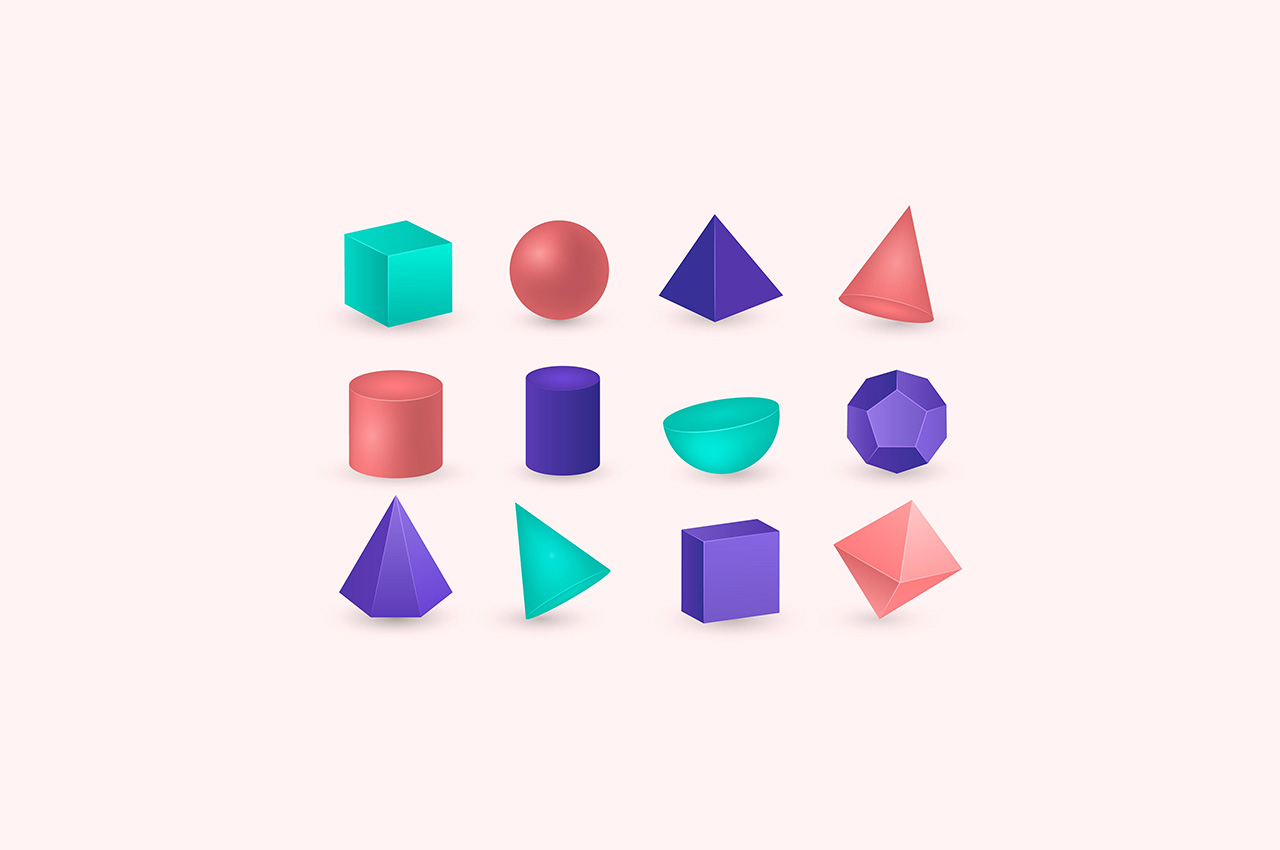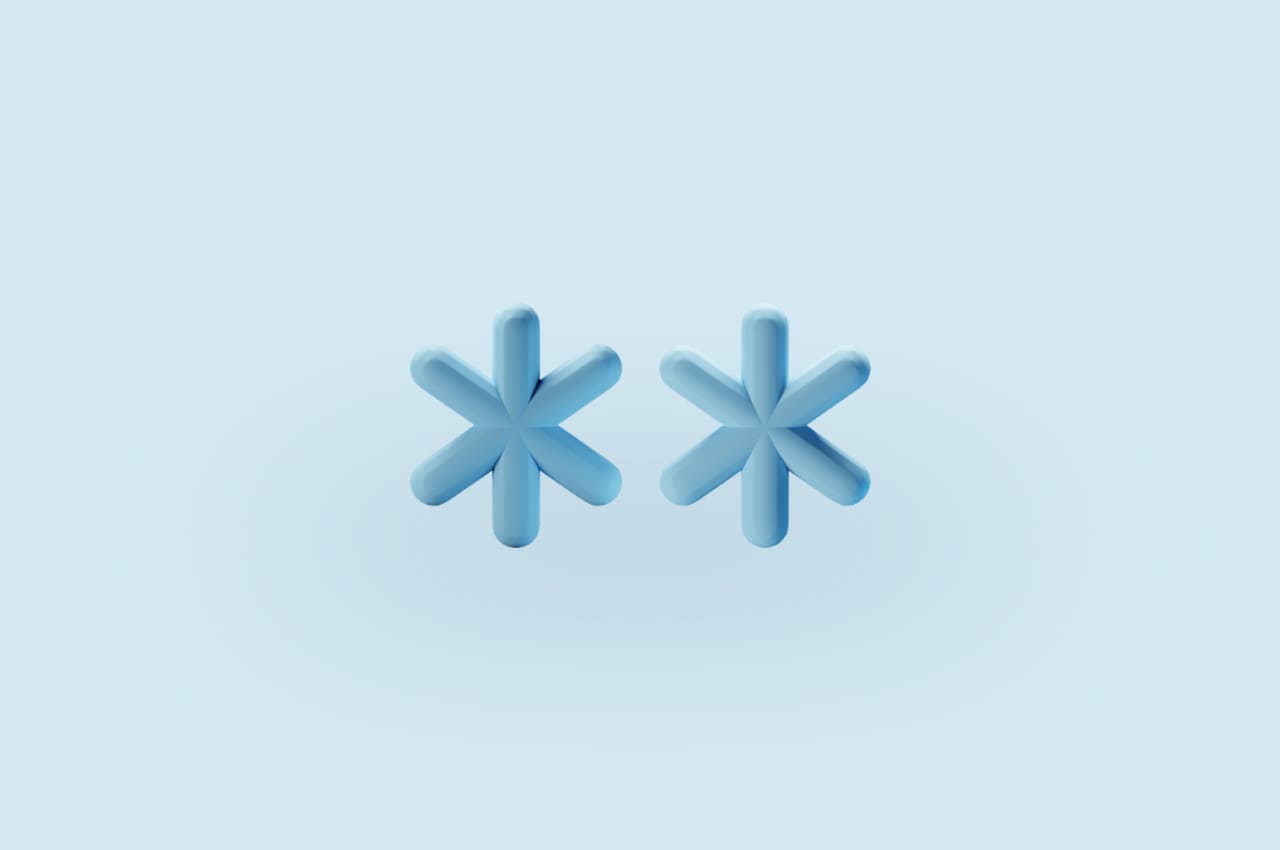How to Configure HTMX in Django Project: The Complete Guide [2023]
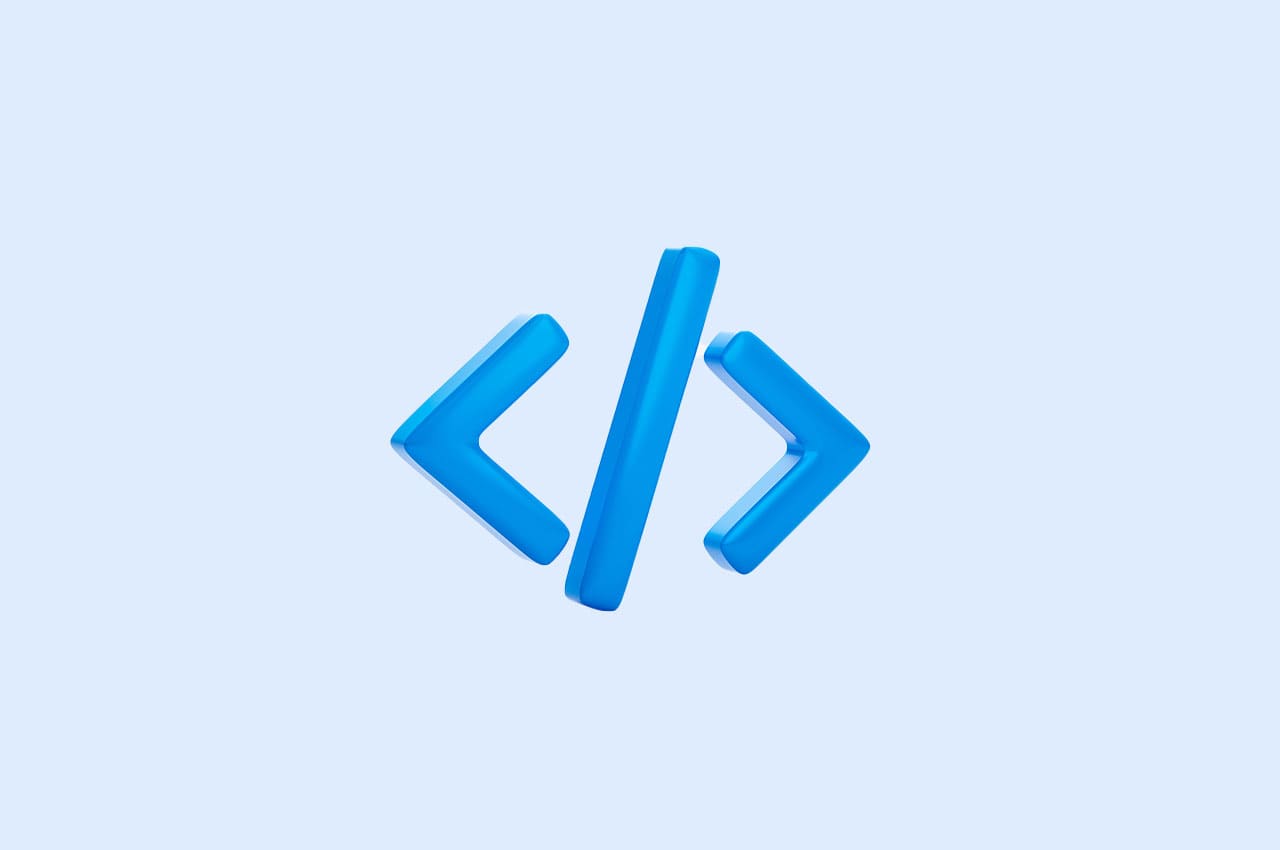
Introduction
The provided code snippet offers a practical solution for integrating HTMX, a JavaScript library, with Django, a popular Python web framework, to build an interactive and dynamic web app. HTMX enables developers to incorporate features like live form submissions and real-time updates seamlessly into their Django applications. This introduction will guide you through the steps necessary to integrate HTMX and configure it with Django’s CSRF token for secure communication.
Step-1: Loading HTMX
Using CDN: To start, you can load HTMX using a CDN (Content Delivery Network) or by downloading the JS file and including it in your main template. The CDN option is shown in the code snippet with the following script tag:
<script src="https://unpkg.com/htmx.org@1.9.2" integrity="sha384-L6OqL9pRWyyFU3+/bjdSri+iIphTN/bvYyM37tICVyOJkWZLpP2vGn6VUEXgzg6h" crossorigin="anonymous"></script>Through Downloading: If you prefer not to rely on a CDN, you have the option to download the HTMX JavaScript file and include it directly in your main template. This approach allows you to have local control over the HTMX file and potentially optimize it for your specific needs.
To download the HTMX JS file, you can visit the official HTMX website or the HTMX GitHub repository. Look for the latest version of the HTMX library and download the corresponding minified JavaScript file (typically named “htmx.min.js”).
Once you have downloaded the HTMX JS file, you need to include it in your Django project.
In the code snippet provided, you’ll notice the following script tag:
<script src="{% static ‘path/to/your/htmx.min.js’ %}"></script>Here, you need to replace ‘path/to/your/htmx.min.js’ with the actual file path to the HTMX JS file within your Django project structure. The {% static %} template tag is a Django-specific tag used to reference static files, and it ensures that the correct file path is generated when rendering the template.
By including the HTMX JS file in your main template, you are making it available to all pages that use that template. This ensures that HTMX functionality is consistently accessible throughout your Django project.
Remember to place the script tag in the appropriate location within your HTML structure, typically just before the closing tag, to ensure that the HTMX script is loaded after the necessary elements have been rendered.
Using the local HTMX JS file provides flexibility and control, allowing you to easily manage and customize the HTMX library within your Django project.
Step-2: Configure CSRF Token
To ensure secure communication between HTMX and Django, you need to configure the HTMX library with the necessary CSRF (Cross-Site Request Forgery) token. This token helps prevent unauthorized requests.
You can accomplish this by adding the following code snippet after loading the HTMX script:
<script>
document.body.addEventListener("htmx:configRequest", (event) => {
event.detail.headers["X-CSRFToken"] = "{{ csrf_token }}";
});
</script>The provided code snippet accomplishes this by attaching an event listener to the htmx:configRequest event. When this event is triggered, the callback function sets the CSRF token in the request headers, ensuring that Django can authenticate and process the HTMX requests securely. This crucial step guarantees the seamless integration of HTMX-powered features, such as live form submissions and real-time updates, within your Django Htmx app.
Remember to include this code snippet in your main template, after loading the HTMX script, to enable proper CSRF token handling and ensure the smooth functioning of your HTMX-powered app.
Overall Example
<html lang="en">
<head>
<title>Django x HTMX</title>
</head>
<body>
{% block content %}
{% endblock content %}
<script src="https://unpkg.com/htmx.org@1.9.2" integrity="sha384-L6OqL9pRWyyFU3+/bjdSri+iIphTN/bvYyM37tICVyOJkWZLpP2vGn6VUEXgzg6h" crossorigin="anonymous"></script>
<script>
document.body.addEventListener("htmx:configRequest", (event) => {
event.detail.headers["X-CSRFToken"] = "{{ csrf_token }}";
});
</script>
</body>
</html>Conclusion:
Integrating HTMX into your Django project empowers you to create a more engaging and interactive user experience. By leveraging HTMX’s capabilities, such as live form submissions and real-time updates, you can enhance the functionality and responsiveness of your project without compromising security. The provided code snippet demonstrates the process of loading HTMX via a CDN or downloading the JS file, and configuring it with Django’s CSRF token for secure communication. Following these steps, you can unlock the full potential of HTMX and Django, creating a powerful combination for building modern and dynamic web applications.
To read more about to how set Up a Django project, refer to our blog How to Set Up a Django Project in 10 Steps