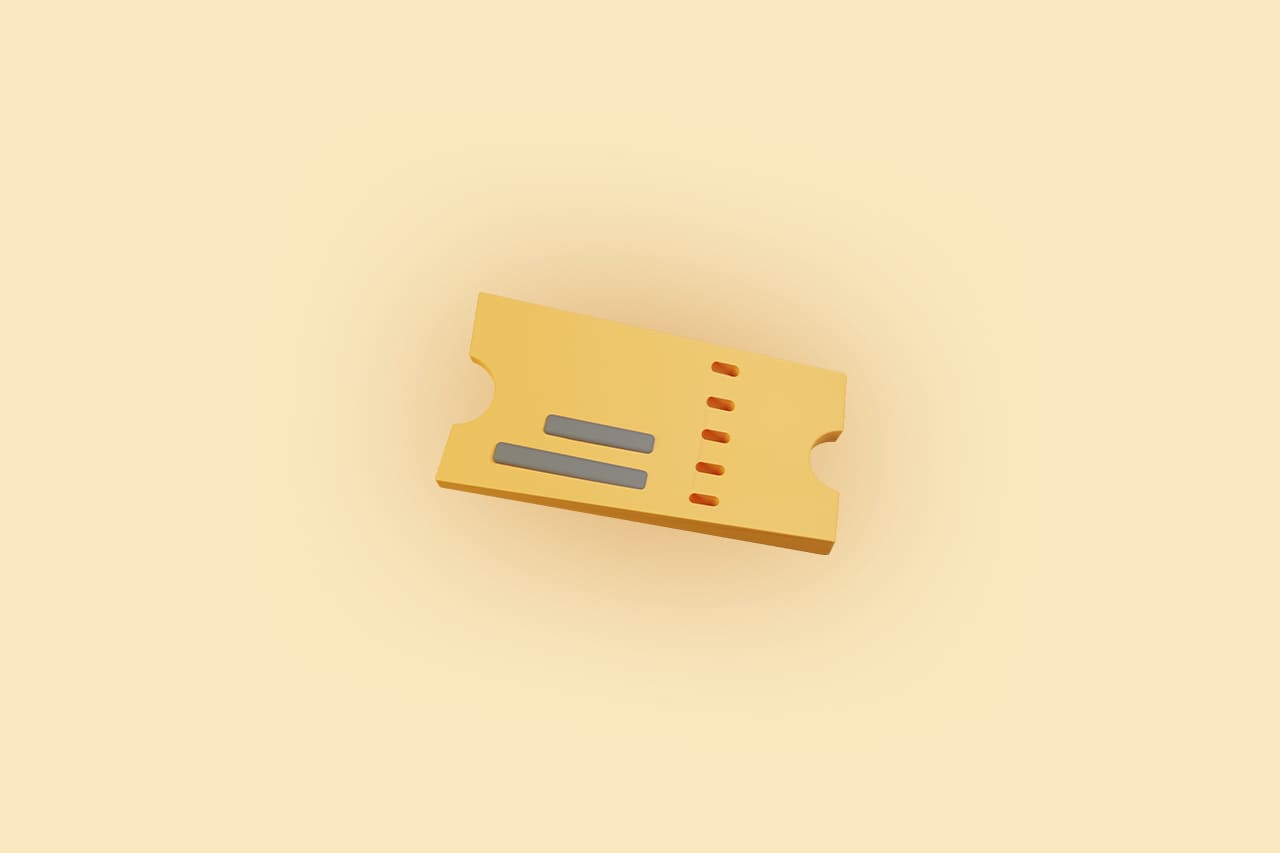How to Show & Hide DOM Elements With Alpine.JS in 2024

Alpine.js, a lightweight JavaScript framework, empowers developers to enhance the interactivity of their web applications effortlessly. At its core, Alpine.js is driven by the concept of “sprinkling” behavior onto the HTML. Rather than relying on a separate build step or complex configuration, developers can enhance their HTML directly with Alpine.js attributes, transforming static pages into dynamic, responsive, and feature-rich user interfaces.
One of its standout features is the ability to dynamically show and hide DOM elements, providing a seamless user experience.
In this blog, we’ll explore the simplicity and elegance of achieving this functionality with Alpine.js.
To read more about what is AJAX & how to implement it, refer to our blog What is AJAX & How to Implement It & Benefits of AJAX in 2023
Integration and Setup:
It’s essential to integrate Alpine.js into your project. You can achieve this by including the framework via a CDN or by installing it as a module using npm. Here’s a quick setup guide:
Using CDN:
Installing as a Module:
npm install alpinejs
Now Import Alpine into your bundle and initialize it like so:
import Alpine from 'alpinejs' window.Alpine = Alpine Alpine.start()
To prevent duplication of Alpine instances on a page, it’s crucial to call Alpine.start() only once. Executing it multiple times can lead to the simultaneous operation of multiple “instances” of Alpine.
Here are some basics of Alpine.js.
1. x-data Directive
In Alpine.js, the foundation lies in the x-data directive. By employing this directive, a specific portion of HTML is defined as an Alpine component. Moreover, it furnishes the reactive data essential for that component to access and utilize.
2. Use of x-show
x-show offers an expressive method for displaying or concealing DOM elements.
Here’s an example of toggle a component using x-show.
This is a hidden or visible element.
The “x-data “ attribute initializes Alpine.js and declares a data object with a single property, open, set initially to false. This property will be used to control the visibility of the content within the div.
The “@click” attribute listens for a click event on the button. When the button is clicked, the expression “open = !open” toggles the value of the open property, switching between true and false. This dynamic behavior enables the button to act as a toggle switch.
The x-show directive conditionally shows or hides the content within the div based on the value of the open property. When open is true, the content is displayed; otherwise, it is hidden.
When we click outside of the parent div, @click.outside will trigger and set the value of open to false, so the div will hide.

Before Click

After Click
3. x- transition directive
Alpine comes equipped with a powerful transition utility by default. By incorporating a set of x-transition directives, you can craft seamless transitions when revealing or concealing an element.
This content smoothly appears or disappears!
The transition classes are specified within the x-transition directives. These classes define the animation effects during the enter and leave phases, creating an aesthetically pleasing transition between the visible and hidden states.
4. Important modifier
Sometimes, there’s a need for a forceful approach to conceal an element. When a CSS selector employs the display property with the !important flag, it gains precedence over the inline style configured by Alpine. To address such scenarios, the .important modifier can be utilized to establish the inline style as “display: none !important”.
Contents...
To read more about what is React, refer to our blog What is React? A Beginner’s Guide to JavaScript Library
Conclusion:
Alpine.js simplifies the task of showing and hiding DOM elements, adding a layer of interactivity to your web applications. The `x-show` directive, coupled with optional transitions, provides a clean and efficient solution for developers seeking a lightweight yet powerful JavaScript framework.
By embracing Alpine.js, you not only streamline your code but also enhance the overall user experience. Experiment with these features and discover how Alpine.js can elevate the interactivity of your web projects effortlessly.