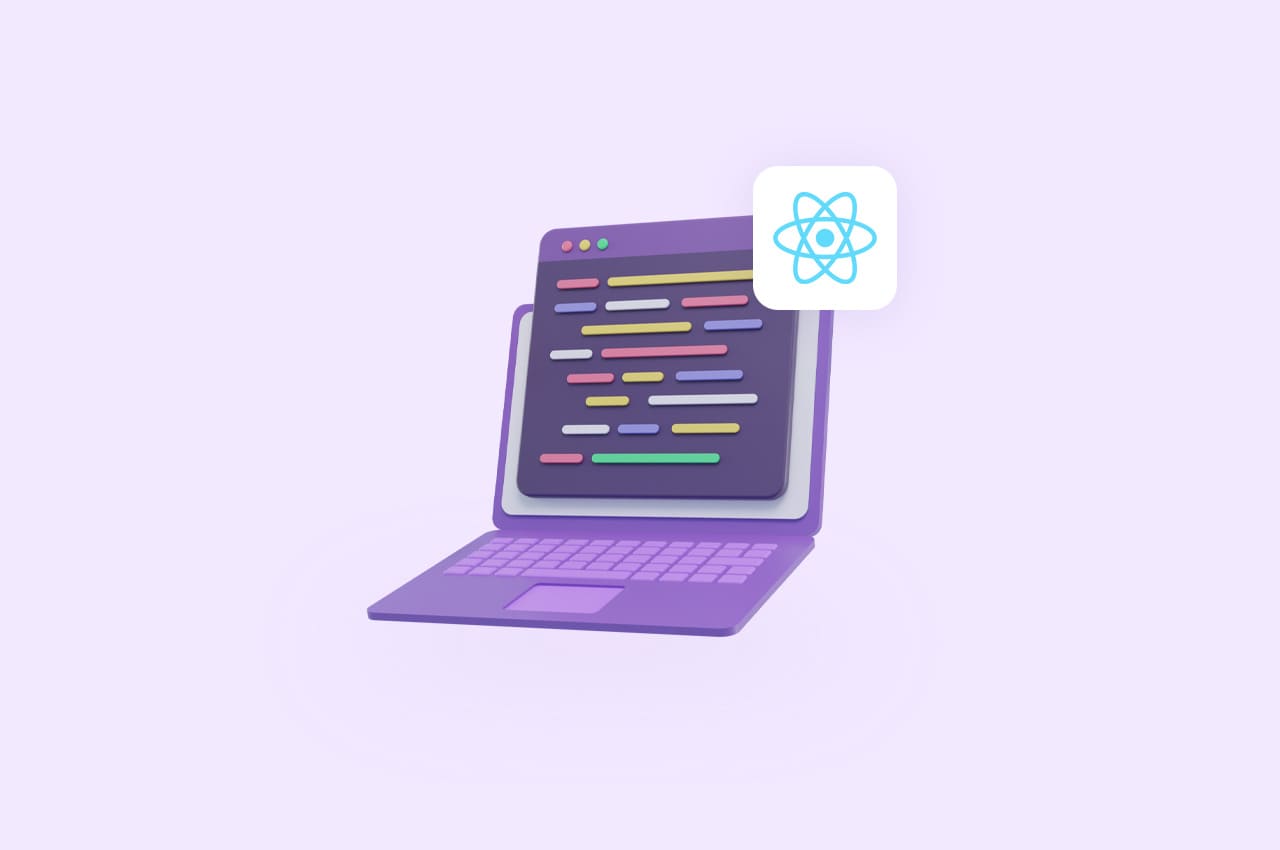Top 4 Benefits of Django Template Extends in 2023

In the world of web development, Django has established itself as a powerful and versatile Python framework for building web applications. One of the key features of Django is its template system, which allows developers to create reusable and modular templates. Django’s template extends feature takes this modularity to the next level, enabling you to build complex and dynamic web pages with ease. In this blog post, we will dive deep into Django template extends, explore their benefits, and provide practical examples to help you understand their usage.
Understanding Django Template Extends:
Django’s template extends is a mechanism that allows you to create a base template with common elements and extend it in other templates to add specific content. It follows the concept of inheritance, where child templates inherit from a parent template and can override or extend its content.
To read more about the importance of Django template language, refer to our blog Unleash the Power of Django Template Language in 2023
Benefits of Django Template Extends:
Modularity: Template extends promote modularity by allowing you to separate common elements from specific content. This makes your codebase cleaner, more maintainable, and easier to understand.
Code Reusability: With template extends, you can create a base template containing shared components, such as a navigation bar or footer. These components can be reused across multiple pages, saving you time and effort.
Consistency: By using a base template, you ensure consistency across different pages of your website. All child templates automatically reflect any changes made to the base template.
Easy Updates: When you need to make changes to a shared component, you only have to modify the base template. The changes will be reflected in all child templates that extend it, eliminating the need for manual updates in multiple places.
Example:
Creating a Base Template and Extending it
Let’s walk through a practical example to understand how the Django template extends in action. Imagine we are building a simple blog website with a base template and multiple child templates.
Step 1: Creating the Base Template
In your Django project, navigate to the templates directory and create a file called “base.html”. This will serve as the base template for our website. Here’s an example of what it might look like:
<!-- base.html -->
<html>
<head>
<title>My Blog</title>
<style>
.header {
background-color: #e3e3e3;
padding: 10px;
}
.content {
margin-top: 20px;
}
.footer {
background-color: #e3e3e3;
padding: 10px;
}
</style>
</head>
<body>
<div class="header">
<!-- Common header content -->
</div>
<div class="content">
{% block content %}
{% endblock %}
</div>
<div class="footer">
<!-- Common footer content -->
</div>
</body>
</html>
Step 2: Creating Child Templates
Now, let’s create a child template that extends the base template. We’ll call it “home.html”. Here’s an example:
<!-- home.html -->
{% extends 'base.html' %}
{% block content %}
<h1>Welcome to My Blog!</h1>
<!-- Specific content for the home page -->
{% endblock %}
Step 3: Rendering the Templates
To render the templates in Django, you need to define a view and map it to a URL. Here’s a simple example:
# views.py
from django.shortcuts import render
def home_view(request):
return render(request, 'home.html')
# urls.py
from django.urls import path
from .views import home_view
urlpatterns = [
path('', home_view, name='home'),
]
To read more about the importance of benefits of django MVC architecture, refer to our blog Top 5 Advanced Features & Benefits of Django MVC Architecture
Conclusion:
Django template extends is a powerful tool for creating modular and reusable templates in your web applications. By creating a base template and extending it in child templates, you can achieve code modularity, reusability, consistency, and easy updates. Understanding and utilizing template extends will greatly enhance your Django development experience.
In this example, we’ve also added CSS styling to identify the different sections of the template, such as the header, content, and footer. You can customize the styles as per your project’s requirements. Remember, this blog post only scratches the surface of what you can achieve with Django’s template extends. There are more advanced techniques, such as using multiple levels of inheritance or overriding specific blocks. Make sure to explore the official Django documentation for a more comprehensive understanding of this feature.