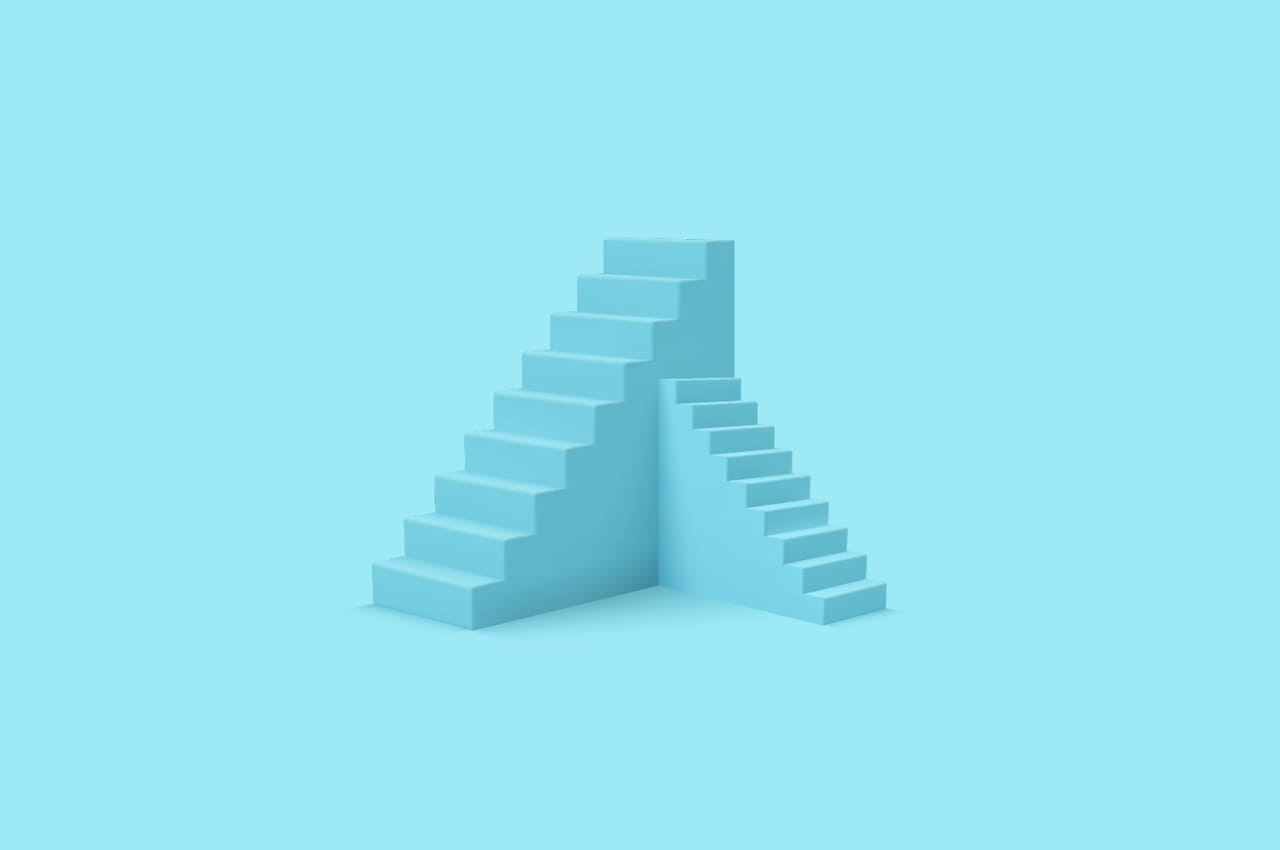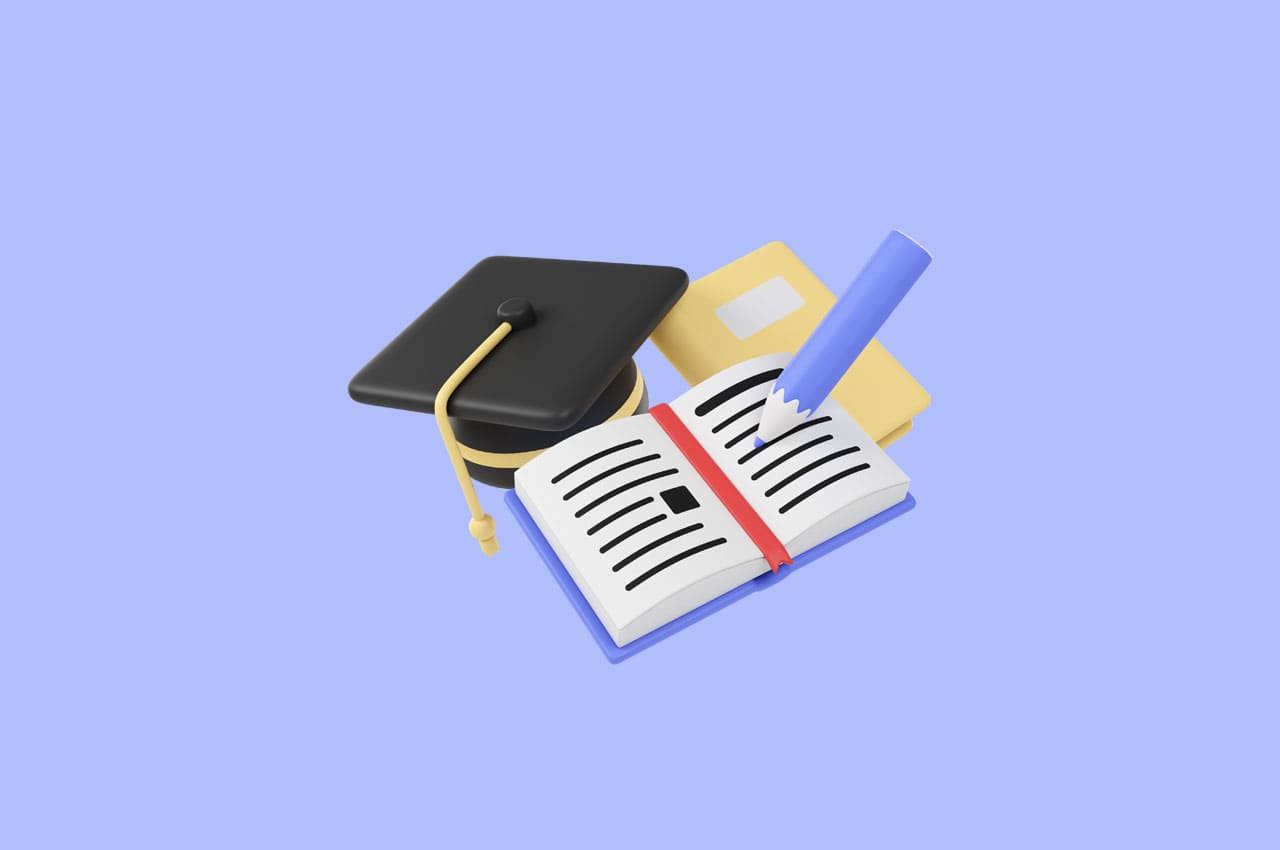What is a Django Session? | How to Set & Retrieve a Session Value in Django

Django provides a powerful session framework that allows developers to store and retrieve user-specific data across multiple requests. In this blog post, we will explore how to work with sessions in Django and demonstrate a simple example of setting and retrieving a session value. Additionally, we will discuss some commonly used session methods to manage session variables effectively, along with the default settings configuration for sessions.
What is Django Session?
Django sessions are a vital component of web development using Django. They allow storing and retrieving user-specific data across multiple requests. When a user visits a Django-powered website, they are assigned a unique session ID stored as a cookie. This ID helps Django recognize and associate subsequent requests with the user’s session data.
Sessions make it easy to manage user-related information, like login details or shopping cart contents. The data is securely stored on the server side and can be configured to use different storage backends, such as caching or databases.
With Django sessions, developers can access and modify session data within views and templates. It provides a simple way to share data across different parts of the application. Session settings, such as expiration time and encryption, can be customized to fit specific needs.
In a nutshell, Django sessions simplify the management of user-specific data, ensuring a personalized and secure web experience. They facilitate seamless communication between the server and the client, enabling developers to build dynamic web applications effortlessly.
Enabling Session Support
Before we dive into using sessions, we need to ensure that session support is enabled in our Django project. There are two steps involved in enabling sessions:
Add ‘django.contrib.sessions‘ to INSTALLED_APPS:
In your project’s settings.py file, locate the INSTALLED_APPS list and include ‘django.contrib.sessions’ as one of the installed apps. This allows Django to recognize and utilize the session framework.
# settings.py
INSTALLED_APPS = [
# ...
'django.contrib.sessions',
# ...
]Add ‘django.contrib.sessions.middleware.SessionMiddleware’ to MIDDLEWARE:
In the same settings.py file, locate the MIDDLEWARE list and include ‘django.contrib.sessions.middleware.SessionMiddleware’ as one of the middleware classes. This middleware handles session management in your Django application.
# settings.py
MIDDLEWARE = [
# ...
'django.contrib.sessions.middleware.SessionMiddleware',
# ...
]With these configurations in place, session support is now enabled in your Django project.
Setting and Retrieving a Session Value
To set a session value in Django, you can use the session dictionary-like object available in the request object. This object behaves like a regular Python dictionary, allowing you to store key-value pairs as session variables. Let’s take a look at an example of setting a session value:
from django.shortcuts import render
def set_session(request):
# Set a session variable
request.session['greeting'] = 'Hello, Django Sessions!'
return render(request, 'session.html')In the set_session view, we set the session variable ‘greeting’ using request.session[‘greeting’] = ‘Hello, Django Sessions!’. The value ‘Hello, Django Sessions!’ is stored in the session under the key ‘greeting’.
To retrieve the session value, you can access it directly in the template. Let’s see an example template code:
<!-- session.html -->
<!DOCTYPE html>
<html>
<head>
<title>Session Example</title>
</head>
<body>
<h1>Session Example</h1>
<p>Session Value: {{ request.session.greeting }}</p>
</body>
</html>In the session.html template, we access the session value greeting using {{ request.session.greeting }}. By accessing request.session, we gain access to the session object, and then we can retrieve the value of the specific session variable (greeting in this case) using dot notation (request.session.greeting).
Django Session Methods
Django’s session framework provides several useful methods to interact with session variables. Here are some commonly used methods:
__setitem__(key, value) or set(key, value): Sets a session variable with the given key-value pair. This method allows you to assign a value to a session variable identified by its key. Example:
request.session['username'] = 'JohnDoe'__getitem__(key) or get(key, default=None): Retrieves the value of a session variable by its key. This method allows you to retrieve the value of a session variable. If the key is not found, it returns the default value. Example:
username = request.session.get('username', 'Guest')__delitem__(key) or pop(key): Deletes a session variable with the given key. This method removes the session variable from the session. Example:
request.session.pop('username')clear(): Removes all session data, effectively resetting the session. This method clears all the session variables and starts a new session. Example:
request.session.clear()These methods provide flexibility and control when working with session variables in Django.
Conclusion
In this blog post, we explored Django’s session framework and demonstrated a simple example of setting and retrieving a session value. We also learned about some important session methods that allow developers to manage session data effectively. Additionally, we discussed the default settings configuration for sessions in Django.
By leveraging the session framework, you can create personalized and dynamic web applications that remember user-specific data across multiple requests. Whether you need to store user preferences, shopping cart items, or authentication information, Django sessions provide a reliable and convenient solution.
Remember to handle session data securely and be mindful of session management best practices to protect your users’ data. With Django’s session framework, you have the tools to build robust and interactive web applications.
I hope this updated version of the blog post provides a more comprehensive explanation of the session example, session methods, and the default settings configuration for sessions in Django.
To read more about retrieving data from Django ORM Queries, refer to our blog How to Retrieve Data From Django ORM Queries