How to Implement Pagination in Django With Django Paginator?
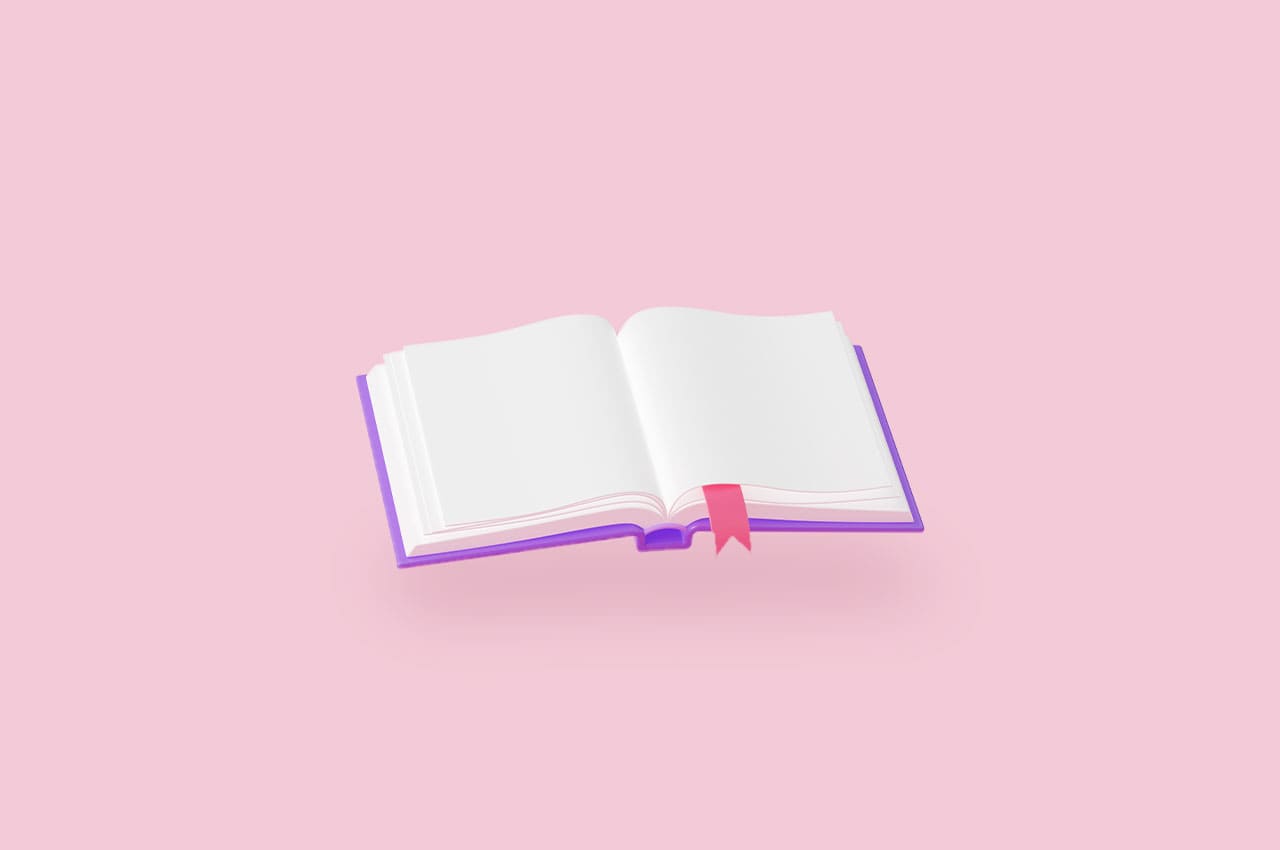
Pagination plays a vital role in enhancing the usability and performance of web applications by breaking down large data sets into manageable chunks. In Django, a popular web framework, the Paginator module offers a convenient way to implement pagination seamlessly. In this blog post, we will explore the Django Paginator module and discuss how you can effectively leverage its capabilities to implement pagination in your Django applications. Whether you’re building a blog, e-commerce site, or any data-driven application, implementing pagination using Django Paginator will empower you to deliver a seamless and efficient user experience, even with substantial amounts of data.
Understanding Django Paginator:
The Django Paginator module is a built-in component that simplifies the process of paginating data. It allows you to divide a large data set into smaller pages, enabling users to navigate through the data more efficiently. By incorporating pagination, you can enhance the user experience, reduce loading times, and optimize server resources.
Getting Started with Django Paginator:
To begin using the Django Paginator module, follow these simple steps:
Step 1: Import the Paginator module from django.core.paginator:
First, import the Paginator module from the django.core.paginator package. This module provides the necessary functionality for pagination in Django.
from django.core.paginator import PaginatorStep 2: Obtain the data you wish to paginate, typically from a database query:
Retrieve the data that you want to paginate, usually by executing a database query. Store the data in a variable, such as objects, to be used for pagination.
objects = MyModel.objects.all()Step 3:Instantiate the Paginator object, specifying the data and the number of items to display per page:
Create an instance of the Paginator class, passing in the data you obtained in the previous step and specifying the number of items to display per page. In this example, we set per_page to 10, indicating that each page will display ten objects.
paginator = Paginator(objects, per_page=10)Step 4: Retrieve the desired page using the .get_page() method, passing the page number as an argument:
To retrieve the desired page, obtain the page number from the request using request.GET.get(‘page’). Then, use the .get_page() method of the Paginator object, passing the page number as an argument. This will return a Page object representing the specified page.
page_number = request.GET.get('page')
page = paginator.get_page(page_number)
Step 5:Access the paginated data and relevant attributes in your views or templates:
Retrieve the paginated data and relevant attributes from the Page object. The object_list attribute contains the list of objects for the current page. Use this attribute to access and display the objects in your views or templates. Additionally, you can check the has_previous() and has_next() methods to determine if there are previous and next pages available.
objects = page.object_list
has_previous = page.has_previous()
has_next = page.has_next()
Step 6: Render the paginated data in your template:
In your template, iterate over the object_list to display the individual objects for the current page. Additionally, include pagination controls to allow users to navigate between pages. Check if has_previous() is True to display a link for the previous page, and use page.previous_page_number to retrieve the page number. Similarly, check if has_next() is True to display a link for the next page, using page.next_page_number to retrieve the page number.
{% for obj in objects %}
<!-- Display individual objects -->
{% endfor %}
<!-- Display pagination controls -->
{% if page.has_previous %}
<a href="?page={{ page.previous_page_number }}">Previous</a>
{% endif %}
<span class="current-page">{{ page.number }}</span>
{% if page.has_next %}
<a href="?page={{ page.next_page_number }}">Next</a>
{% endif %}
By following these steps, you can quickly implement pagination in your Django application using the Django Paginator module. This will help you present large data sets to users in a more organized and manageable way, enhancing the overall user experience.
Customizing Pagination:
The Django Paginator module offers several customization options to adapt pagination to your application’s specific needs. You can adjust the number of items displayed per page, specify the number of adjacent pages to display, and define custom URL query parameters for page navigation.
Additionally, you can customize the appearance and behavior of pagination controls using CSS and HTML templates. This enables you to create a seamless and visually appealing user pagination experience.
Conclusion:
The Django Paginator module provides a straightforward and efficient way to implement pagination in your Django applications. By breaking down large data sets into manageable chunks, you can enhance performance, improve user experience, and optimize resource usage. With the flexibility to customize pagination settings and appearance, you can tailor the pagination experience to suit your application’s unique requirements.
Whether you’re developing a blog, e-commerce site, or any application with extensive data, incorporating pagination using the Django Paginator module will undoubtedly contribute to a more user-friendly and scalable application. Simplify your pagination needs with Django Paginator and empower your users to navigate through your application effortlessly.
To read more about to set up a Django Project, refer to our blog How to Set Up a Django Project in 10 Steps




