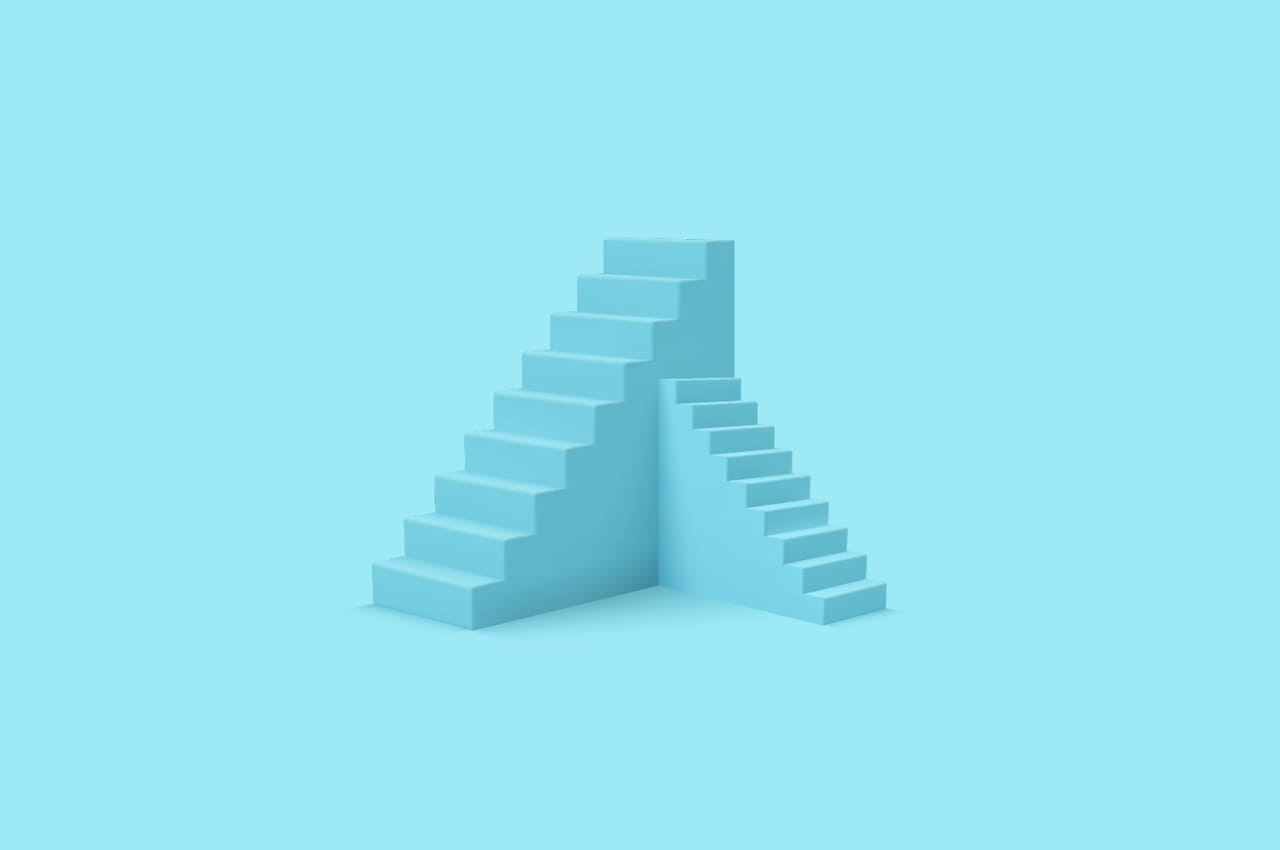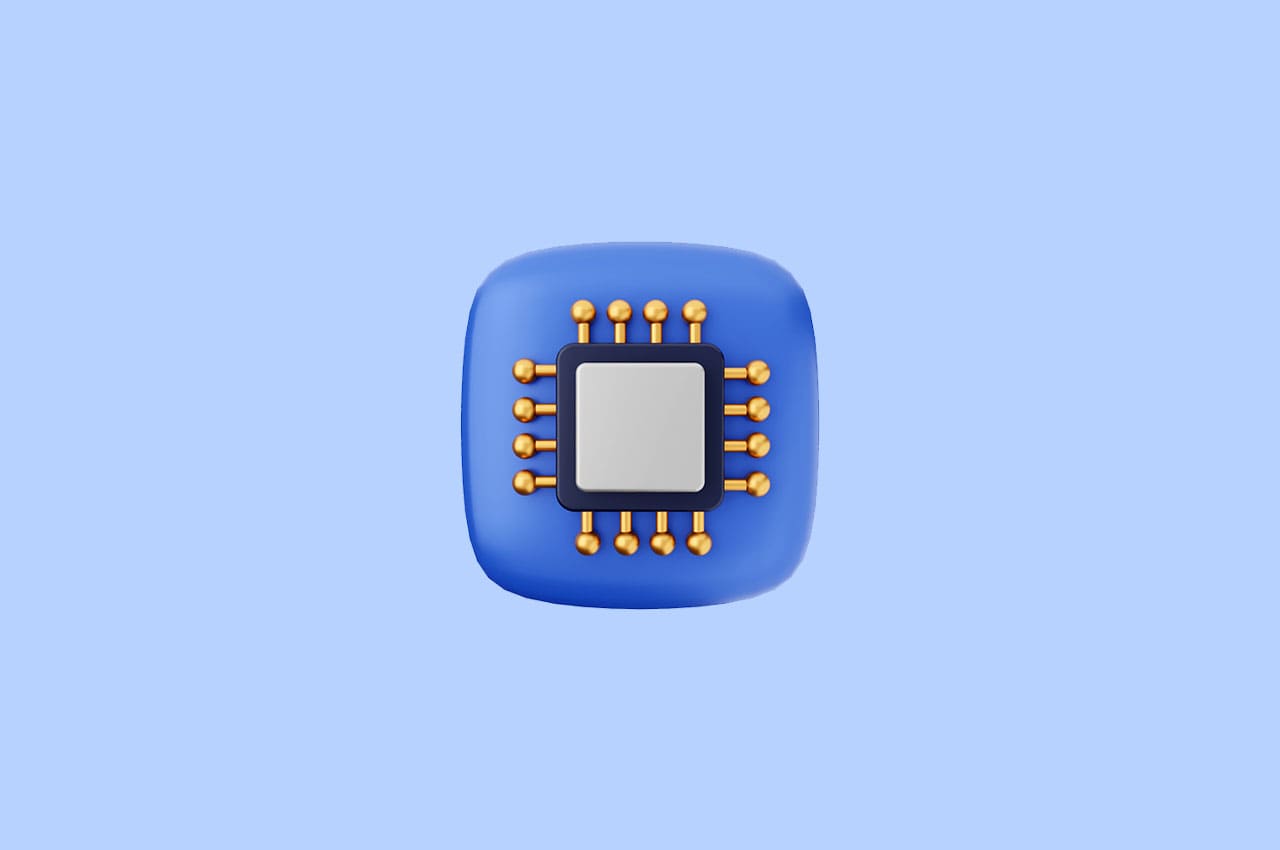How to Generate Employee Payslips in Batches with Horilla – Free Payroll Software

In today’s fast-paced business world, streamlining and automating payroll processes is essential for any organization. This is where powerful payroll software solutions like Horilla come to the rescue. Among the many features offered by Horilla’s payslip module, the “Batch payslip” feature stands out as a game-changer for HR and finance professionals. It allows for the effortless generation of payslips for specific groups of employees, saving time and reducing the margin for error.
In this blog, we’ll walk you through the steps to harness the potential of Horilla’s “Batch payslip” feature.
By following these simple yet powerful steps, you can simplify the process of generating payslips for specific employee groups, making your payroll management more efficient and accurate with Horilla Payroll Management Software. Let’s dive in!
Open the Payroll Tab: Start by navigating to the Payroll tab in Horilla’s interface.

How to Generate Payslip in Horilla Step-by-Step Guide:
- Access the Payslip Sub-Tab: Once in the Payroll tab, click on the “Payslip” sub-tab to access the tools and options for managing payslips.
- Open the “Generate” Option from the Action Menu on the Nav Bar: Within the Payslip sub-tab, you may find an “Action” menu in the navigation bar. Click on this menu to reveal additional options.
- Click “Filter and Choose” Option to Select Employees by Filtering: From the appeared form, select the “Filter and Choose” option. This feature is designed to help you specify which group of employees you want to include in the batch payslip generation. By applying filters, you can easily choose employees based on specific criteria like departments, job roles, or any other relevant factors. This simplifies the process of generating payslips for specific employee groups.
- Fill Out the Form: After selecting the “Filter and Choose” option, you will typically be presented with a form to fill out. In this form, you will need to provide essential details for the batch payslip generation. This may include information such as the pay period, batch name, and any other necessary parameters. Be sure to meticulously input all the necessary details with precision.
- Submit the Form: Once you have filled out the form with the necessary details, submit the form. This action will trigger the system to generate payslips for the selected group of employees based on the criteria you specified. The software will then process the payslips in batch, saving you time and effort compared to generating each payslip individually.
- Manage payslip progress:
After generating payslips for your selected employee group, you can further manage and track the progress of these payslips by updating their status. This step allows you to monitor and communicate the current stage of the payslip processing. Horilla offers several status options to choose from:
Draft (In-Progress): Use this status when you’re still working on the payslip, and it hasn’t been finalized yet. It indicates that the payslip is in the initial stages of preparation or review.
Confirmed (Ready for Review): Once the payslip has been reviewed and verified for accuracy, you can set its status to “Confirmed.” This signals that the payslip is complete and accurate, awaiting any final approvals.
Paid (Processed and Issued): When you have successfully processed payment for the corresponding payslip, set its status to “Paid.” This signifies that the payslip has been finalized, and the employee has been paid.
Review Ongoing (Revision Required): If, during the review process, you identify any errors or discrepancies that need correction, select “Review Ongoing.” This status indicates that the payslip is currently under revision, and further adjustments are required.
To read more about creating filing status & federal tax brackets in Horilla free payroll software, refer to our blog How to Create Filing Status & Federal Tax Brackets in Horilla Free Payroll Software
By updating the status of payslips, you maintain clear visibility into the progress of each one, ensuring that you can easily track and communicate the state of each payslip, from initial preparation to final payment. This feature enhances your control over the payroll process and ensures that all payslips are accurately processed and delivered.

By following these steps, you can efficiently use the “Batch payslip” feature in Horilla’s payslip module to streamline the generation of payslips for specific groups of employees in your organization. Remember that the exact steps and options may vary based on the software’s specific features and interface, so consulting the payroll management software’s documentation or support resources is always advisable for precise guidance.
Conclusion:
Horilla’s “Batch payslip” feature empowers businesses to streamline their payroll processes, ensuring that payslips are generated accurately and efficiently for specific groups of employees. By following these steps, you can harness the full potential of this feature, saving time, reducing errors, and making your payroll management a breeze.
As businesses strive for greater efficiency and accuracy in their operations, tools like Horilla’s “Batch payslip” feature are invaluable. With the ability to customize payslip generation, you can meet the unique needs of your organization while maintaining payroll precision. So, if you’re seeking a hassle-free way to handle payroll, look no further than Horilla’s “Batch payslip” feature. It’s time to simplify your payroll process and focus on what truly matters: your employees and your business.
To read more about to choose the right HRMS payroll system for your business, refer to our blog How to Choose the Right HRMS Payroll System for Your Business