How Attendance Regularization Using Horilla HRMS in 2023

In the ever-evolving landscape of Human Resource Management, staying ahead with innovative solutions is key to ensuring smooth operations and enhanced employee satisfaction. We are thrilled to announce a groundbreaking enhancement to our Horilla HR Software Attendance Module – the all-new “Attendance Request” feature. This feature not only streamlines the process of managing attendance but also empowers employees with greater control over their attendance records. In this blog, we’ll dive into the details of this remarkable update and how it can revolutionize the way you manage attendance in your organization.
How the Attendance Request Feature Enhances Your HRMS:
Employee Empowerment:
The Attendance Request feature puts control in the hands of your employees, allowing them to manage their attendance data with ease and transparency. This empowerment fosters a sense of trust and responsibility within the workforce.
Adaptability:
Modern work environments require adaptability, and this feature caters to the diverse needs of your employees. Whether it’s a one-time delay or a recurring situation, the Attendance Request feature ensures that attendance records accurately reflect reality.
Efficiency and Accuracy:
The streamlined process of submitting and managing attendance requests reduces the administrative burden on HR personnel. Moreover, by allowing employees to correct inaccuracies, the system’s accuracy and reliability are significantly enhanced.
Communication:
The feature encourages better communication between employees and the HR department. Employees can communicate the reasons behind their attendance adjustments, promoting transparency and understanding.
Reduced Administrative Workload:
HR professionals often spend a significant amount of time managing attendance data and addressing discrepancies. The Attendance Request feature reduces a considerable portion of this administrative workload. This time savings allows HR teams to focus on strategic initiatives, employee development, and other high-value tasks that contribute to the organization’s growth.
Flexibility for Remote Work and Flexible Hours:
In today’s dynamic work landscape, where remote work and flexible hours are becoming increasingly common, the Attendance Request feature has become a crucial tool. Employees who work from different locations or have varying work hours can now seamlessly adjust their attendance records to accurately reflect their actual working hours. This ensures that the HRMS remains aligned with modern work arrangements, boosting both flexibility and accuracy.
Improved Employee Satisfaction:
When employees have the autonomy to manage their attendance data and rectify any discrepancies, it directly translates into improved job satisfaction. They no longer need to worry about minor inaccuracies causing misunderstandings or disputes. This sense of ownership over attendance records fosters a positive relationship between employees and the organization, ultimately contributing to a happier and more motivated workforce.
Enhanced Compliance and Accountability:
The HRMS becomes a tool for maintaining compliance and accountability by allowing employees to request attendance updates. Employees can ensure that their attendance records are aligned with labor laws and company policies. This feature also encourages employees to take responsibility for their attendance, as any requested changes are accompanied by explanations for the adjustments, enhancing transparency and accountability.
Understanding the Attendance Request Feature:
The Attendance Request feature is a two-fold enhancement comprising the “Attendance Request” and “Update Attendance Request” functionalities. Let’s delve into the capabilities of each:
Attendance Request
The Attendance Request function facilitates the process of rectifying attendance oversights by allowing individuals to formally request the inclusion of attendance records for specific dates. This feature proves particularly useful in cases where an individual inadvertently fails to mark their attendance on a given day.
How to Request Attendance for a Missing Attendance Day?
To initiate a new attendance request, follow these steps:
- Navigate to the Sidebar located in the left section of the interface.
- Click on the “Attendances” tab to access the attendance management module.
- From the available options, select “Attendance Requests.”
- Choose the “New Request” option to proceed with your request.
- A form will be presented, requiring you to provide accurate details concerning the missed attendance date and after that, submit the request.
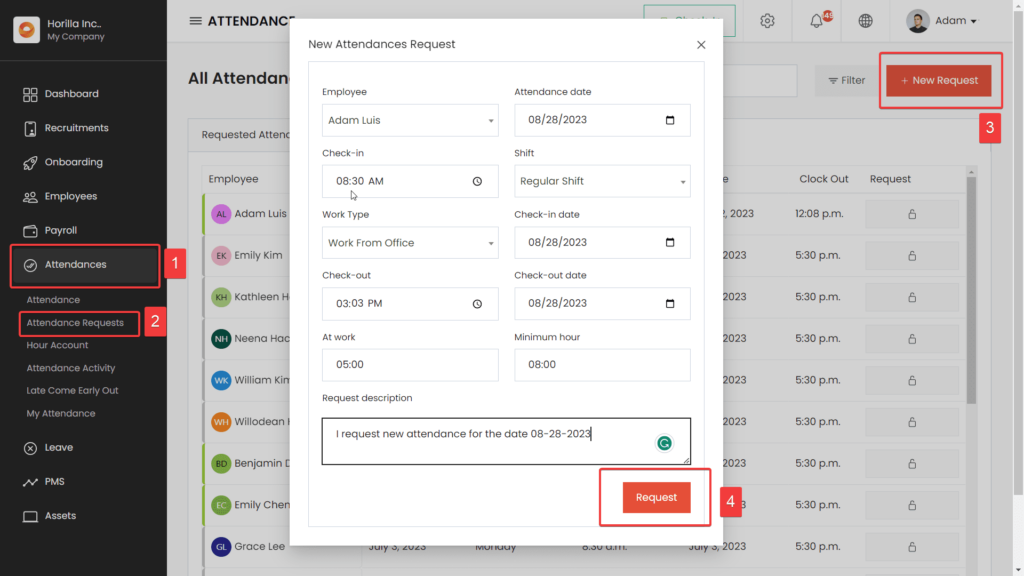
How to Validate and Approve the Requested Attendance?
- Navigate to the Sidebar located in the left section of the interface.
- Click on the “Attendances” tab to access the attendance management module.
- From the available options, select “Attendance Requests.”
- And click on the “Requested Attendances” tab to view all the requested attendance.
- From there, click the eye icon on the attendance to be validated.
- After clicking on the eye icon, you can directly approve/validate the attendance or you can edit the attendance and validate it. You can edit the requested attendance by clicking on the edit button on the view.
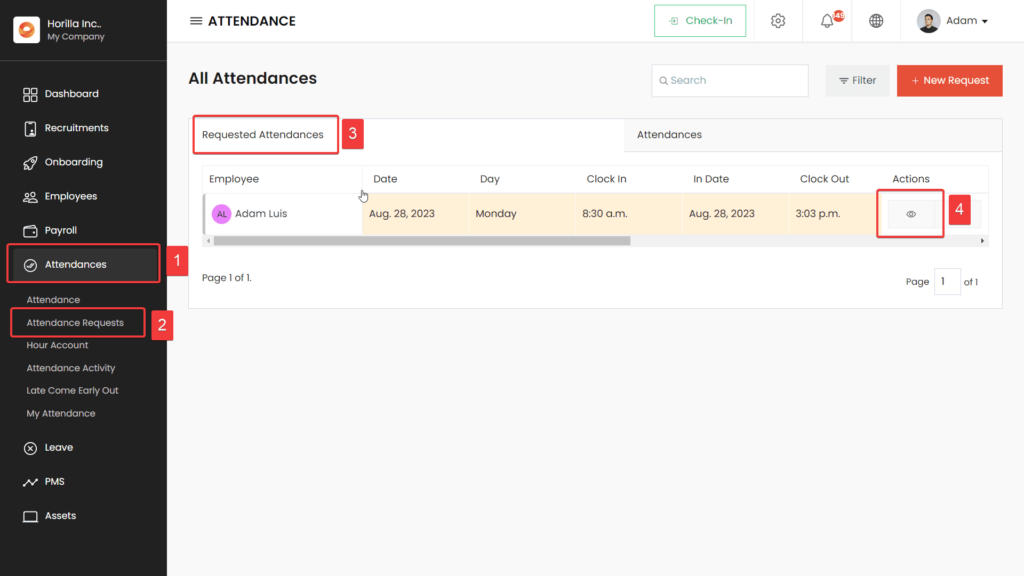
From this interface you can see all requested attendance by clicking on the “Requested Attendances” tab. By clicking on the eye icon on the requested attendance you can see the requested changes, if the the user is manager level or with permission then they can approve the request from the newly popped interface.
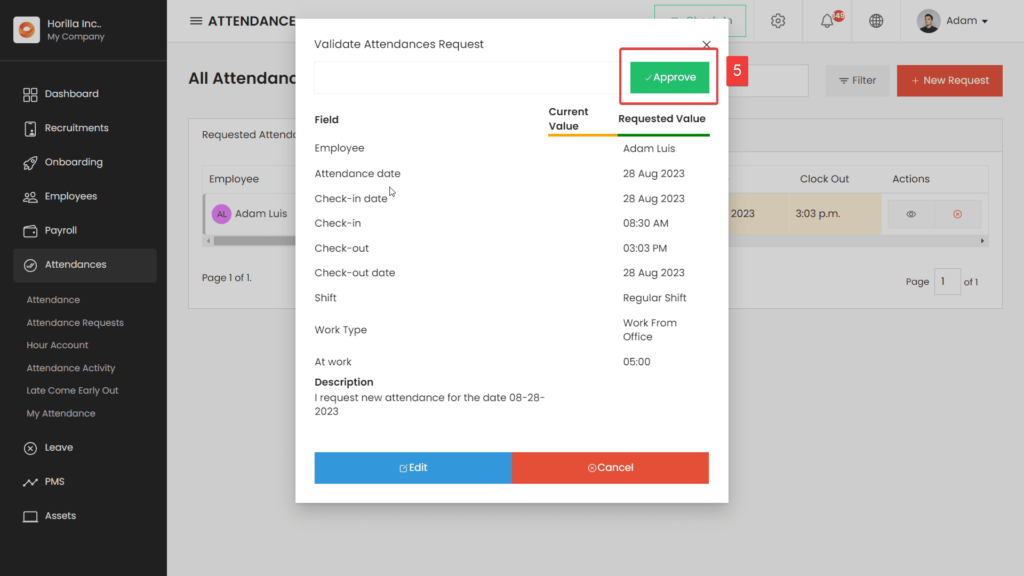
How to Request for any Data Updation for any Attendance?
- Navigate to the Sidebar located in the upper section of the interface.
- Click on the “Attendances” tab to access the attendance management module.
- From the available options, select “Attendance Requests.”
- And click on the “Attendances” tab to view all the existing attendances
- Click on the unlock icon to add edit request to the existing attendance.
- Update the attendance data as you want and submit the form
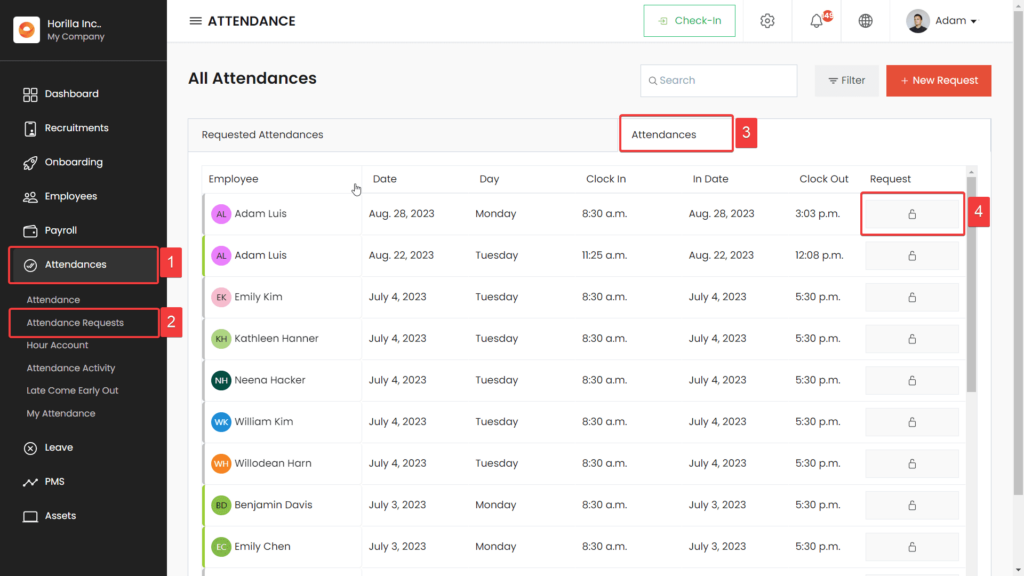
By clicking on the unlock icon on the attendance tab’s attendances you will get a form to request for updation in existing attendances.
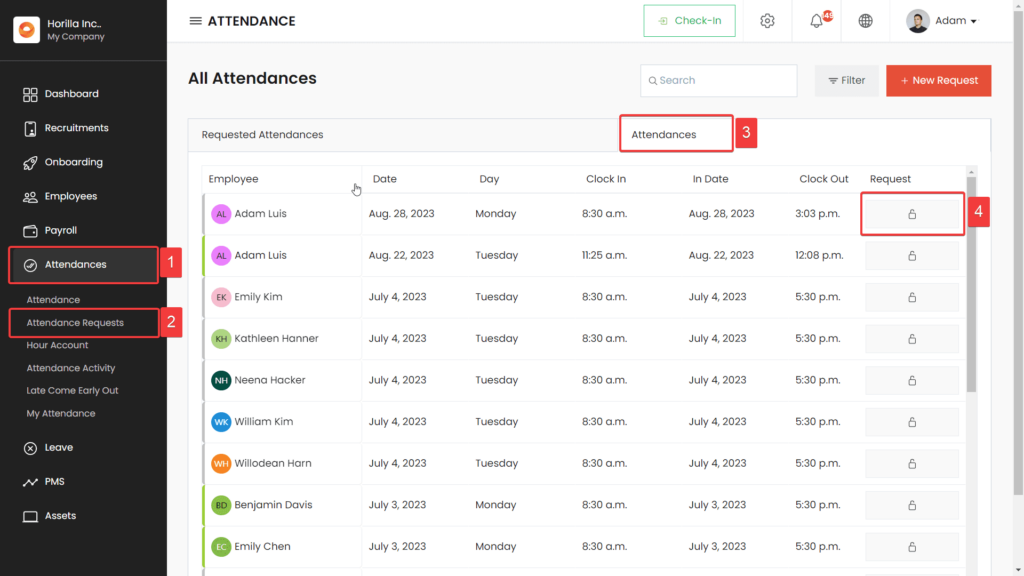
Update the attendance form, fill the description and submit the form so the manager can verify it and approve the request.
Conclusion
In conclusion, the Attendance Request feature goes beyond a mere technical upgrade. It signifies a paradigm shift in how organizations approach attendance management. By offering employees the autonomy to adjust their attendance records, fostering transparency and flexibility, and contributing to smoother HR operations, this feature sets a new standard for modern HRMS solutions. Embrace the power of the Attendance Request feature and witness how it transforms your HR processes for the better.




