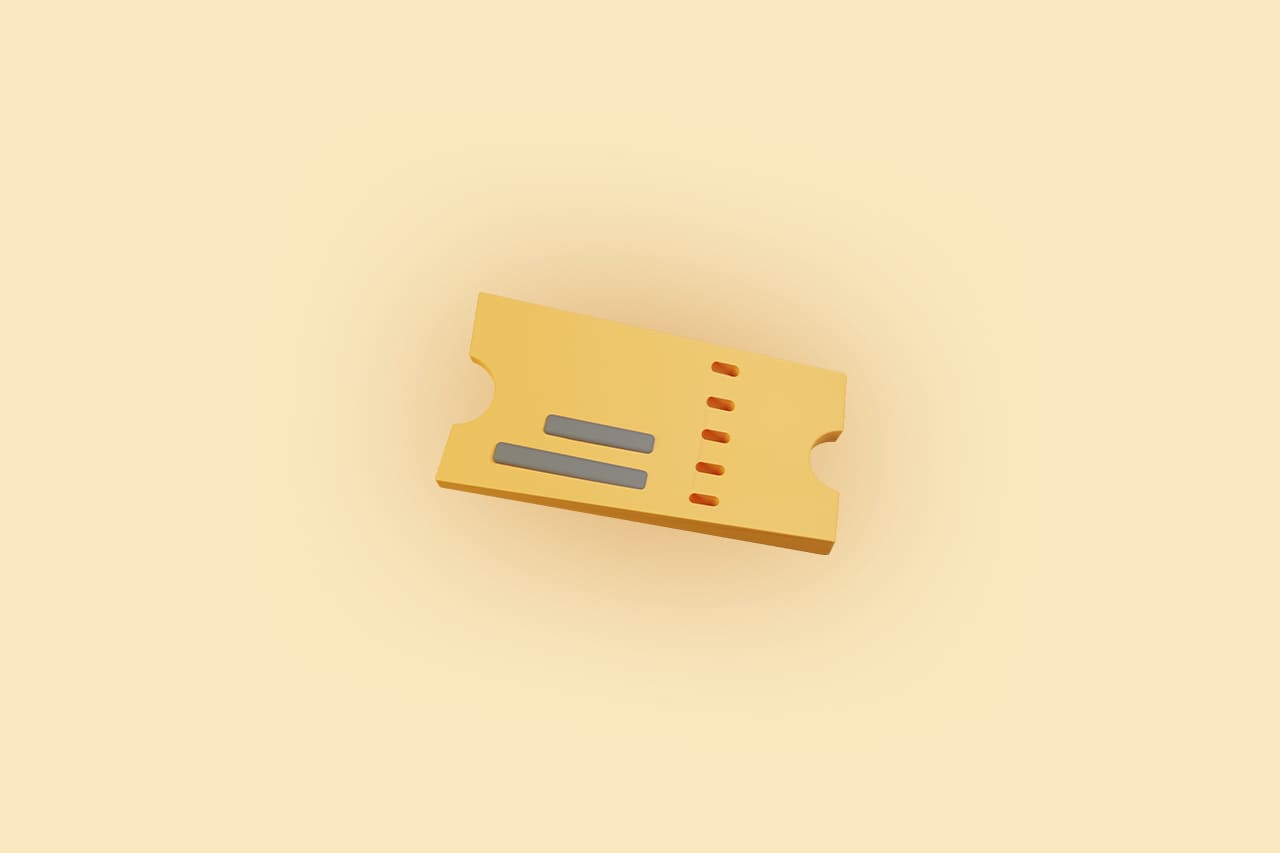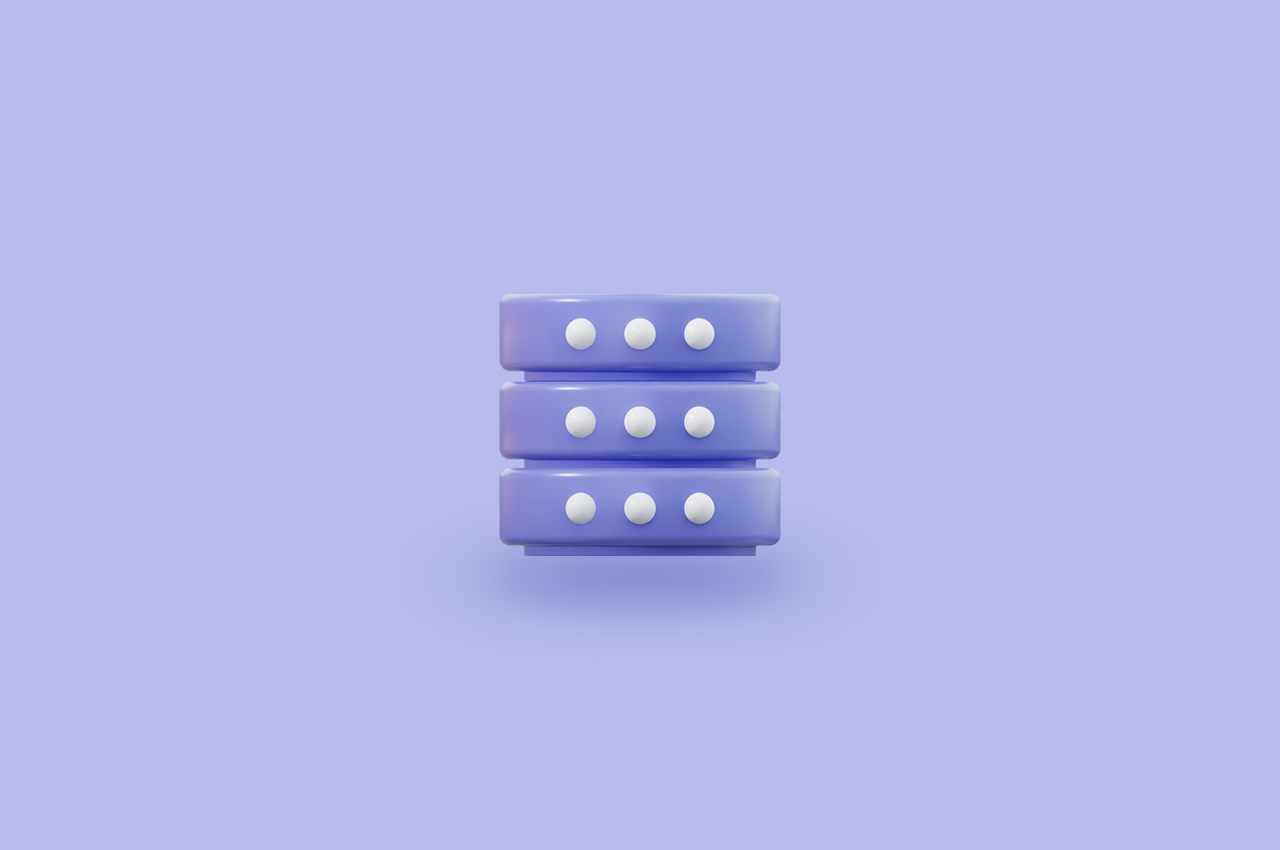The Future of Hiring: Inside Horilla’s Dynamic Recruitment Software Dashboard in 2024

In the fast-paced landscape of modern business, finding the right talent efficiently is paramount. Enter Horilla Human Resource Management Systems (HRMS), the technological backbone reshaping how organizations approach recruitment. This brief journey explores the transformative role of HRMS in the hiring process, from optimizing job postings to automating applicant tracking. Join us as we uncover the key elements that make HRMS a game-changer in talent acquisition, elevating the hiring experience for both employers and candidates alike. Welcome to the future of recruitment, where precision meets efficiency.
The dashboard view is the very first view of Horilla’s Free Recruitment Software. The picture below shows what the dashboard looks like. By clicking the Recruitment option in the sidebar ( marked as 1) we can enter the Recruitment Software of Horilla HRMS. Under recruitment there we can see options such as Dashboard, Recruitment Pipeline, Recruitment Survey, Candidate, Recruitment, and Stage. In those options Dashboard ( marked as 2) is the path to the dashboard view.


Step into the beating heart of our Horilla HRMS web application, where the recruitment management software dashboard serves as the command center for talent acquisition. This succinct summary page offers a panoramic glimpse into crucial facets of the recruitment process – job openings, candidate count, progress tracking, and the orchestration by hiring managers. Simplifying complexity, this dashboard becomes your go-to hub, seamlessly amalgamating key recruitment metrics. Stay effortlessly informed, as we redefine efficiency by bringing everything you need for a successful recruitment journey into one, easily accessible space. Welcome to a new era of streamlined recruitment oversight with Horilla’s intuitive recruitment software dashboard.
To read more about how the hiring process works in Horilla HR Software, refer to our blog How Does the Hiring Process Works in Horilla HR Software
So in the dashboard, the label ( marked as 3) shows the count of job openings that are currently ongoing. When the admin clicks the card it will redirect to the recruitment page that shows the tabular view of all active recruitments with their details. The next one is the “Total Applicants” card ( marked as 4) which shows the count of candidates who applied for any of the recruitment. This card view will redirect to the candidate page with a card as well as a list view of all candidates. The label ( marked as 5) indicates the number of candidates that are hired in the recruitment process. All these card views are clickable and will redirect to show their respective data. The next 2 cards show some percentage values. Conversion rate ( marked as 6) and Offer Acceptance Ratio (OAR) ( marked as 7),
Let me explain the terms:
- Conversion Ratio:
In recruitment, the conversion rate typically refers to the percentage of candidates who successfully progress through various stages of the hiring process. The equation for the conversion rate is:
Conversion Ratio = ( Total Hired Candidates / Total Candidates ) * 100
- Offer Acceptance Ratio ( OAR ):
The Offer Acceptance Rate (OAR) is calculated by dividing the total number of accepted candidates which means the candidates who started the onboarding from the list of hired candidates by the total number of hired candidates. This ratio represents the percentage of candidates who accepted the job offers extended by the company. The equation for the OAR is:
Offer Acceptance Rate = ( Onboarding candidates / Total Hired Candidates ) * 100
Next to those cards there we can see a chart ( marked as 8) named “ Open Position By Department ”. This chart gives us the details about the number of vacancies or current openings by department vice. So from the chart, we can easily get that in which department how many vacancies are available. The chart doesn’t take the recruitment that is event-based, because in event-based recruitment we have multiple job positions without indicating how many vacancies are available.
The car view ( marked as 9) shows the candidate’s name with their respective job position who accepted the offer and started the onboarding process. Clicking the View All button at the right top of the card ( marked as 10) will redirect us to the onboarding view. The next one ( marked as 11) is a graph that gives an idea about the candidates per stage in recruitment. This chart displays the count of candidates per stage along with the respective recruitment names. HR can easily discern the number of candidates in desired stages across all recruitments. The chart has multiple views also. The next “Joinings Per Month” chart ( marked as 12) shows the count of employees who joined the company in month vice. We can sort the year by a dropdown field at the right top of the chart ( marked as 13), from that dropdown list we can select the year. The next one ( marked as 14) shows a table that shows all the job positions along with their recruitment status. That means the table shows the recruitment stages for corresponding job positions. So if any recruitment is undergone the table will show the candidates per stage along with the department name. Finally, there is a table ( marked as 15) named “Ongoing Recruitment & Hiring Managers” that simply indicates the ongoing recruitment and corresponding recruitment managers. So from that table easily sort out the recruitment managers.
In summary, the dashboard provides a comprehensive overview of the open source recruitment software. It efficiently displays critical metrics such as ongoing job openings, total applicants, and hired candidates. The clickable cards offer quick access to detailed information, including conversion rates and offer acceptance ratios. Visual elements like charts and graphs offer insights into department-wise openings, candidate stages, and joinings per month. The dashboard proves to be a powerful tool for HR professionals, offering a holistic understanding of ongoing recruitments and providing quick access to key recruitment data.
To read more about the features & benefits of using Horilla HR Software, refer to our blog Top 8 Features & Benefits of Using Horilla HR Software