Go With Horilla over Freshteam HRMS
Horilla offers all the features you would expect from your favorite HRMS software and much more. It's free & open-source!

Horilla is an open-source HRMS that can be used to reduce the workload of HR managers and help streamline their workflow. Each module in Horilla comes with its own dashboard, which can be used for an easier, bird's-eye view of that module. Horilla has an intuitive interface and seamless navigation, ensuring a user-friendly experience that simplifies complex tasks. Furthermore, the breadcrumbs can be used for easy navigation from one tab to another.
Fresh Team HR is a similar HRMS by Freshworks that also focuses on recruitment onboarding, ticket raising, etc. Similar to Horilla, the fresh team also has a main dashboard that displays the necessary details to the managers. It has many integrations with other softwares of freshwork.
Join us as we undertake a comparison between Horilla HRMS and Fresh Team HRMS, delving into their respective features and functionalities.
Dashboard
Dashboard FeaturesIn the dashboard section, Horilla stands out with its tailored dashboards for every module. This approach streamlines the tasks of HR managers, providing them with readily accessible and aesthetically pleasing interfaces, thus enhancing their efficiency and user experience.
Horilla
Fresh team HRMS
Attractive dashboard
Dashboard for each module.
Dashboard quick add button
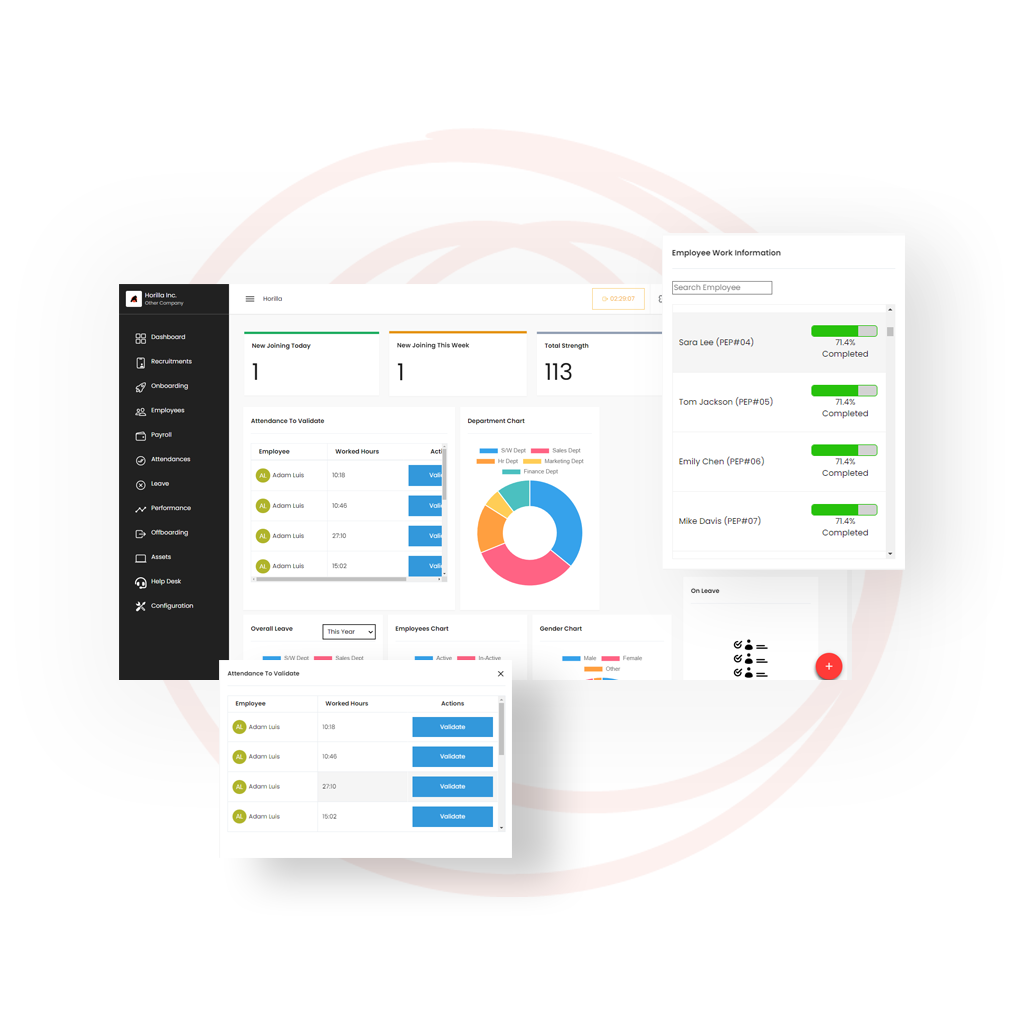
Recruitment Module
Recruitment FeaturesHorilla's bulk candidate management feature significantly reduces the workload for HR managers, allowing them to efficiently handle large volumes of candidates. With the intuitive Kanban view, managers can effortlessly drag and drop candidates across different stages of the recruitment process.
Horilla
Fresh team HRMS
Application form / Survey
Different ‘views’ for viewing the recruitments
Bulk updating candidate stages.

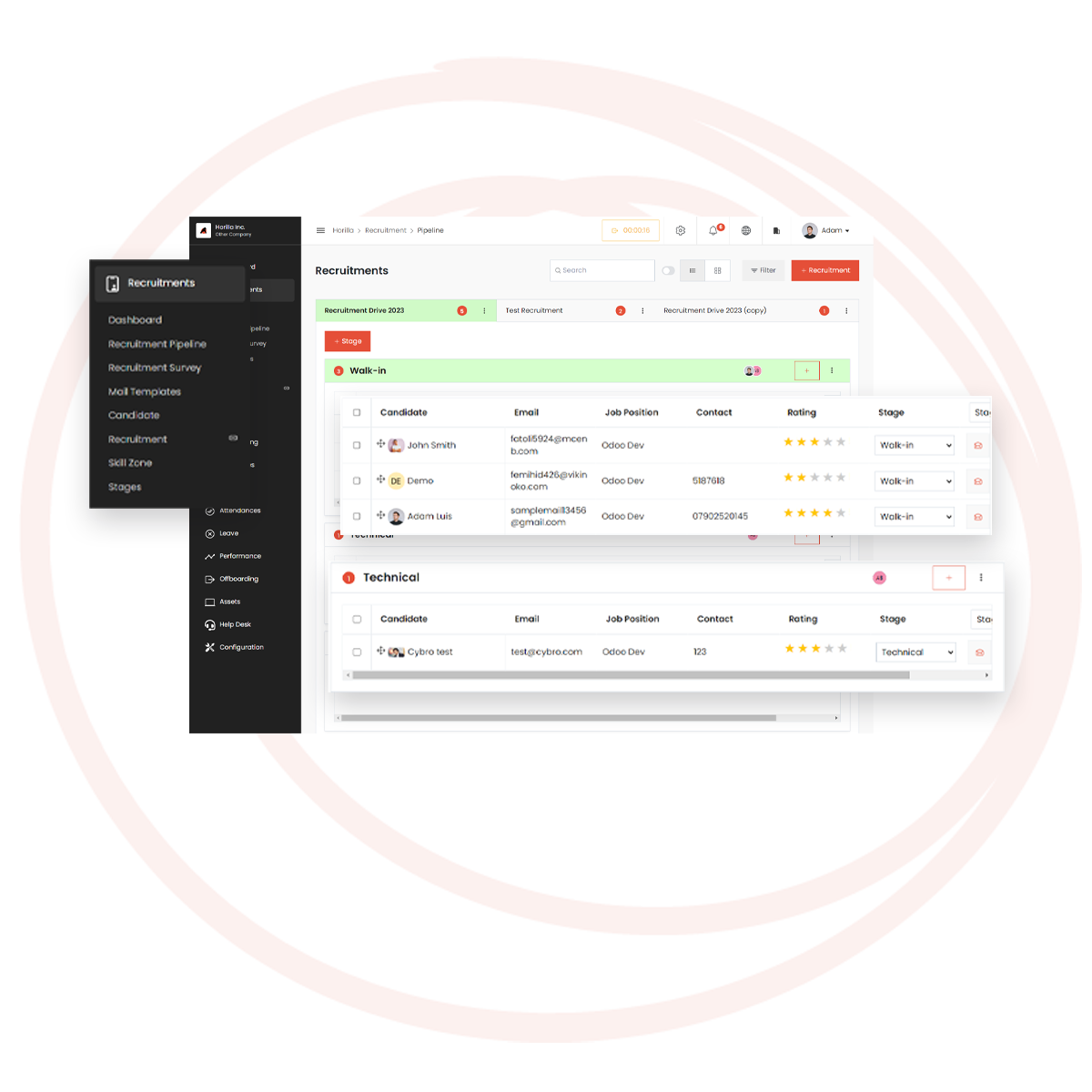
Recruitment Module
Recruitment FeaturesOn the other hand, FreshTeam's automatic filling of candidate details from uploaded resumes streamlines the profile creation process, eliminating the need for manual data entry by managers. However, this can become cumbersome when dealing with numerous candidates. In contrast, Horilla simplifies the initial profile creation by having candidates fill out a form at the application stage, ensuring that essential details are captured accurately and efficiently.
Horilla
Fresh team HRMS
Auto-filling application from resume
Internal notes and viewing resumes
Send mail feature
Asset
Asset FeaturesIn the asset section, both platforms provide distinct advantages. Horilla streamlines asset management by enabling users to add assets in batches, simplifying usage and tracking, which is especially useful for organizations managing large quantities of assets. Conversely, FreshTeam employs barcodes to enhance asset management, offering a convenient method for handling and tracking individual assets. Leveraging barcode technology, FreshTeam ensures precise identification and streamlined management, particularly beneficial in scenarios requiring accurate tracking.
Horilla
Fresh team HRMS
Barcode scanning
Batches for Asset
Activity for assets
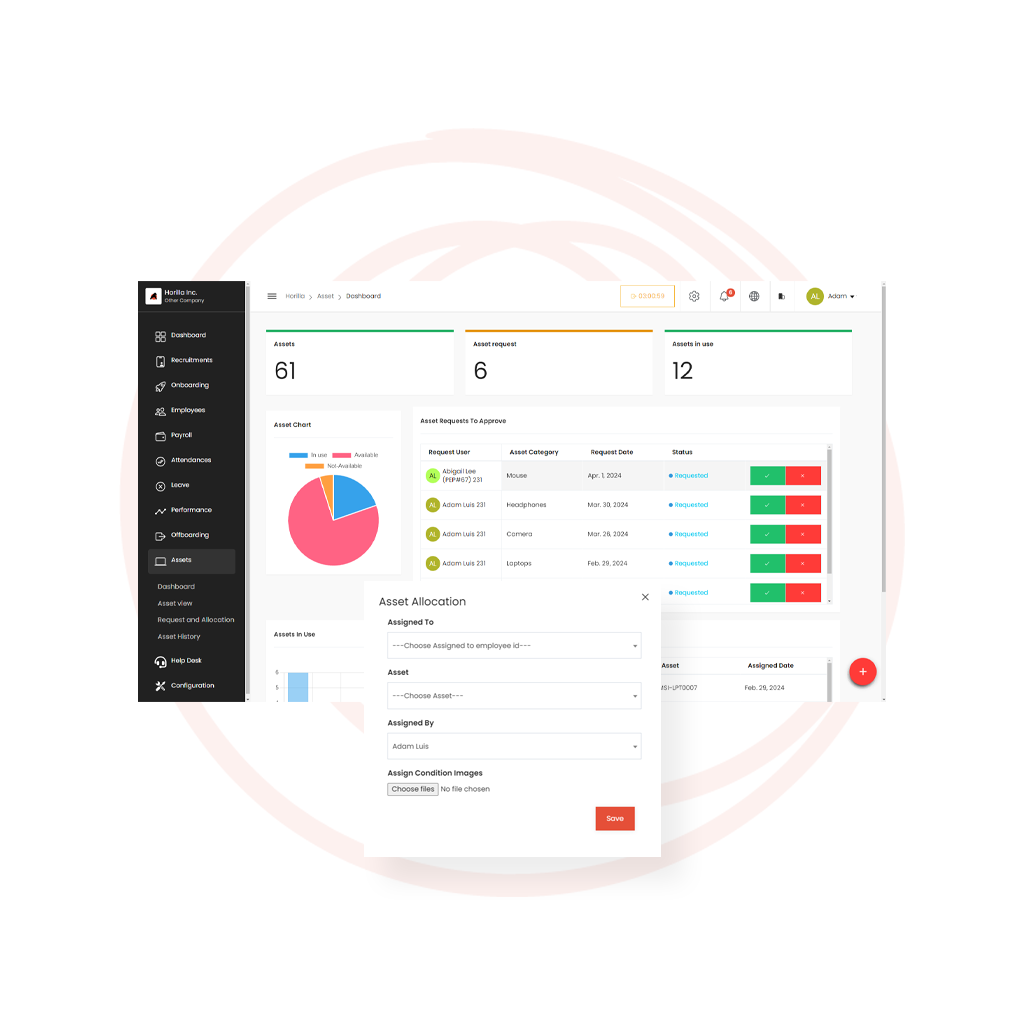
Additional Features
FeaturesBoth Horilla and FreshTeam encompass basic features such as importing and exporting data. Users can effortlessly reorganize list views by sorting options, allowing for ascending or descending order with a simple click on the top of the tables within the list view interface.
Horilla
Fresh team HRMS
import/ export
Sorting by clicking on the heading
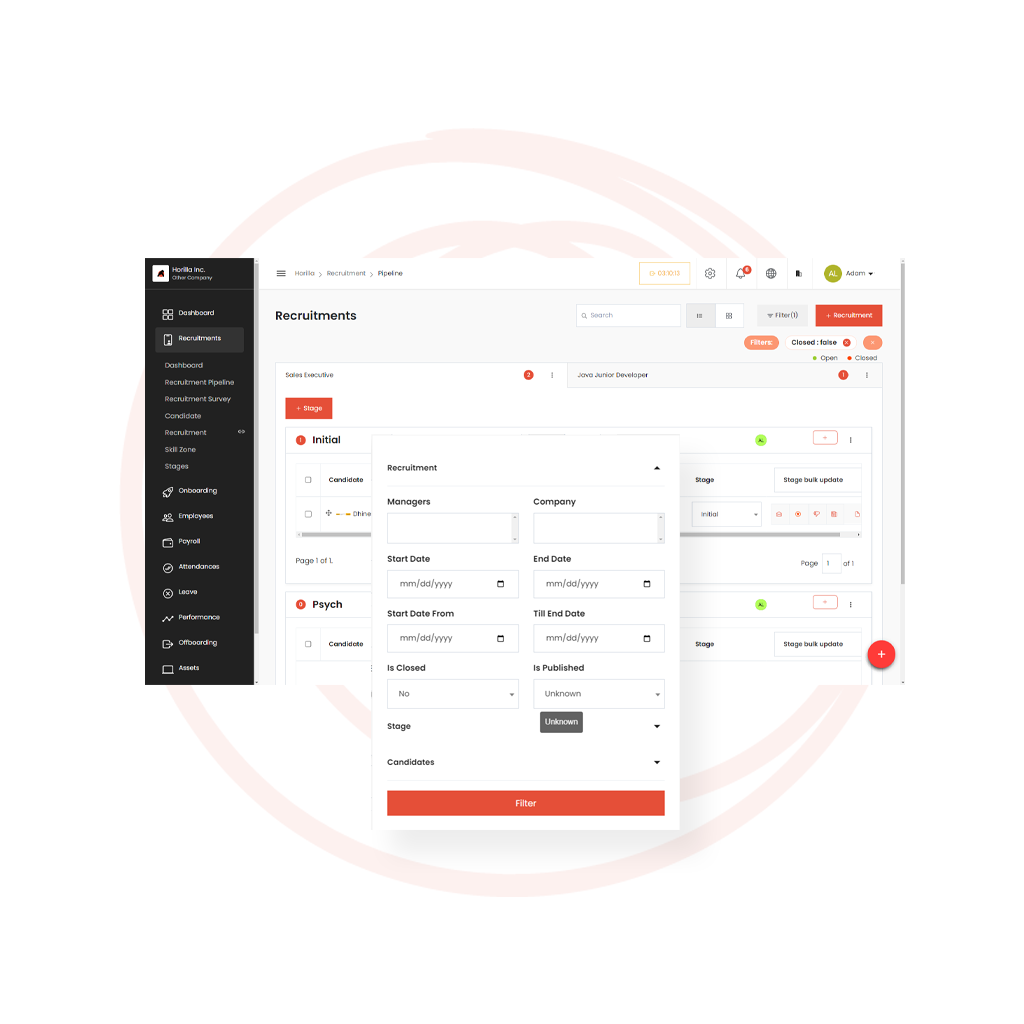
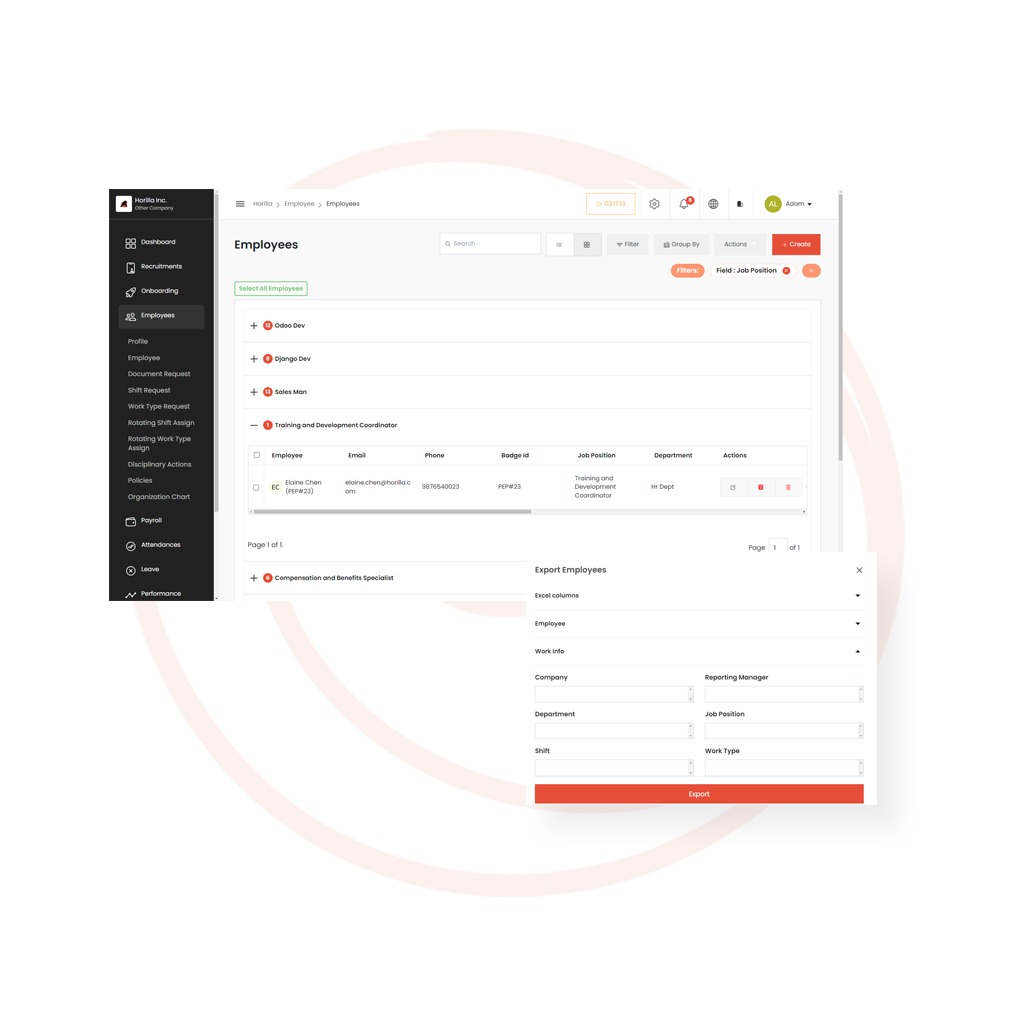
Additional Features
FeaturesFurthermore, Horilla offers an array of additional features to enhance user experience and productivity. In addition to standard functionalities, users can utilize quick filter options directly from the pages, enabling swift data filtration with just a click. Moreover, users have the flexibility to customize the number of records displayed per page from the settings, tailoring the interface to their preferences and workflow requirements. Furthermore, Horilla introduces a valuable group by view feature in most list views, empowering users to organize and analyze data effectively.