Go With Horilla over Bamboo HRMS
Horilla offers all the features you would expect from your favorite HRMS software and much more. It's free & open-source!

Horilla is a free and easy-to-use HR system for businesses. It is different because it's not only free but also open source. This means companies can customize it to fit their needs, and a group of tech enthusiasts helps make it better. Horilla does many things, like helping with hiring, managing employees, keeping track of attendance and time off, evaluating performance, handling payroll, and managing company assets.
Bamboo HR is a comprehensive HR and Payroll system that offers automation and empowers employee self-service. Despite incurring costs, it stands out as an essential business tool. On the other hand, Horilla is a free and open-source alternative, making it accessible to all. With a focus on HR management, it is suitable for companies of all sizes, providing a simple and efficient solution. Now, let's compare both the HRM systems and point out the features.
Recruitment Module.
Recruitment FeaturesThe administrator can create recruitment processes and incorporate stages to effectively manage candidates or applicants. Additionally, administrators have the flexibility to appoint managers for specific stages and oversee the entire recruitment process.
Horilla
Bamboo HRMS
Dashboard
Recruitment
Recruitment Pipeline


Recruitment
Recruitment FeaturesIn conclusion, the integration of Horilla, a free and open-source recruitment module, offers significant enhancements to the recruitment process. The versatile features provided by Horilla, such as the ability to create recruitment pipelines, add questions to recruitment forms, create mail templates, and manage talent pools, empower administrators to streamline and optimize their hiring procedures. The seamless collaboration between Bamboo and Horilla ensures a comprehensive and efficient recruitment workflow
Horilla
Bamboo HRMS
Add Questions in the Recruitment Form
Talent Pole
Mail Template
Onboarding Module
Onboarding FeaturesBamboo and Horilla's onboarding module integration offers a seamless solution for a smooth employee onboarding experience. The "Trigger Onboarding" feature is particularly noteworthy, allowing administrators to automate the process by sending emails prompting new hires to set up accounts and provide necessary details. This collaboration streamlines onboarding workflows, minimizing manual tasks and enhancing overall efficiency. The joint capabilities of Bamboo and Horilla in onboarding reflect a commitment to optimizing HR processes and ensuring a positive onboarding experience for both administrators and new employees
Horilla
Bamboo HRMS
Onboarding Module.
Trigger Onboarding

Employee Module
Manage Employees EasilyIn Horilla, there is a user-friendly table that allows users to add or remove table columns. It provides the option to select multiple rows for efficient handling and enables bulk operations. Additionally, the employee table includes a feature to view the employee history, offering a comprehensive overview.
Horilla
Bamboo HRMS
User-friendly Table
List and Card View
Organization Chart
Employee Tabs
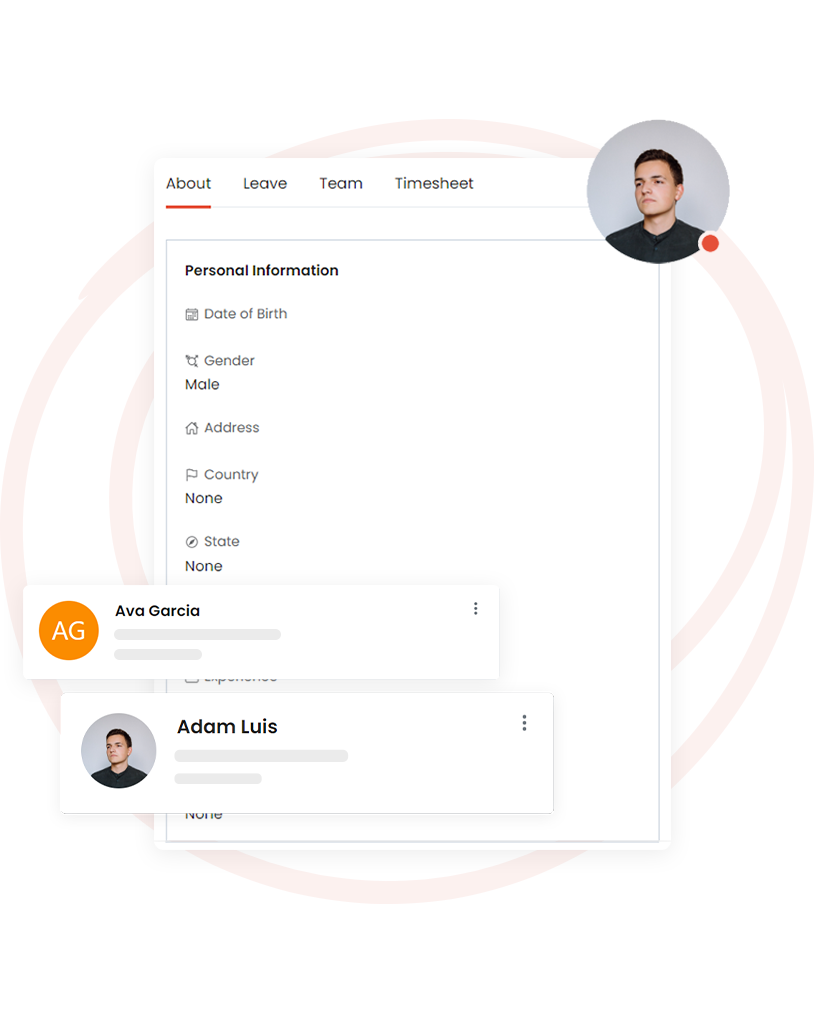
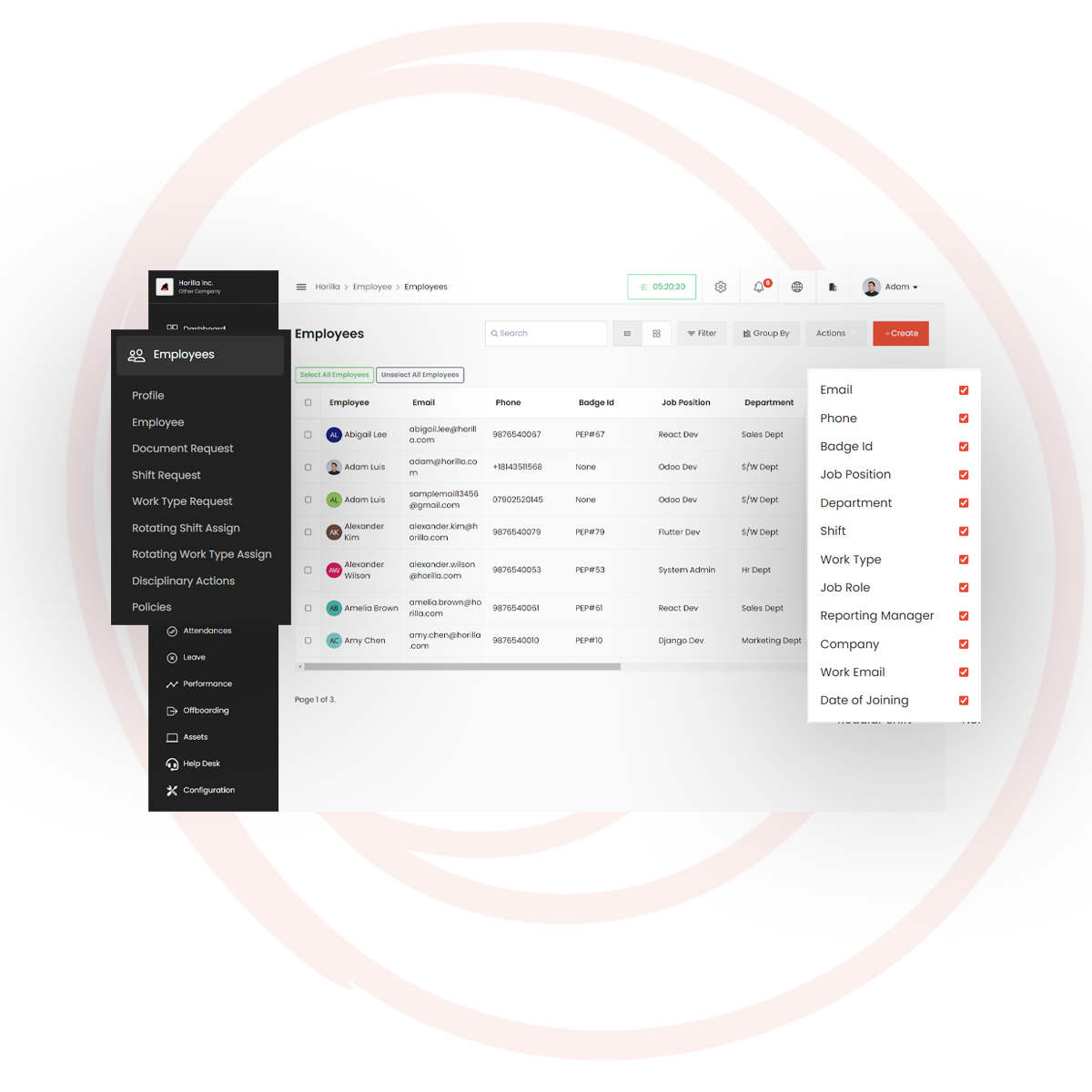
Employee Module
Employee FeaturesNotably, Horilla incorporates advanced functionality with its rotating work type and rotating shift assignment features. Users can customize assignments based on specific days, weekdays, or even on a month-specific basis. This flexibility caters to diverse scheduling needs, enhancing adaptability for organizations.
Horilla
Bamboo HRMS
Employee History
Employee Bonus
Rotating Work Type & Shift Assign
Import & Export Employee
Attendance Module
Attendance FeaturesHorilla's attendance module offers a strong set of features for effective management. The "Check-in Check-out" option and dedicated "Attendance View" ensure precise tracking of work hours. The "Late-come Early-out Table" adds visual detail against company timing.
Horilla
Bamboo HRMS
Attendance Request.
Import & Export Attendance
Biometric Attendance
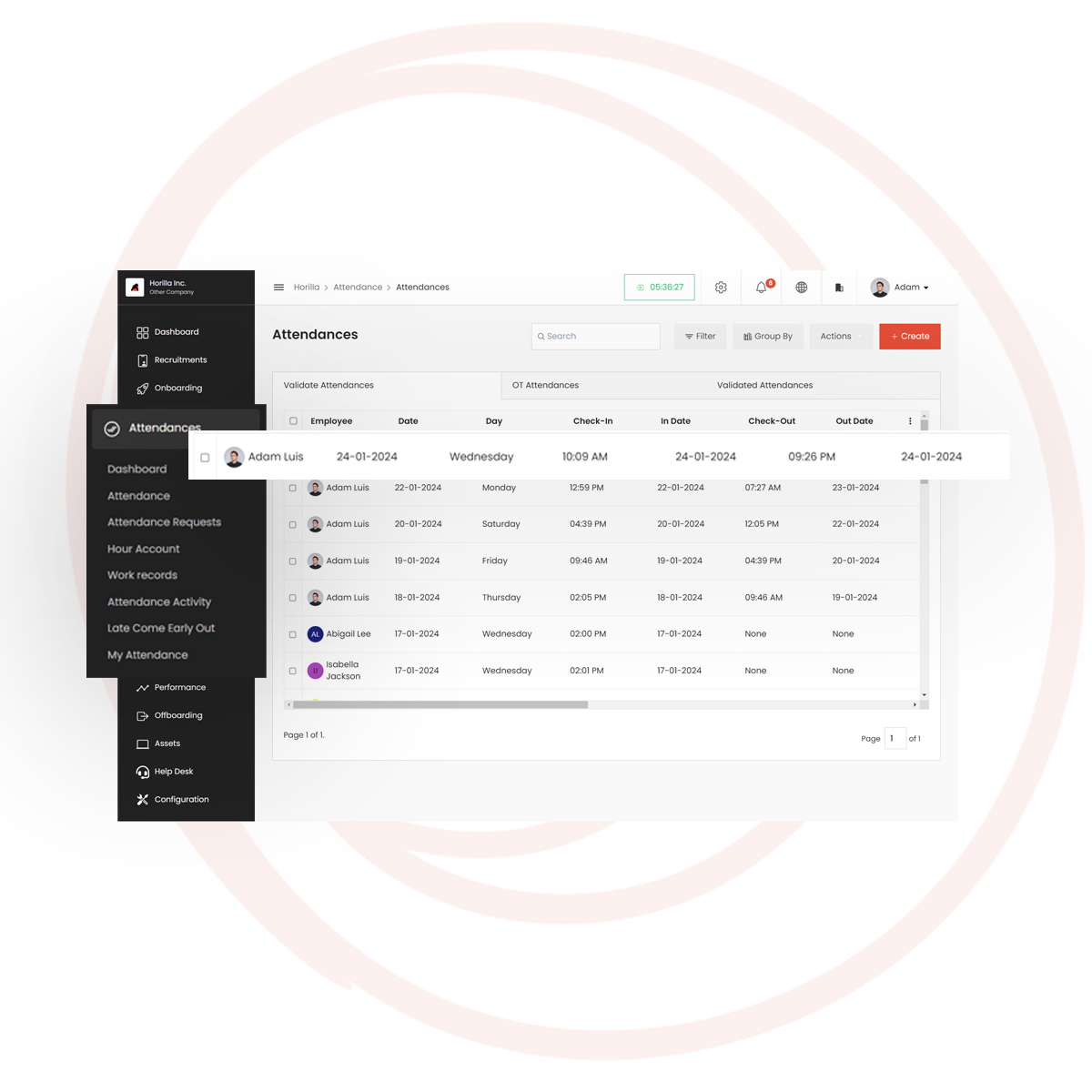

Attendance Module
Attendance FeaturesThe "Attendance Request" feature enables employees to request updates, while "Import & Export Attendance" simplifies data handling. The integration of "Biometric Attendance" enhances security. Despite the absence of the "Attendance Mobile app," Horilla provides a comprehensive attendance management system with its current features
Horilla
Bamboo HRMS
Check-in Check-out option.
Attendance Mobile app
Attendance view
Late-come Early-out table
Leave Module
Leave FeaturesIn Leave Features, Greyt takes the lead with its ability to display available leave balances during the request, offering transparency to employees. Horilla falls short in this aspect but compensates with features like Auto Mail Sending, ensuring timely communication regarding leave requests.
Horilla
Bamboo HRMS
Leave Types Configuration
Assigned Views Table
Can request leave for a full day or half day
Auto mail sending option
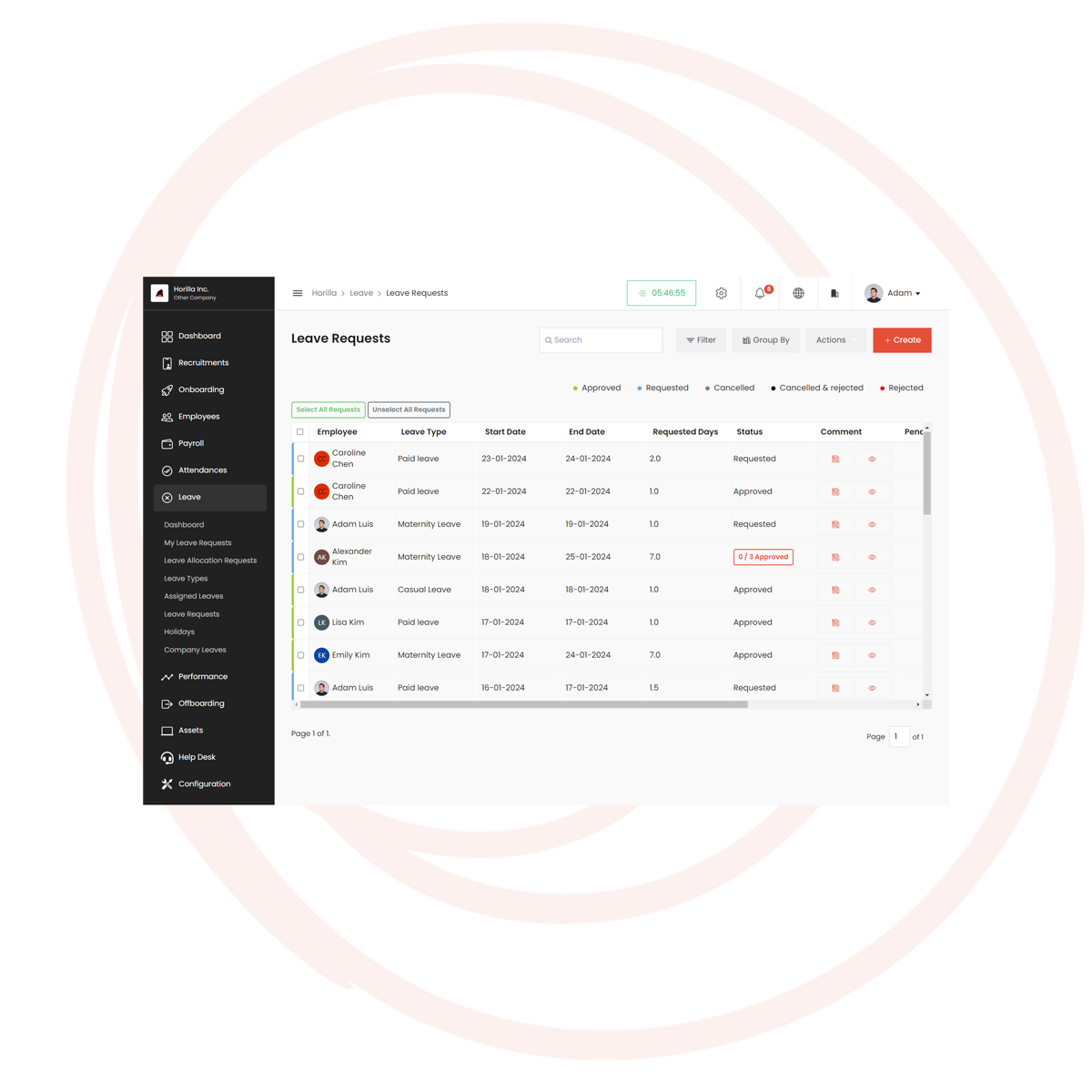
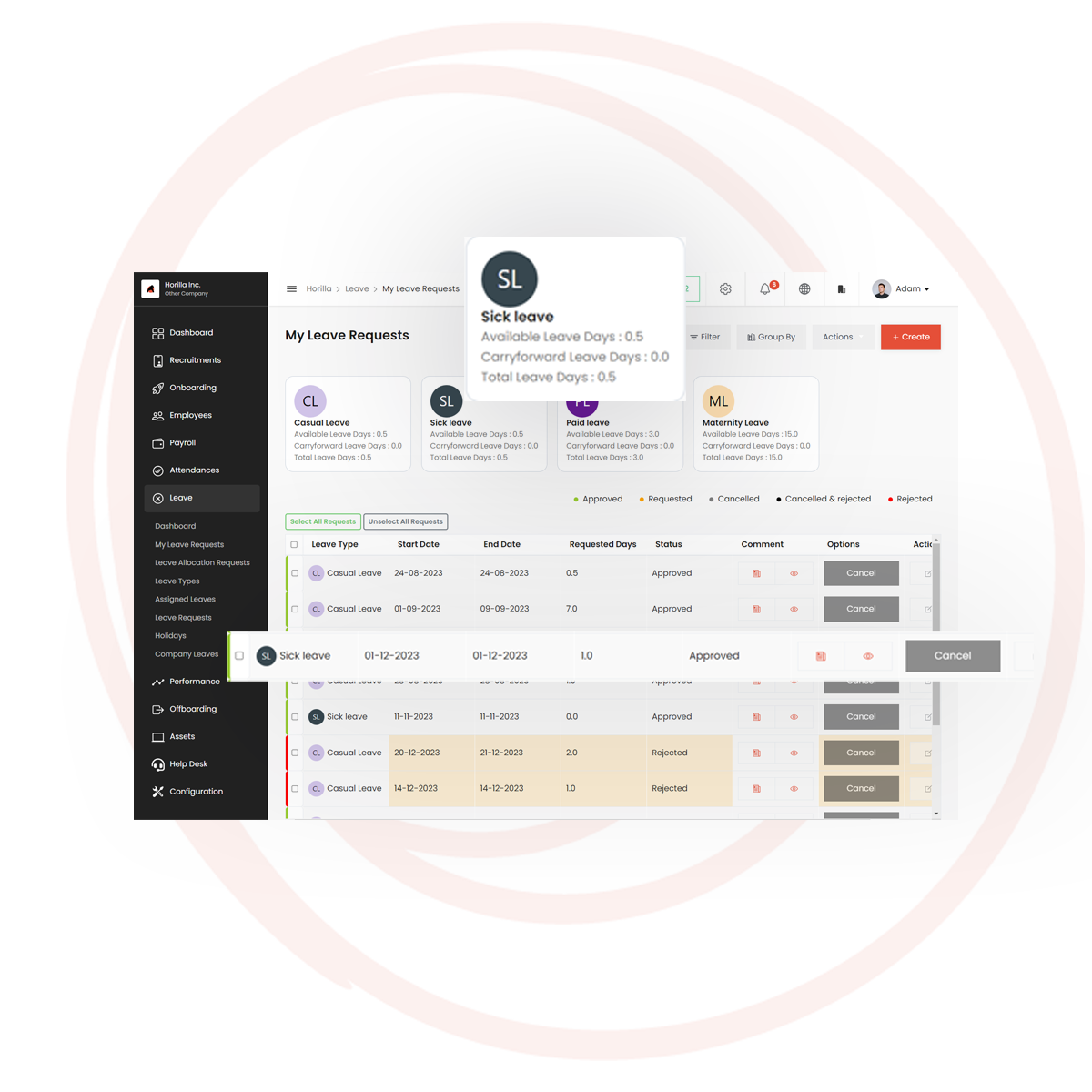
Leave Module
Leave Management
Horilla
Bamboo HRMS
Holidays
Company Leaves
Leave Allocation Requests
Import & Export Leave Request, Holidays, Assigned Leave
Payroll Module
Payroll FeaturesHorilla's payroll module offers a robust set of features for efficient and customizable payroll management. Administrators can seamlessly handle allowances, deductions, employment contracts, and filing status within the user-friendly administration panel. The ability to download payslips in PDF format enhances accessibility for employees.
Horilla
Bamboo HRMS
Allowances and deductions.
Employment Contract
Filing Status
Payslip PDF
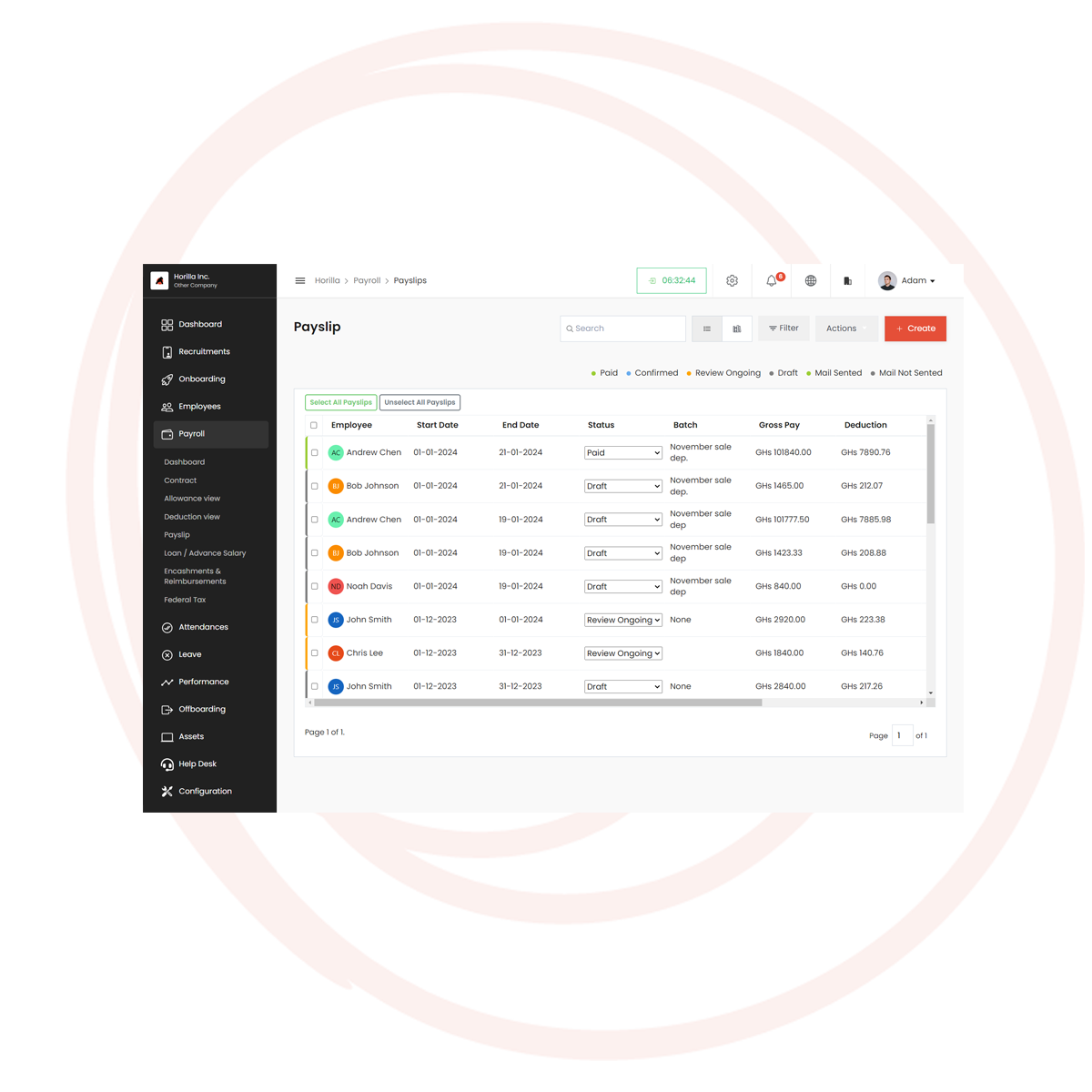
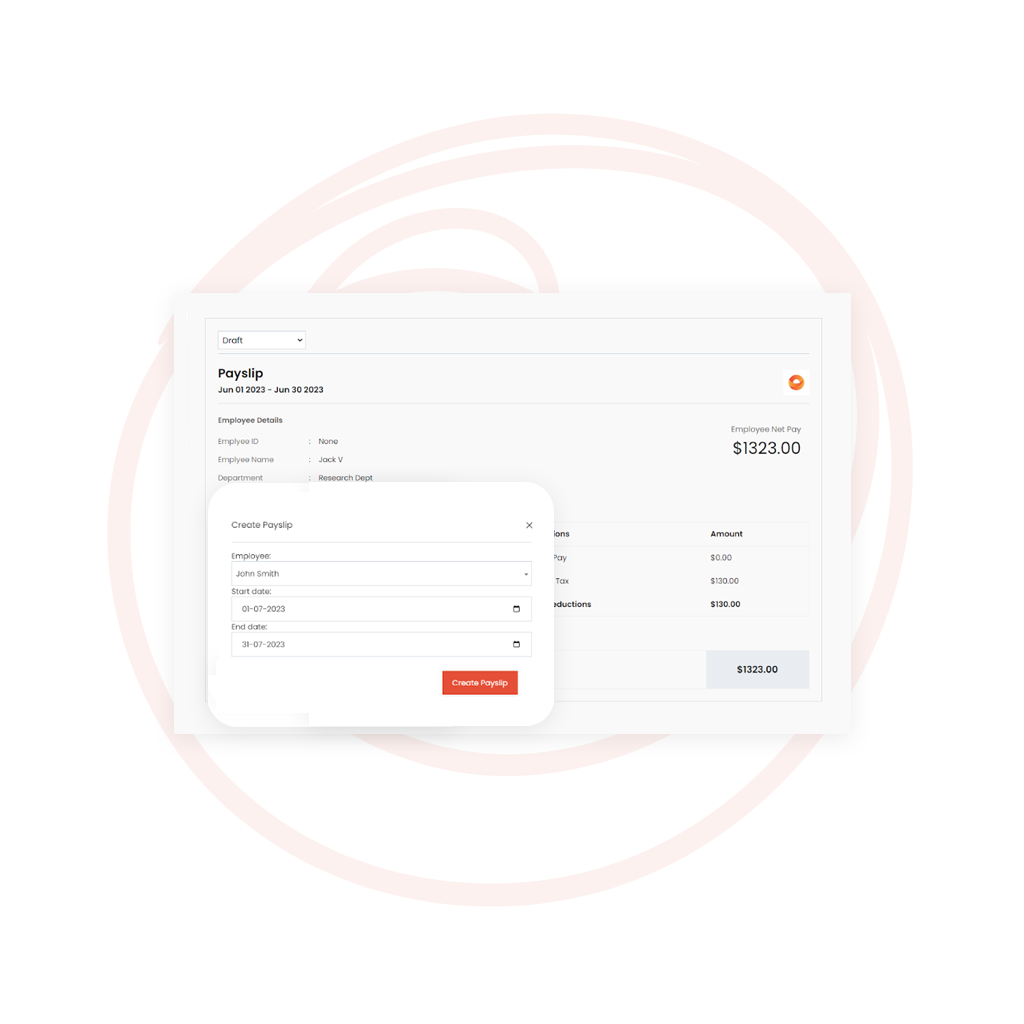
Payroll Module
Payroll Management
Horilla
Bamboo HRMS
Create or Generate payslips
Payslip Status & Updations
Export Contract & Paylisps
Performance Module
Performance Featuresboth Bamboo HRMS and Horilla deliver robust performance modules, catering to the evolving needs of organizations in managing and improving employee performance through comprehensive feedback mechanisms and objective-driven evaluations. The choice between the two would depend on specific organizational requirements and preferences in terms of additional features, user interface, and overall compatibility with existing systems.
Horilla
Bamboo HRMS
360 Feedback
Objective Key Result
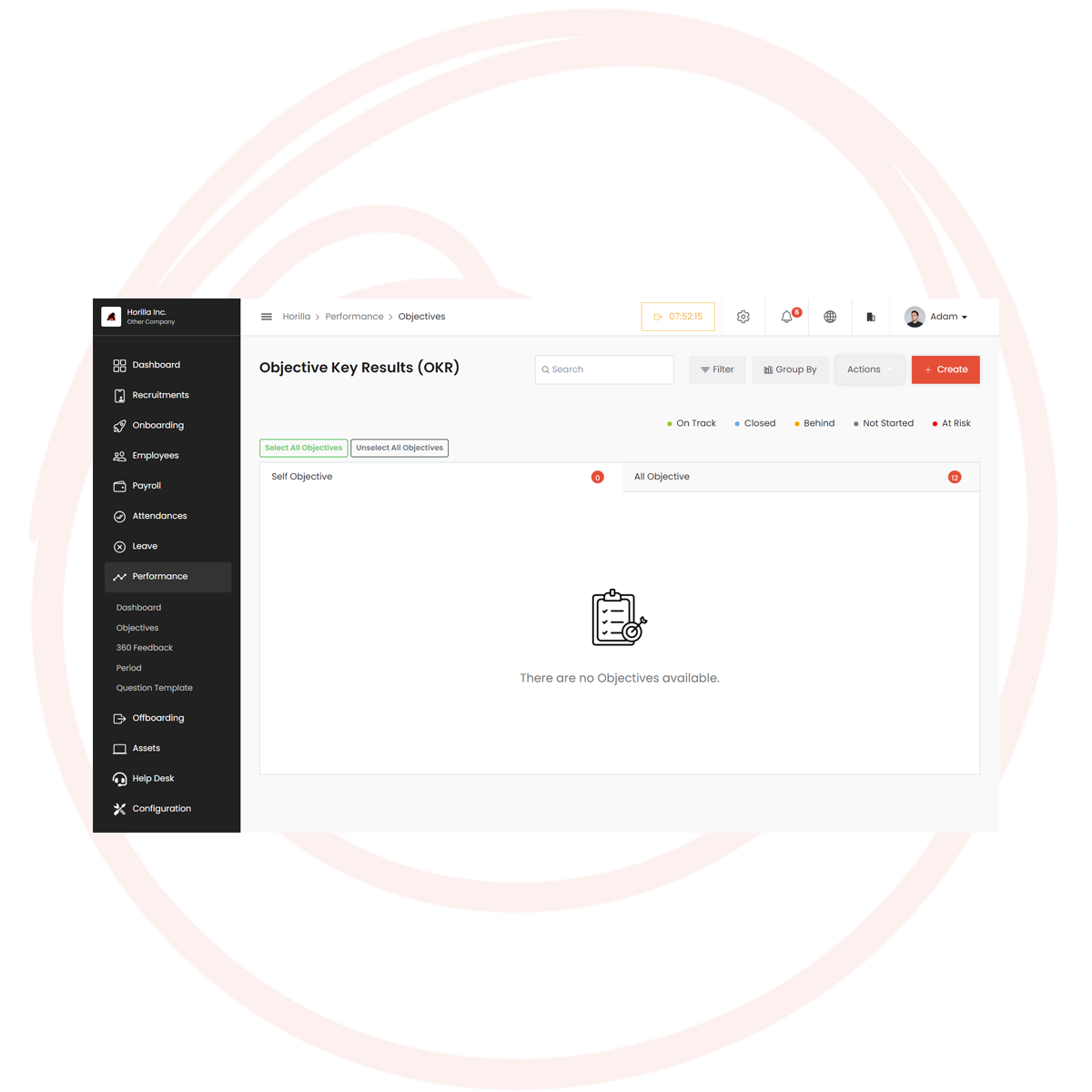
Asset Module
Asset FeaturesHorilla's asset module provides a user-friendly solution for effective asset management. With features like "Asset Assignment" and "Asset Request," administrators can easily oversee asset life cycles. Employees can request and be assigned assets efficiently. The "Import & Export Assets'' feature adds simplicity to data management. Horilla's asset module is a practical and streamlined tool for tracking and managing organizational assets
Horilla
Bamboo HRMS
Assets
Asset assignment.
Asset request.
Import & Export Assets
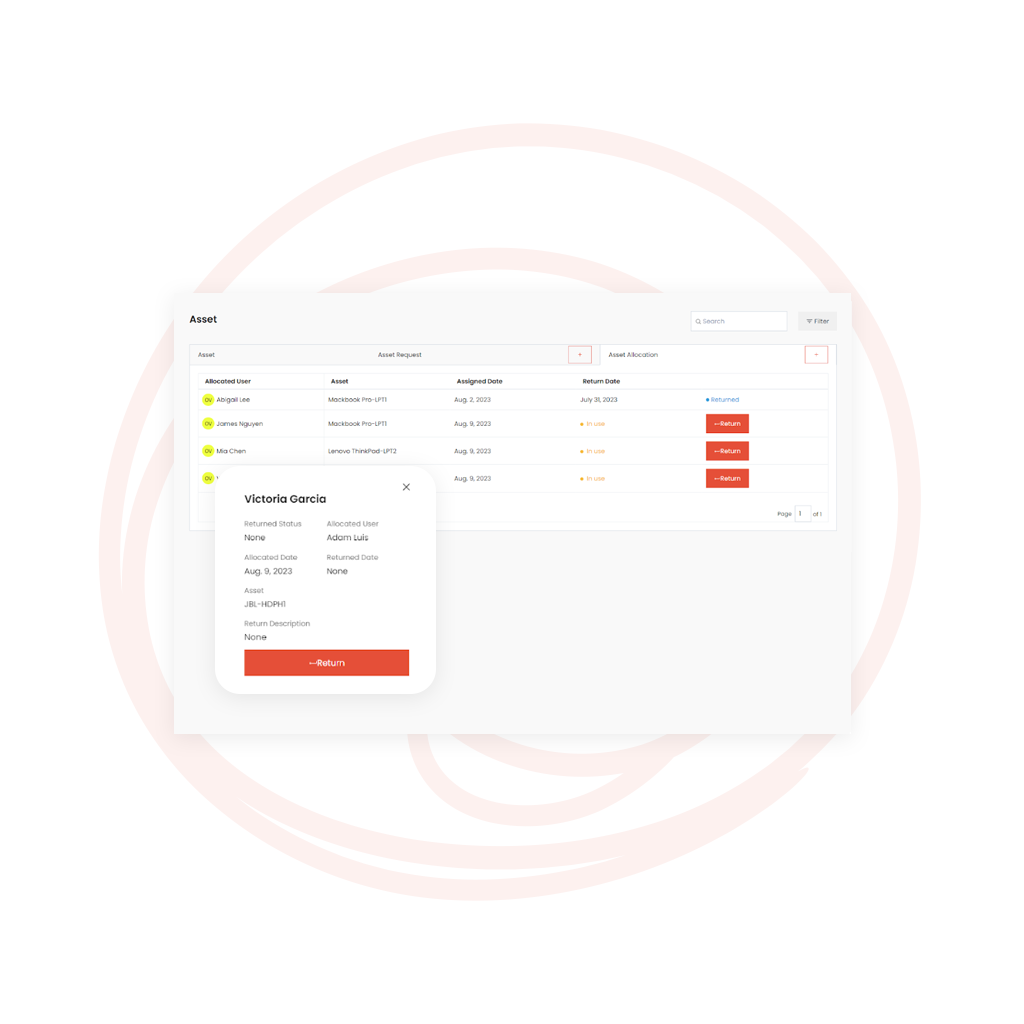
Base Module
Base Featuresboth Bamboo HRMS and Horilla allow administrators to add employee permissions on the server and customize tables. However, Horilla stands out with distinctive features such as easy and savable filters, multi-language support, the ability to perform bulk actions by selecting all instances, and the added advantage of filter tags, which enhance clarity in data navigation and management
Horilla
Bamboo HRMS
Multi-Language Support
Filter Tags
Select all instances and perform actions
Group View
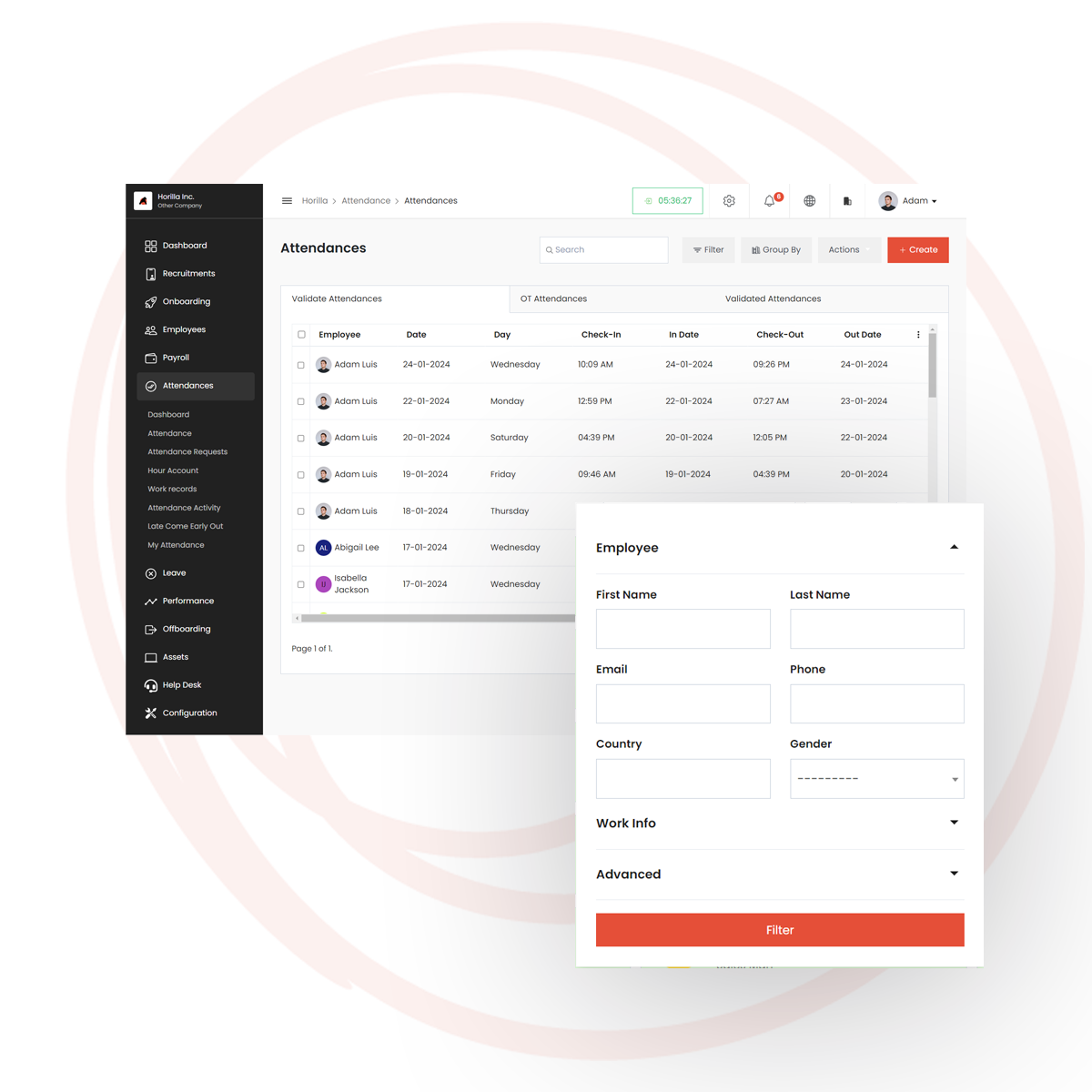
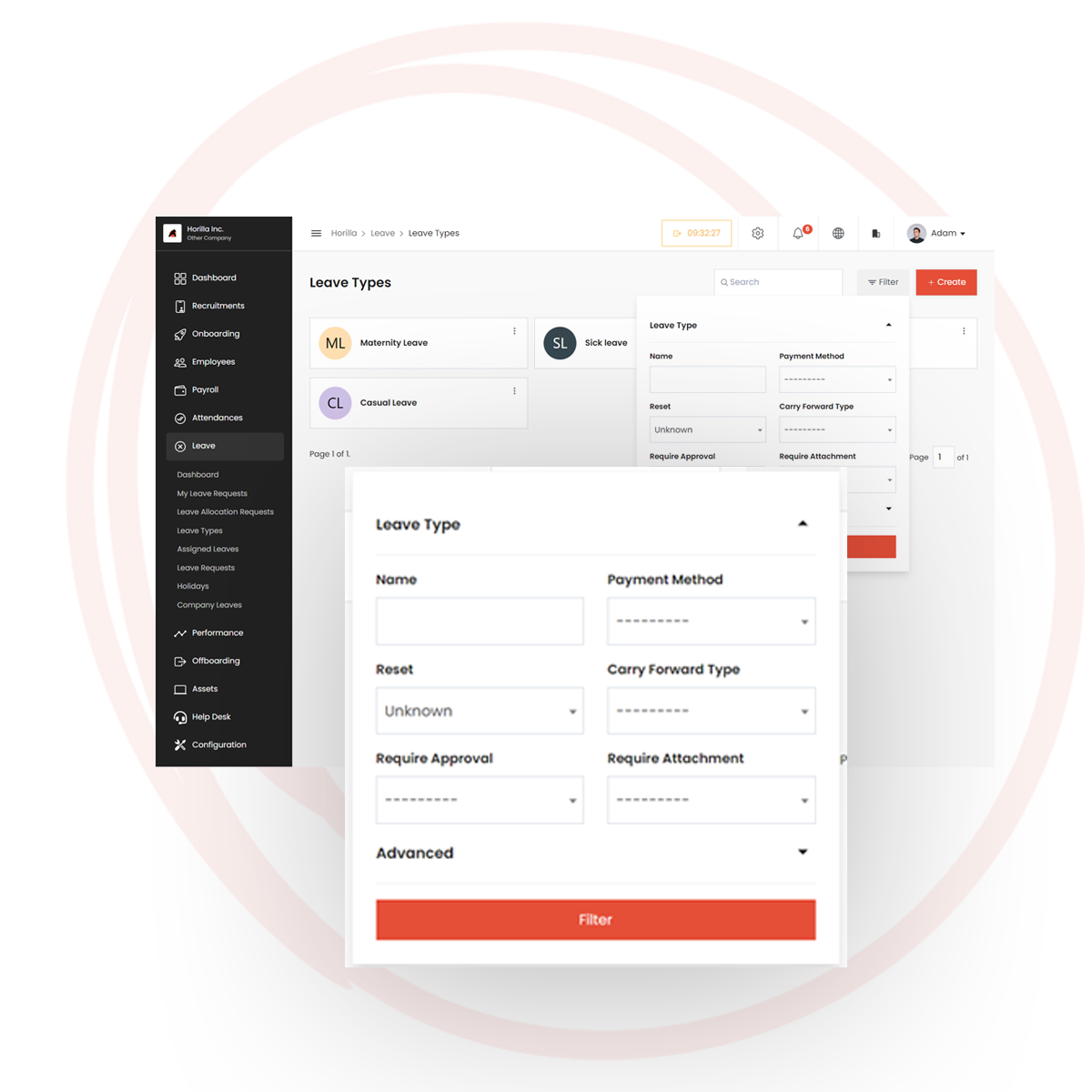
Base Module
Base Management